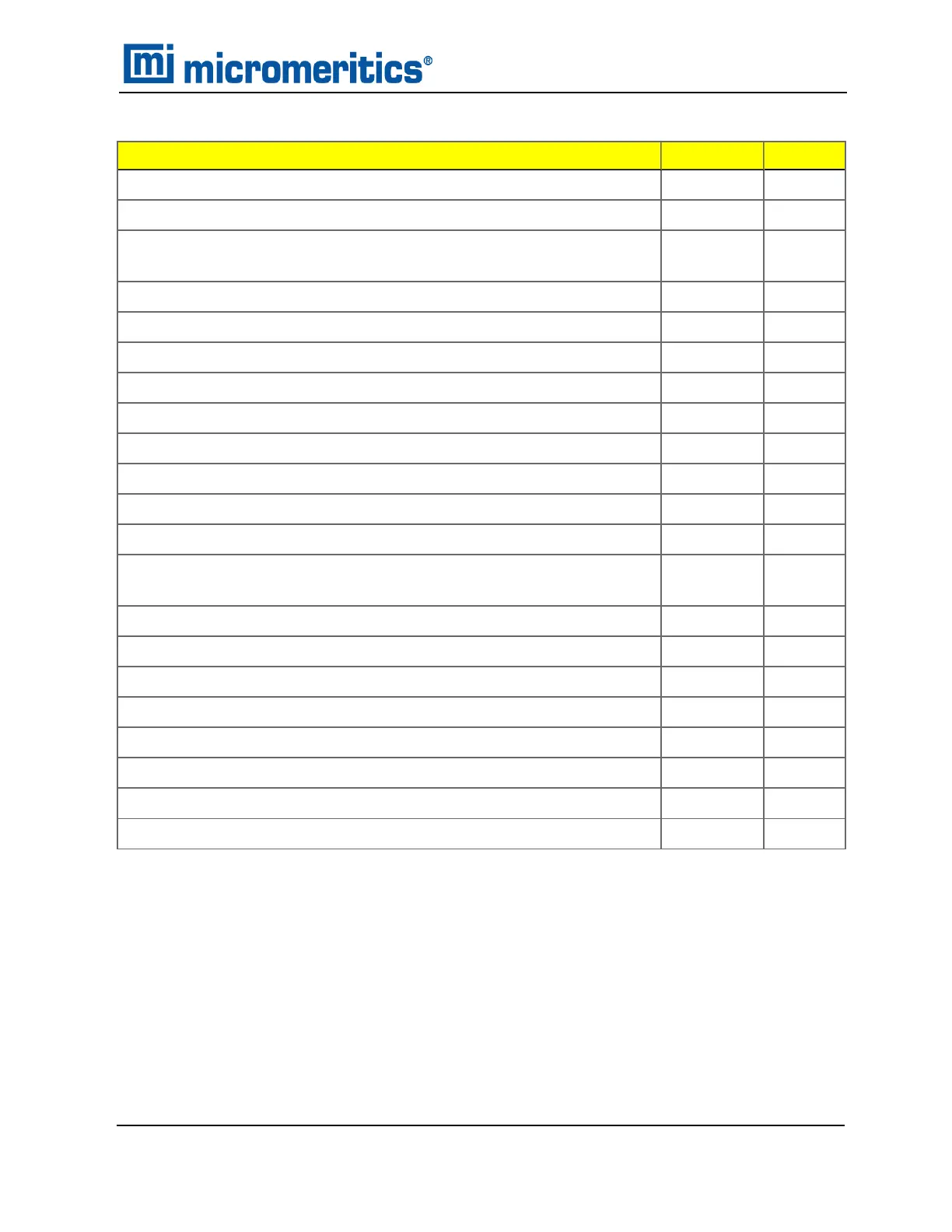Function
Developer
Analyst
Create methods
ü
Create or modify sample files and parameter files
ü
Create or modify sample files and parameter files only from the avail-
able method and parameter file
ü
Run analyses
ü ü
Generate reports
ü ü
List and print sample files
ü ü
Perform routine maintenance
ü ü
Enable manual control
ü ü
Change limited analysis conditions prior to performing an analysis
ü ü
Change report options after analysis
ü ü
Access to the Advanced option presentation
ü
Access to the Basic option presentation
ü ü
Access to directories outside of the installation directory and data dir-
ectory
ü* ü*
Can overwrite, rename, or delete existing files in the data directory
ü* ü*
Can perform diagnostics
ü ü
Can perform calibration
ü ü
Can view and print the system audit trail
ü ü
Can manage libraries
ü ü
Can change system units and gas selections
ü ü
Browse outside of the Confirm installation location
ü
Can add log entries
ü
ü*
User Permissions within the Application
* With administrative privileges only.
4 Pre-installation Instructions — 21CFR11 Envir-
onments
Flex Series Pre-installation Instructions and Checklist
350-42870-01 (Rev H) — Apr 2021
4 - 3
