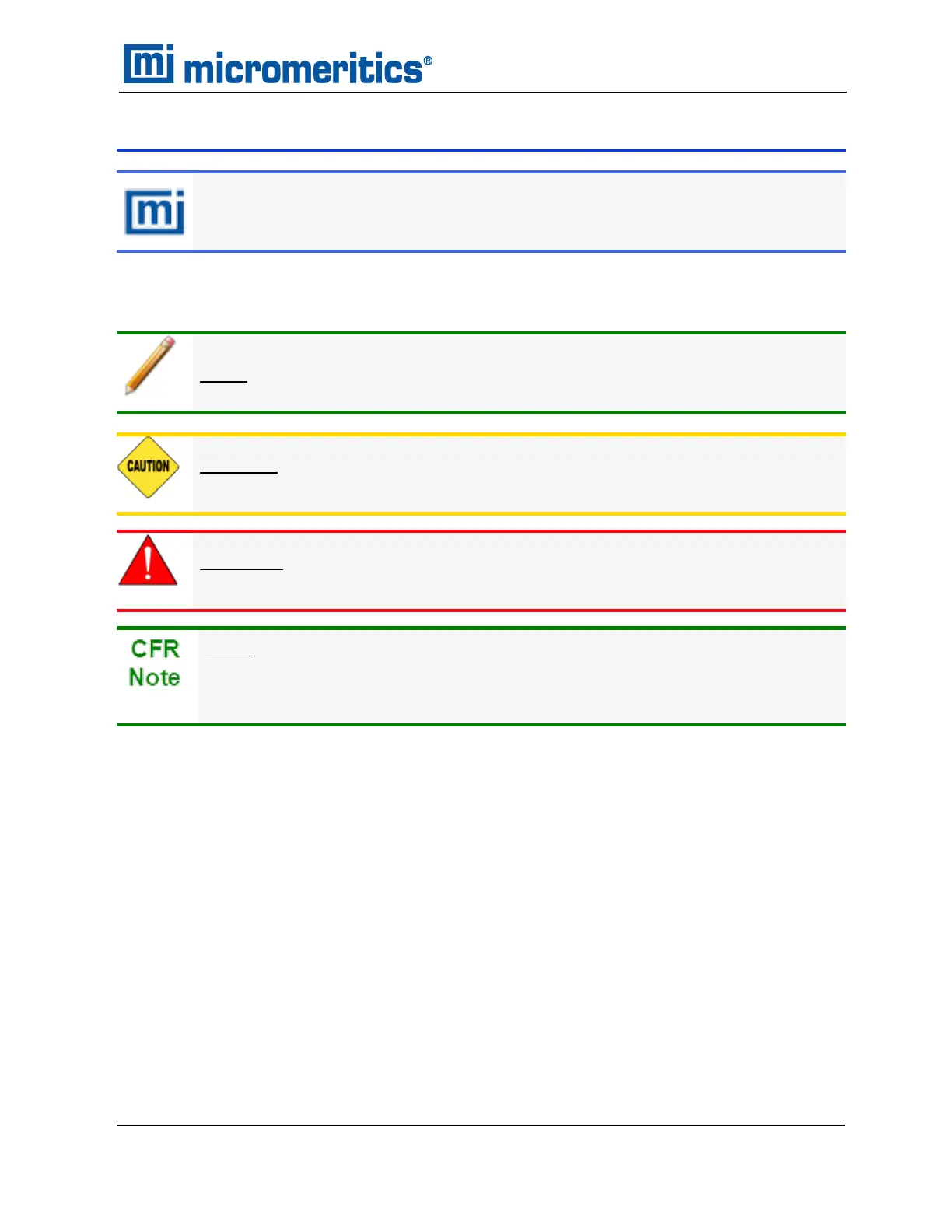ABOUT THIS MANUAL
All references to 3500, Flex, or Flex Series in this document encompass the Flex,
3Flex, and Flex Confirm environments unless otherwise noted.
The following symbols or icons indicate safety precautions and/or supplemental information and
may appear in this manual:
NOTE— Notes contain important information applicable to the topic.
CAUTION — Cautions contain information to help prevent actions that may damage
the analyzer or components.
WARNING — Warnings contain information to help prevent actions that may cause
personal injury.
NOTE— Notes that apply to 21CFR11 environments only (Confirm applications).
Dynamic Analysis and Chemisorption options are not applicable when the software is
installed in 21CFR11 environments.
About this Manual
Flex Series Pre-installation Instructions and Checklist
350-42870-01 (Rev H) — Apr 2021
v
