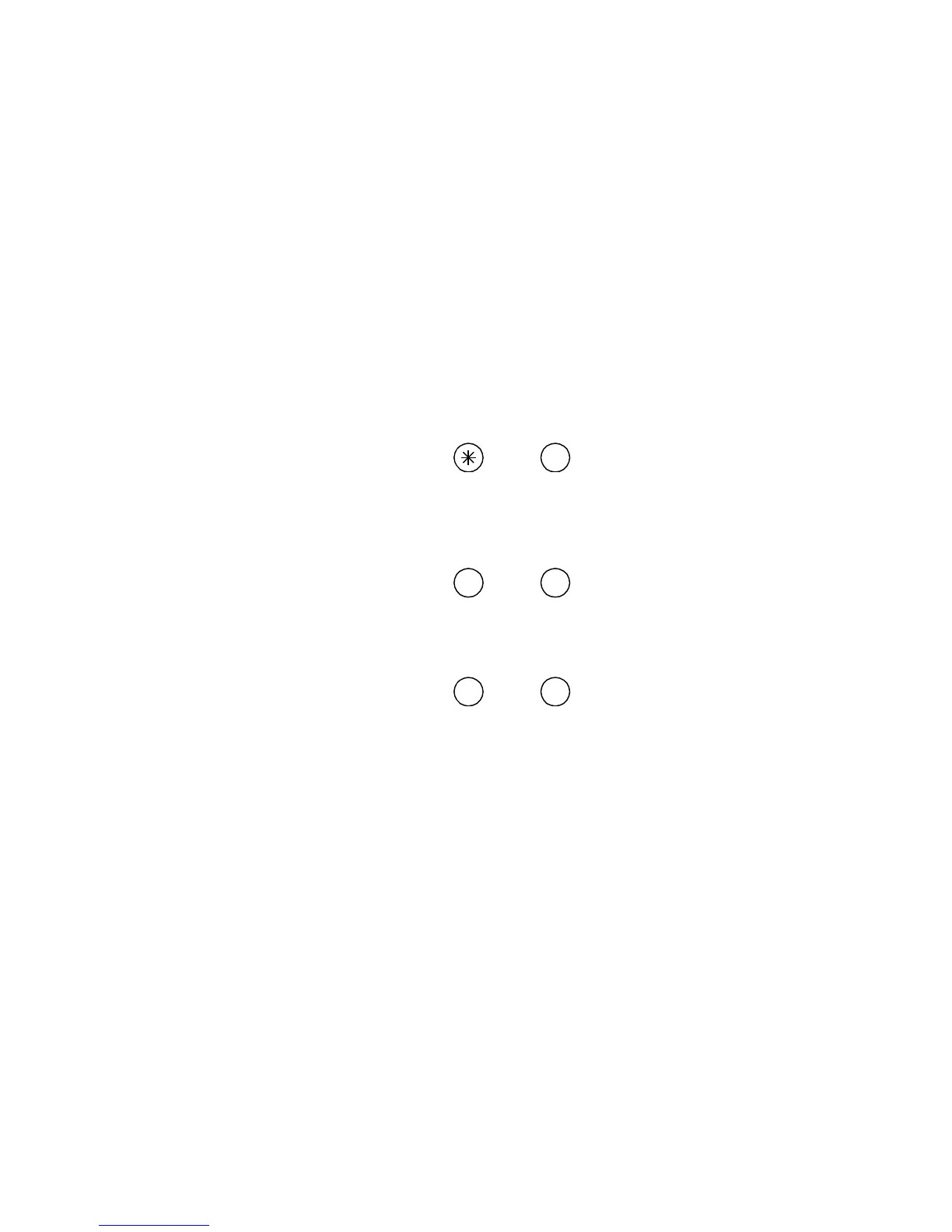Two Key Panic
If this function has been programmed in Scorpion by your installer it may be activated by pressing the keypad
* and # keys simultaneously. All internal and external alarms will activate. A panic activation may be
cancelled by entering any valid user code then #.
In panic situations press
Medical Alert
If this function has been programmed in Scorpion by your installer it may be activated by pressing keys 4 and
6 simultaneously on the keypad. A medical activation may be cancelled by entering any valid user code then
#.
For medical alert press
Fire Alert
If this function has been programmed in Scorpion by your installer it may be activated by pressing keys 1 and
3 simultaneously on the keypad. A fire activation may be cancelled by entering any valid user code then #.
For fire alert press
User Codes
Scorpion controllers are capable of storing up to twenty-four user codes. Each user code may be two to four
digits in length.
User code 1 is factory set as a master user code 1234 and should be changed to your own selection. This user
code can also be used to program the remaining user codes. Your installer will need to assign the functions of
each additional user code when your system is installed. For example you may require user code 18 to be used
by a domestic helper to arm but not disarm the system. This restriction on code 18 will need to be pre-set by
