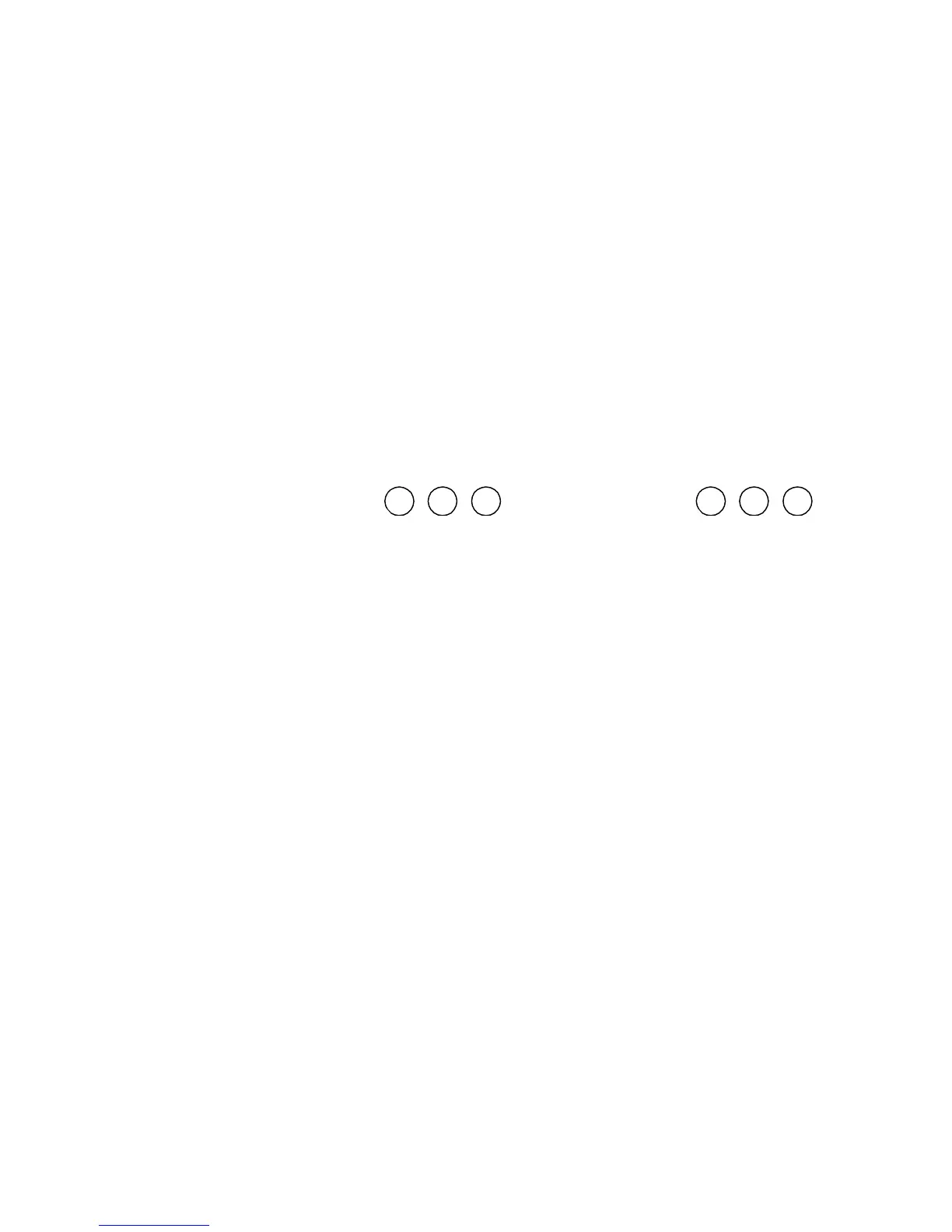with delay is used where the system is to be armed at night with the occupants at home, but a member of the
family is yet to arrive home and must be able to enter and disarm the alarm system before re-arming in Instant
Mode.
To night arm a non-partitioned system with instant arming and alarming enter 8 1 #.
To night arm a non-partitioned system with delayed arming and alarming enter 9 1 #.
The second area of a partitioned system may be night armed using 8 2 # and 9 2 #.
To instant night arm press for delayed arming press
If night arming with delayed arming and alarming (9 1 # or 9 2 #) is selected, the alarm control allows an exit
period before arming, however the keypad beeper exit alert is NOT sounded, except where a zone is not secure
(possible door/window open or sensor activated). At the end of the exit period the keypad beeps three times.
Violating a night arm zone starts the entry pre-alert keypad beeper before sounding an alarm. To deactivate the
system during the pre-alert, enter a valid user code then #.
Remote Arming and Disarming
Scorpion may be armed (and disarmed if programmed) by any touch tone phone using a valid user code. This
feature must be pre-enabled by the installer.
Arming
From a touch tone phone call the system phone number. The installer will have programmed the alarm system
to answer after 2 to 15 rings. When the system answers the incoming call there is a short delay while Scorpion
listens for a remote computer modem. The user then hears 2 short beeps, enter a valid remote arming user
code at the telephone keypad, then the # key. If the access has been successful the user hears the ‘leave now’
warning beeper indicating that the system has been successfully armed. Hang up the phone.
Disarming
