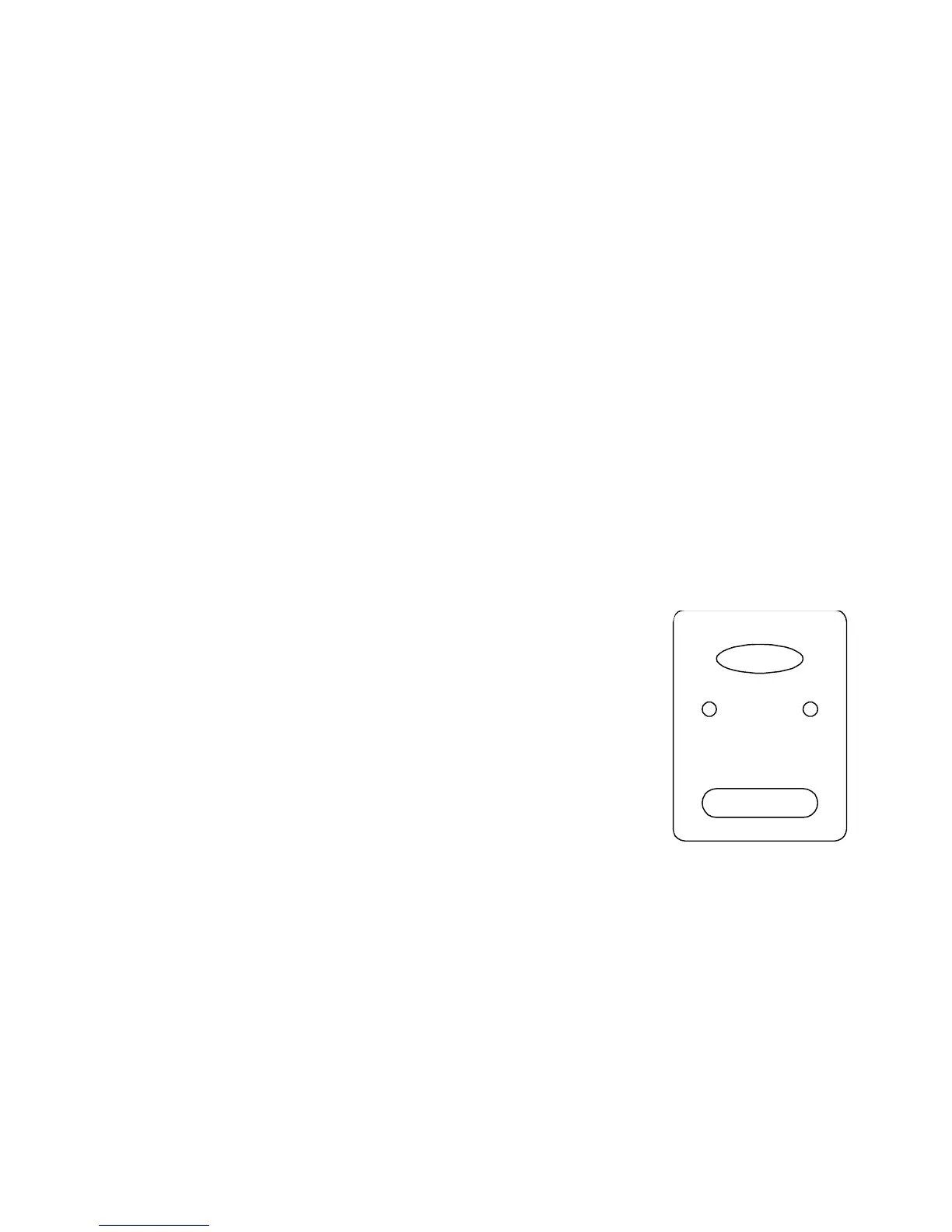If programmed, Scorpion can disarm the system remotely by using the same method as in arming. If the
system has been successfully disarmed the user hears 3 beeps.
Answer Phone Defeat
If the alarm system phone line is shared with an answer phone or fax and it is proposed to use the ‘Remote’
arm/disarm feature it will be necessary to advise your installer so that Scorpion may be programmed for
answer phone defeat.
To defeat the answer phone, call the system phone number. When the answer phone or fax answers the call
hang up and call again within 60 seconds. Scorpion will answer the call on the first ring thus defeating other
devices. Wait for the 2 beep acknowledge and arm/disarm the system as detailed above.
Nitewatch (if connected)
To night arm the system, simply press the ‘ARM’ key on the Nitewatch
station. To disarm the system, press the ‘ARM’ key again. Note: If
activation occurs and the sirens are activated, the system can NOT be
disarmed from the Nitewatch station. Once activated and alarmed the
system can only be disarmed by entering a valid user code then # at the
keypad.
If the ‘UNSAFE’ lamp is illuminated, this indicates an unsecured zone.
This should be secured before arming the system safely in Night mode.
The ‘ARMED’ lamp illuminates when the system is armed.
Night arming from Nitewatch may be either delayed perimeter arming with pre-
alerts or instant perimeter arming with instant alarms. To arm the system in
‘delayed’ mode, press the ARM button momentarily. Nitewatch beeps once and
the ARMED led starts flashing.
