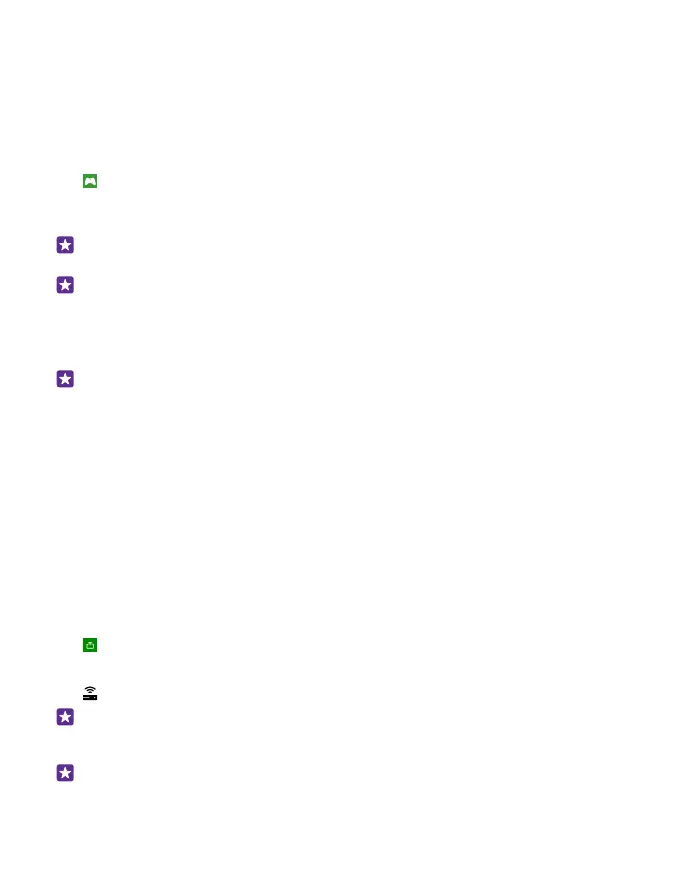The availability of apps and games may depend on your kid’s age.
Play a game
Gaming on your phone is a truly social experience. Xbox, Microsoft's gaming service, lets you
play games with your friends and use your gamer profile to keep track of game scores and
achievements. You can do this online, on your Xbox console, and on your phone in the Games
hub.
Tap Games.
Swipe to COLLECTION, and select a game. If it's an Xbox game, sign in to your Xbox account.
If you don't yet have an account, you can create one. Xbox is not available in all areas.
Tip: You can pin your favorite games to the start screen. In the apps menu, tap and hold
the game, and tap pin to start.
Tip: You can use your phone as a remote control for your Xbox One console and interact
with your gaming friends. Go to www.windowsphone.com to download the Xbox One
SmartGlass app.
Get more games
Swipe to COLLECTION, and tap games store.
Tip: When signed in to your Xbox account, you can receive invitations from your friends
to play a game. If you don't have the game, but it is available in your area in games
store, you can either download a trial version or buy it right away.
Resume playing a game
When you return to a game, there may be a resume icon in the game itself. If not, tap the
screen.
Control your Xbox One with your phone
Control your Xbox One console with your phone using the Xbox SmartGlass app.
If you don’t have the Xbox SmartGlass app in your phone, you can download it from
www.windowsphone.com.
Make sure you are signed in with the same Microsoft or Xbox Live account both on your phone
and on your console. You can connect to the compatible Xbox One device using a Wi-Fi or a
mobile data connection.
Tap Xbox SmartGlass.
Connect to your Xbox One console
Tap , and select the console you want to connect to.
Tip: If you can’t find your console in the list, type in the console’s IP address, and tap
Connect. In your Xbox console settings, make sure you have allowed your console to
connect to any SmartGlass device.
Tip: If you want to watch TV, tap Cable/TV, so you can use your phone as the remote
control.
© 2015 Microsoft Mobile. All rights reserved.
104