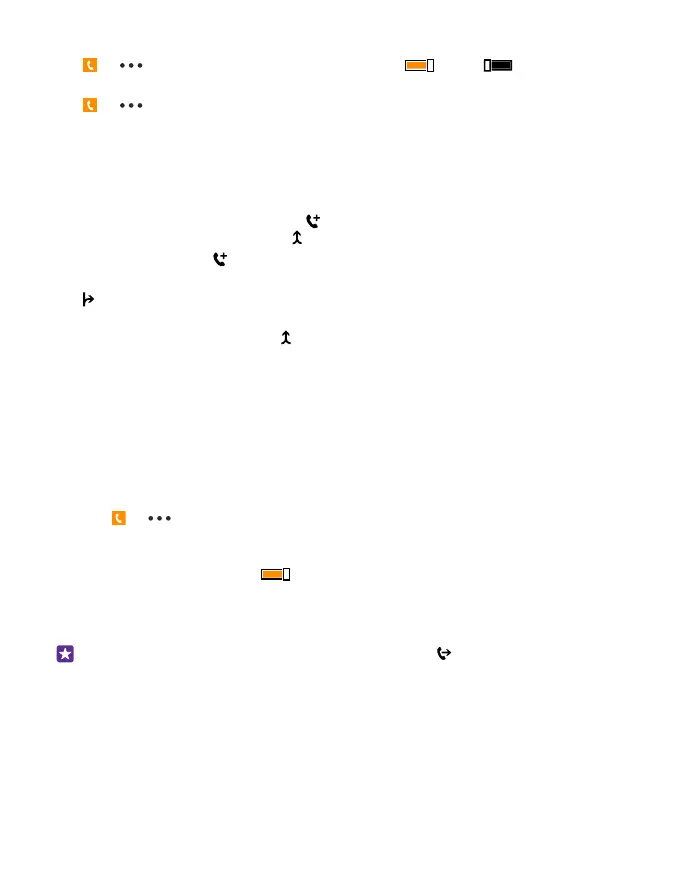Switch text reply on or off
Tap > > settings, and switch Text reply to On or Off .
Edit a pre-written text message
Tap > > settings > edit replies, and edit the reply you want.
Make a conference call
Your phone supports conference calls between 2 or more people. The maximum number of
participants can vary, depending on your network service provider.
1. Make a call to the first person.
2. To make a call to another person, tap .
3. When the new call is answered, tap .
To add more people, tap again.
Have a private conversation with someone
Tap and the person's name or phone number. The conference call is put on hold on your
phone. The other people continue the conference call.
To return to the conference call, tap .
Forward calls to another phone
Can't always answer the phone, but don't want to miss any incoming calls? You can forward
them to another phone number.
For availability of this feature, contact your network service provider.
1. Depending on your phone, do either of the following:
• On the start screen, swipe down from the top of the screen, and tap ALL SETTINGS >
network+ > set.
• Tap > > settings.
2. If you have a dual SIM phone, tap SIM 1 or SIM 2. Dual SIM is not supported by all phones.
For availability, go to www.microsoft.com/mobile/support/wpfeatures.
3. Switch Call forwarding to On , if needed, and select where you want to forward your
calls.
Depending on your phone, you may also be able to make the choice separately for different
situations, such as when you can’t answer or when you’re in a call.
Tip: To check if call forwarding is being used, shown by , tap the top of the screen.
Forward calls to your voice mail
Besides forwarding calls to another phone number, you can also forward these calls to your
voice mail and listen to them later.
For availability of this feature, contact your network service provider. Dual SIM is not supported
by all phones. For availability, go to www.microsoft.com/mobile/support/wpfeatures.
© 2015 Microsoft Mobile. All rights reserved.
59