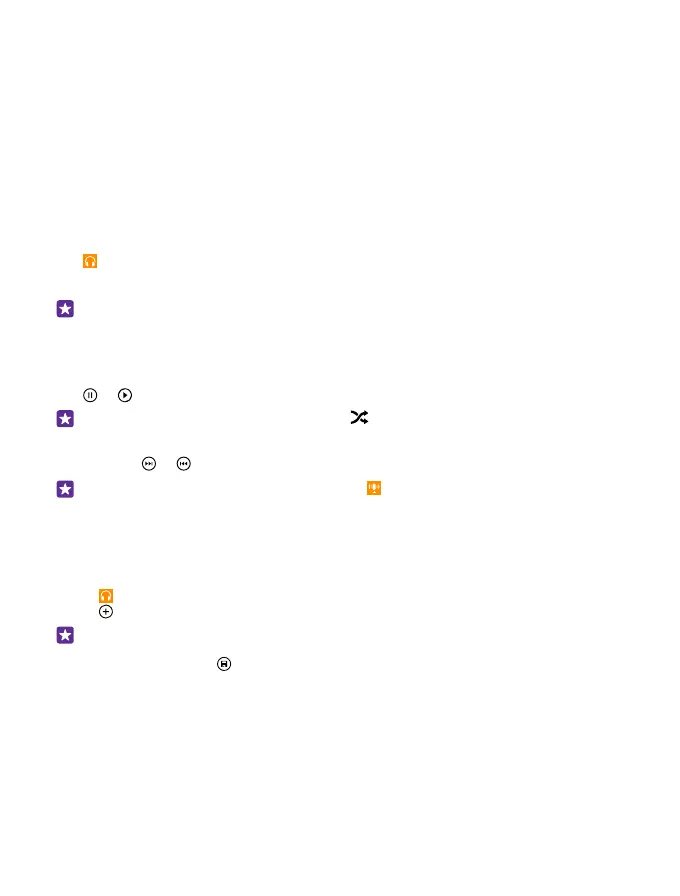Entertainment
Having a spare moment and in need of entertainment? Learn how to watch videos, listen to
your favorite music, and play games.
Watch and listen
You can use your phone to watch videos and listen to music and podcasts while on the move.
Play music
Listen to your favorite music wherever you are.
Tap Music.
Tap the song, artist, album, or playlist you want to play.
Tip: You can improve the quality of the sound by changing the equalizer settings. On
the start screen, swipe down from the top of the screen, and tap ALL SETTINGS > audio.
Dolby equalizer is not supported by all phones. For availability, go to
www.microsoft.com/mobile/support/wpfeatures.
Pause or resume playback
Tap or .
Tip: To play songs in a random order, tap .
Fast-forward or rewind
Tap and hold or .
Tip: To subscribe and listen to podcasts, tap Podcasts.
The service may not be available in all countries and regions.
Create a playlist
Organize your songs into playlists, so you can listen to music that fits your mood.
1. Tap Music > playlists.
2. Tap , write a name for the playlist, and select the songs you want to add to the playlist.
Tip: You can buy music for your playlists from xbox music store.
3. When you’re done, tap .
MixRadio
Discover new music with MixRadio.
With MixRadio, you can:
• Listen to curated mixes
• Take your mixes offline and listen to them even without an internet connection
© 2015 Microsoft Mobile. All rights reserved.
97