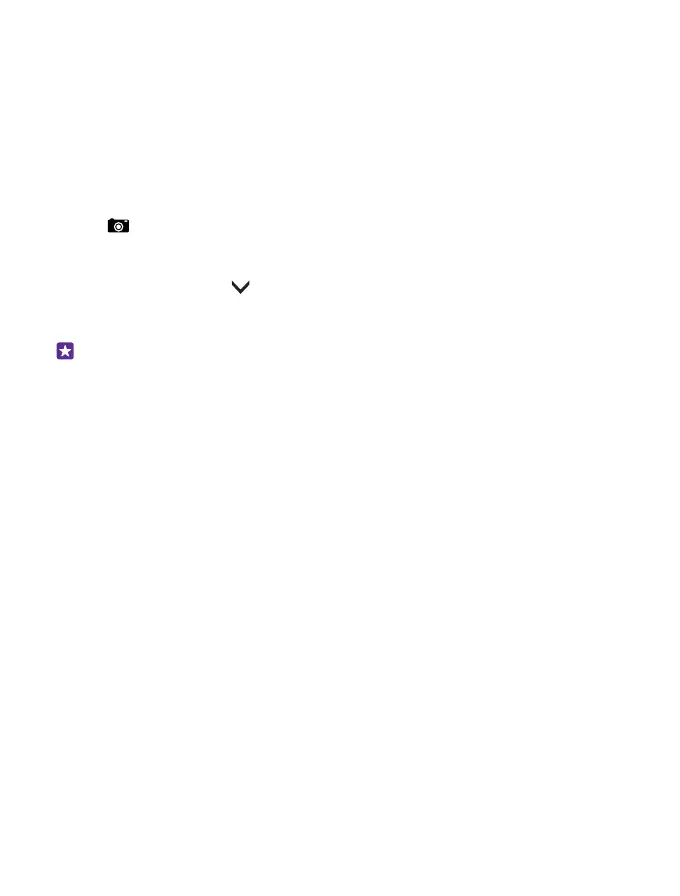Use your phone when it's locked
You can use certain features of your phone when it is locked, without having to type in the
security code.
To wake up your phone, press the power key.
View your notifications
Swipe down from the top of the screen.
Open the camera
If you add a shortcut for the camera in the action center, you can quickly switch the camera
on when your phone is locked. Press the power key, swipe down from the top of the screen,
and tap .
If your phone has a camera key, press and hold the camera key for a couple of seconds.
Change how incoming calls are notified
Press a volume key, and tap .
Pause or resume music, or skip to another song
Use the music player controls shown at the top of the screen.
Tip: If you’re listening to the radio, you can also use the music controls on the lock screen
to change the station or mute the radio. FM radio is not supported by all phones. For
availability, go to www.microsoft.com/mobile/support/wpfeatures.
Change your PIN code
If your SIM card came with a default PIN code, you can change it to something more secure.
Not all network service providers support this feature.
1. On the start screen, swipe down from the top of the screen, and tap ALL SETTINGS.
2. Swipe left to applications, and tap phone.
3. If you have a dual SIM phone, select the SIM you want. Dual SIM is not supported by all
phones. For availability, go to www.microsoft.com/mobile/support/wpfeatures.
4. Tap change SIM PIN.
The PIN code can be 4-8 digits.
Find your lost phone
Misplaced your phone, or afraid it's been stolen? Use find my phone to locate your phone,
and lock or delete all data from it remotely.
You need to have your Microsoft account on your phone.
1. On your computer, go to www.windowsphone.com.
2. Sign in with the same Microsoft account as on your phone.
3. Select find my phone.
You can:
• Locate your phone on a map
© 2015 Microsoft Mobile. All rights reserved.
127