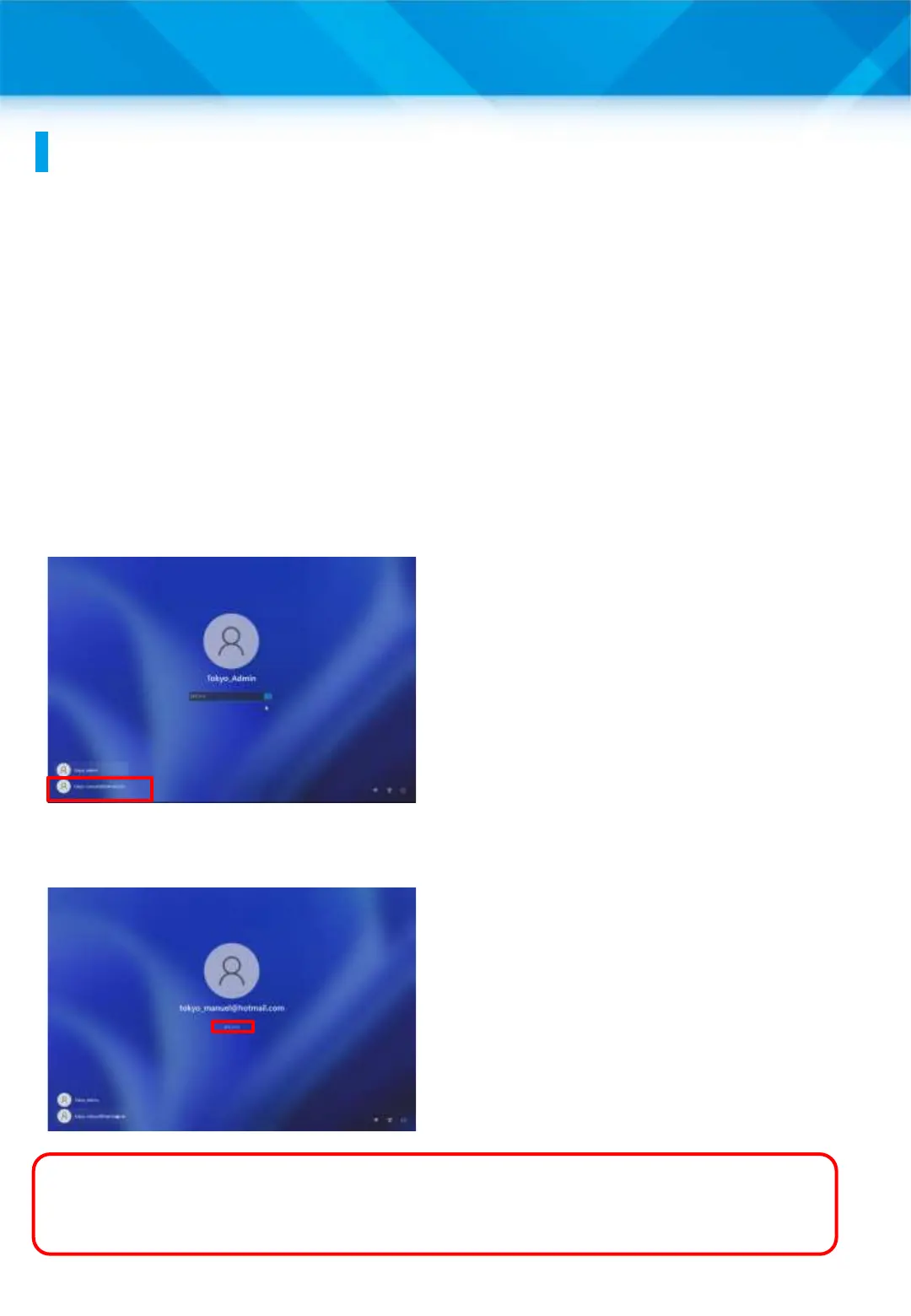2 Initial Setup
Sign-in procedure for your Office 365 account (1/3)
* Your own Office 365 account will be distributed at
each school after you enroll.
This section explains how to sign in to your Surface using your
Office 365 account.
You will need your Office 365 account and password to do this.
If you do not know your Office 365 account, please contact your
school.
The Office 365 account and password are managed by each school,
so the inquiry desk cannot assist with these.
When you sign in with your Office 365 account, you need to be
connected to the internet.
1 Start the Surface if it is shut
down, or sign out if you are
signed in as an administrator
user on the Surface.
2 The sign-in screen is
displayed.
3 Tap your Office 365 account
(indicated by the red box).
* Office 365 accounts have an
“@” in them.
4 Tap “Sign In.”
What is an Office 365 account?
An account for using various Microsoft services, such as Office
and OneDrive.
33