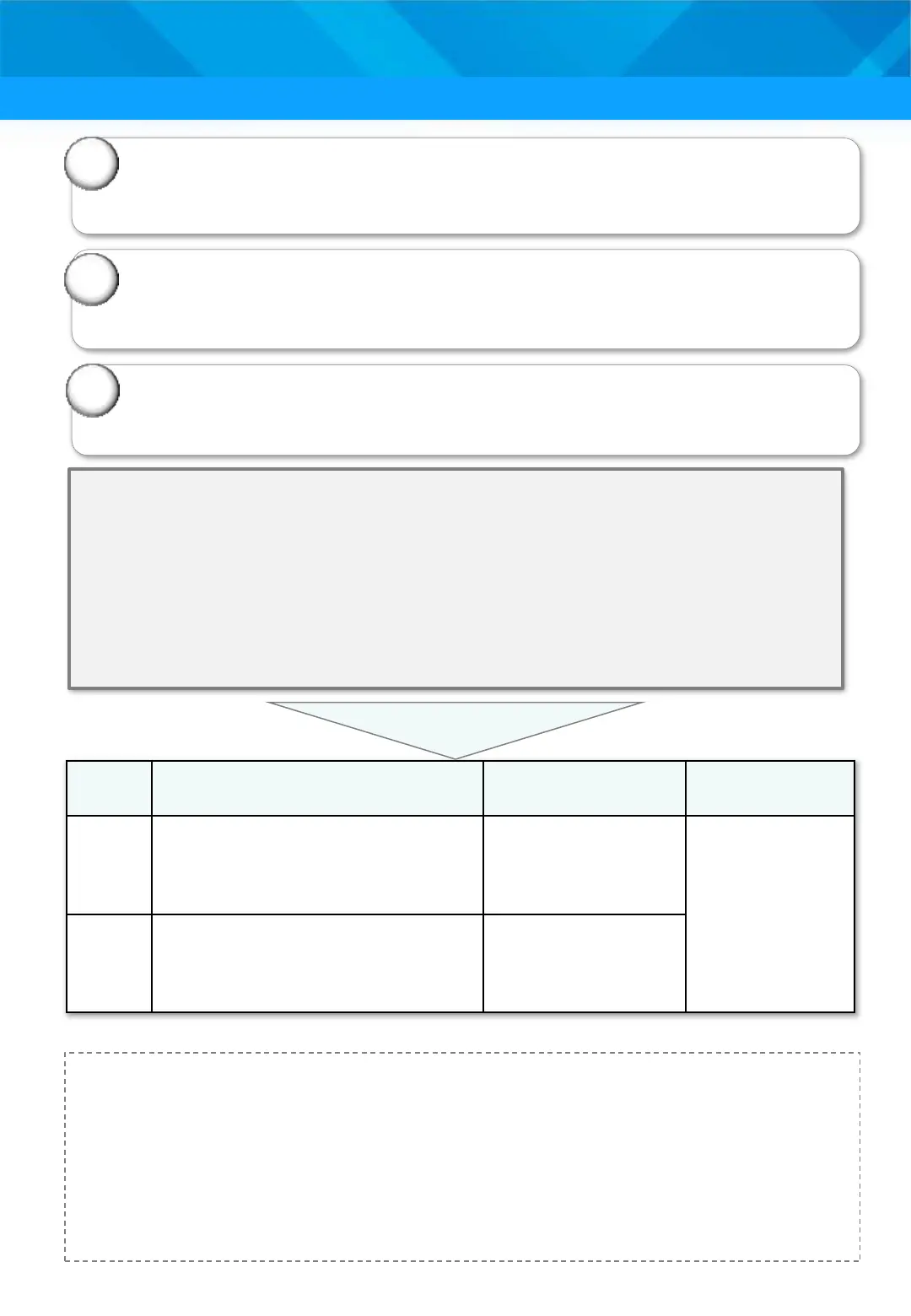Technical staff from 9:00 to
21:00, simple reception
from 21:00 to 9:00.
How to request a repair (2): by phone
Please check the serial number of the device first.
The serial number is a required item for repair acceptance. Please refer to the next
page to check the serial number (part number).
Please contact the Repair Desk and Support Center.
A forwarding agent will pick up the product for repair.
* We do not guarantee the safety of your data when handling repairs. Be sure to make a backup before requesting a repair.
* Be sure to remove the protective film and store it yourself.
1
2
3
Hand the device to the driver for the forwarding agent.
They will bring you a special box for packing delicate equipment, so please put
your device in that box to deliver it.
Repair Desk and Support Center
☎ 0120-353-107
After the voice guidance, push the number you want.
• S e r i a l n u m b e r s a r e r e q u i r e d f o r r e p a i r s a n d d e v i c e
d a m a g e i n q u i r i e s . P l e a s e h a v e i t r e a d y i n a d v a n c e .
• O n l y i n q u i r i e s i n J a p a n e s e c a n b e a c c e p t e d . P l e a s e
c o n t a c t u s i n J a p a n e s e .
1. Support for tablet devices (will not turn on, will not connect to Wi-Fi, will not charge, etc.)
* We are unable to provide any information regarding OS updates.
2.Support for devices that come with the tablet (keyboard, stylus, power adapter)
* We cannot provide information on how to connect a printer or a keyboard/mouse that you have purchased
separately from the tablet.
* Even in the case of genuine products, we are unable to provide information on accessories purchased
separately.
3.Support for Microsoft Office 365 (typing, formatting, inserting diagrams and photos, etc.)
* We are not able to provide information on programs, numerical formulas, or other advanced usage inquiries.
In addition, we will inform you of the availability of support when you contact us.
Scope of support for tablet use
69