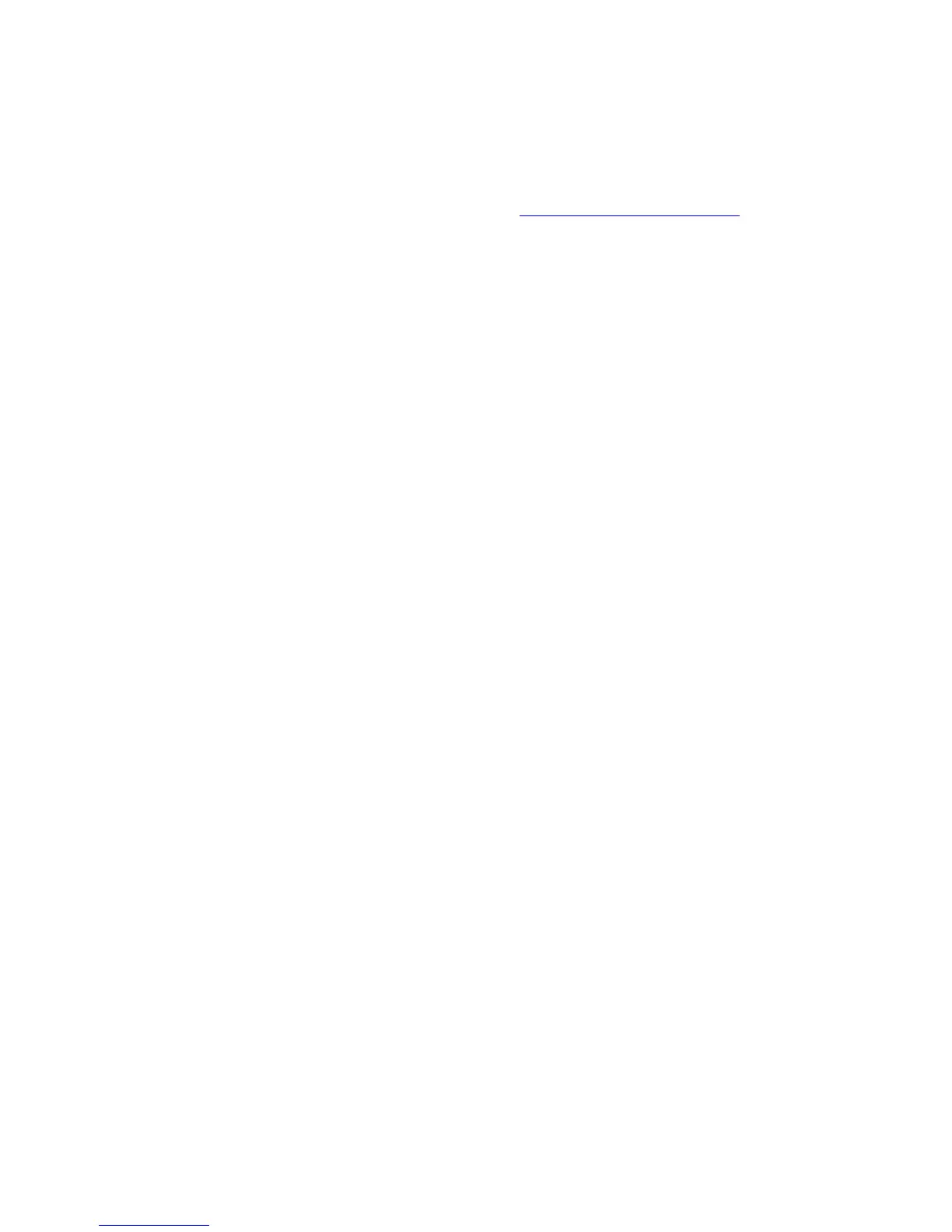1. Press the Custom button on your scanner. This will automatically
launch an installed application, based on the "Launch Application"
function settings under "Custom" in the MSC utility.
2. To customize the parameters for the Custom button - Launch
Application function, specify your "
Launch Application" function
settings under "Custom" in the MSC utility.
