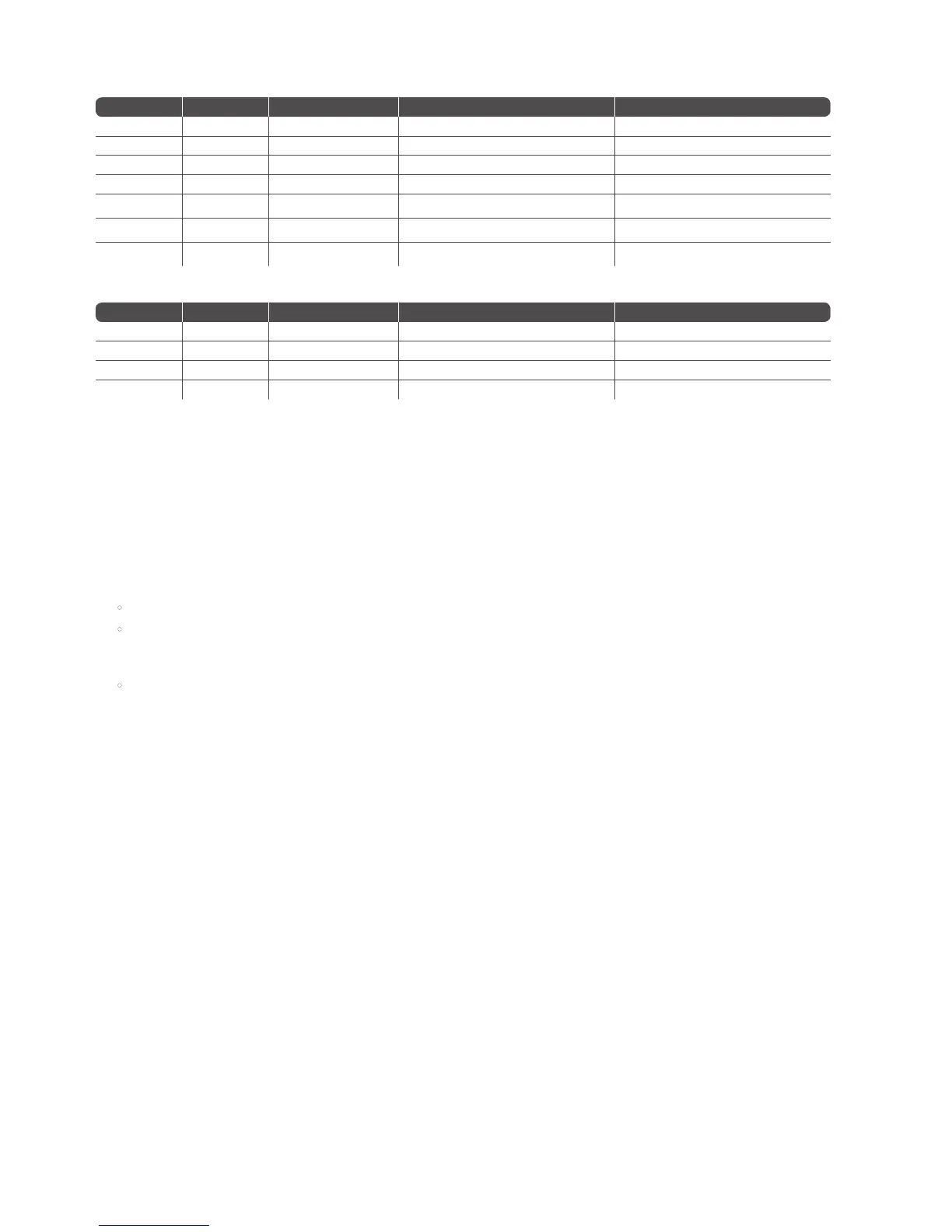54 DIGITAL RACK MIXER M32R User Manual
Permanent MIDI Assignments Overview (Remote O)
MIDI TX MIDI Ch Controller Value Comment
Mute Groups 2 CC80-85 on (127) / o (0), toggle latching
Faders 1 CC80-79 0-127 Value 95 = 0dB
Mute 2 CC80-79 on (127) / o (0), toggle latching
Pan 3 CC80-79 0-127 Value 64 = Pan Mid
MIDI RX MIDI Ch Controller Value Comment
Scenes 1 Program Change 1-100
Snippet 2 Program Change 1-100
Cue 3-6 Program Change 0-127 Ch3 -> Cue 1-127, Ch4 -> Cue 128-255, etc.
Mute Groups 2 CC80-85 on (127) / o (0), toggle latching
Faders 1 CC0-79 0-127 Value 95 = 0dB
Mute 2 CC0-79 on (127) / o (0), toggle latching
Pan 2 CC0-79 0-127 Value 64 = Pan Mid
MIDI RX > Assign
Whenever assignable controls are set up for transmitting MIDI commands,
reception of that same command (status or continuous) will be reected on the
respective assignable control element (buttonlight, encoder LED collar).
MIDITX > Assign
The assignable MIDI commands have been restricted to some generic elements:
Encoders 1-4 > can be assigned to sending control changes, program changes
or notes.
• Parameters are currently ‘Channel’ and ‘Value’
• For CC and Note commands ‘Value’ = controller number/note
number, and the encoder rotation determines the controller value/
note-on velocity
• For Program Changes only the channel is specied, and the encoder
rotation determines the programnumber
Buttons 5-12 > can be operated in two modes, ‘MIDI Push’ (non-latching) for
momentary commands, or ‘MIDI Toggle’ (latching) for static commands.
MIDI Push
Can be assigned to sending control changes, program changes or notes
Parameters are currently ‘Channel’ and ‘Value’
For CC and Note commands ‘Value’ 0…127 = controller number/note number,
and the button momentarily toggles the controller value/note-on velocity
To 127 (depressed/released]
For Program Changes ‘Value’ 0…127 = program/preset number, that will be sent
upon pressingthe button.
MIDI Toggle
Can be assigned to sending control changes or notes
Parameters are currently ‘Channel’ and ‘Value’
For CC and Note commands ‘Value’ 0…127 = controller number/note number,
and the button toggles the controller value/note-on velocity
Between value/velocity 127 and 0 with every operation.
PLEASE NOTE:
The ASSIGN section also reects/displays reception of the same MIDI commands
that are selected for transmission
The MIDI commands assigned to the ASSIGN controls can be transferred to and
from stage via AES50 using the S16 stage box MIDI I/O.
MIDIRX/TX > Remote
Enables a specic form of bi-directional MIDI communication for remote
controlling a computer DAW application using control elements of the
M32 console.REMOTEcan be used in threemodes,MackieControl,HUIand
rawMIDI CC (raw)controllers (see SETUP / remote)
