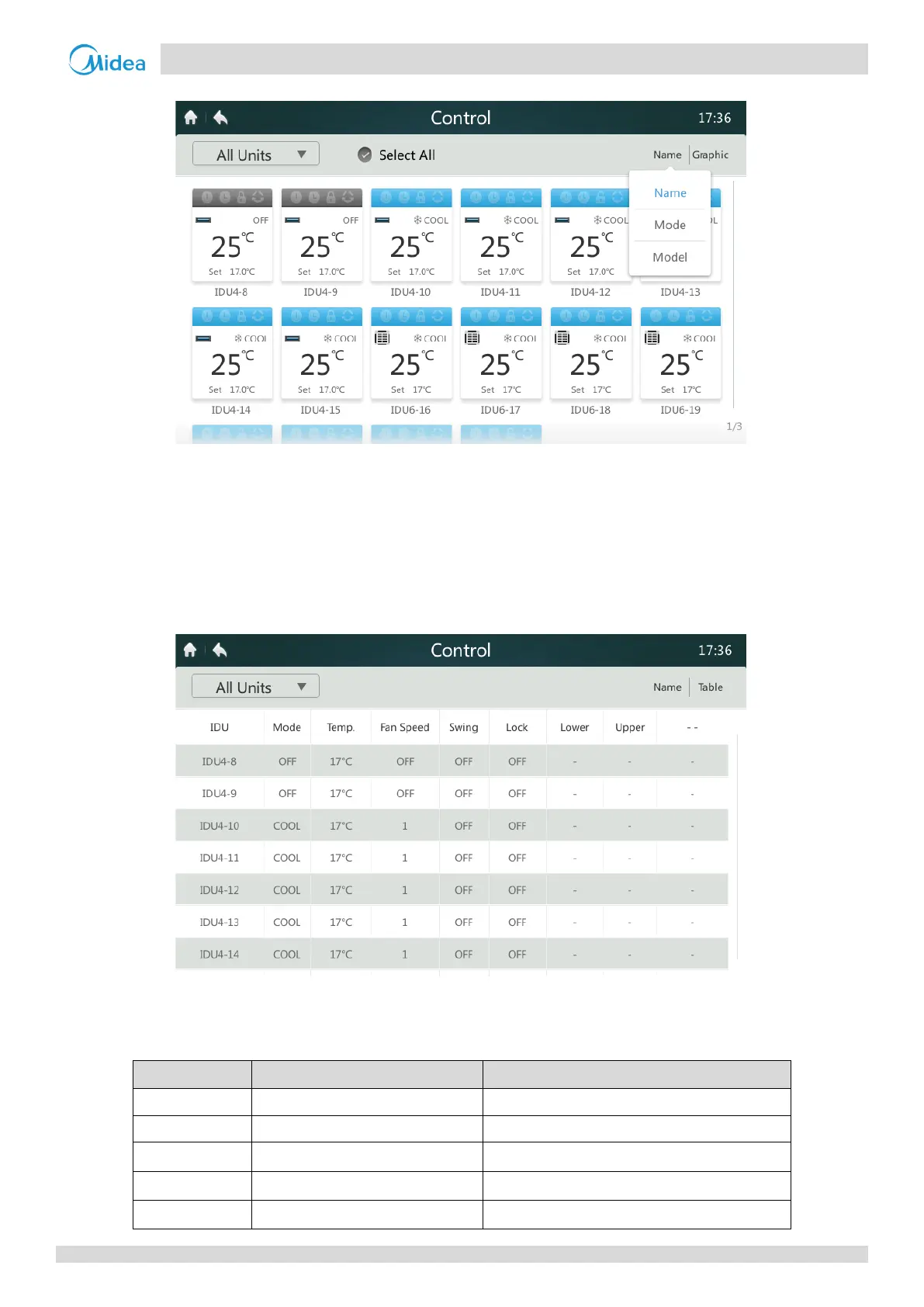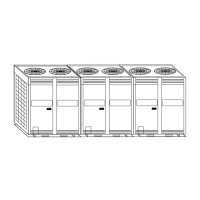1 CCM-180A/WS
201803 13
CCM
-180A/WS Service Manual
Figure 13
4.2.4 Setting the IDU Display
Tap the position marked "4" in Figure 11. The display mode can be switched to icon (as shown in Figure 11) or list (as
shown in the figure below). For the list display mode, only the status parameters of the IDU can be viewed. Table 3
provides the parameter abbreviations and corresponding description. IDUs can be selected for operations on in the icon
display mode.
Figure 14
Table 3 Displayed parameter description of Control page list
