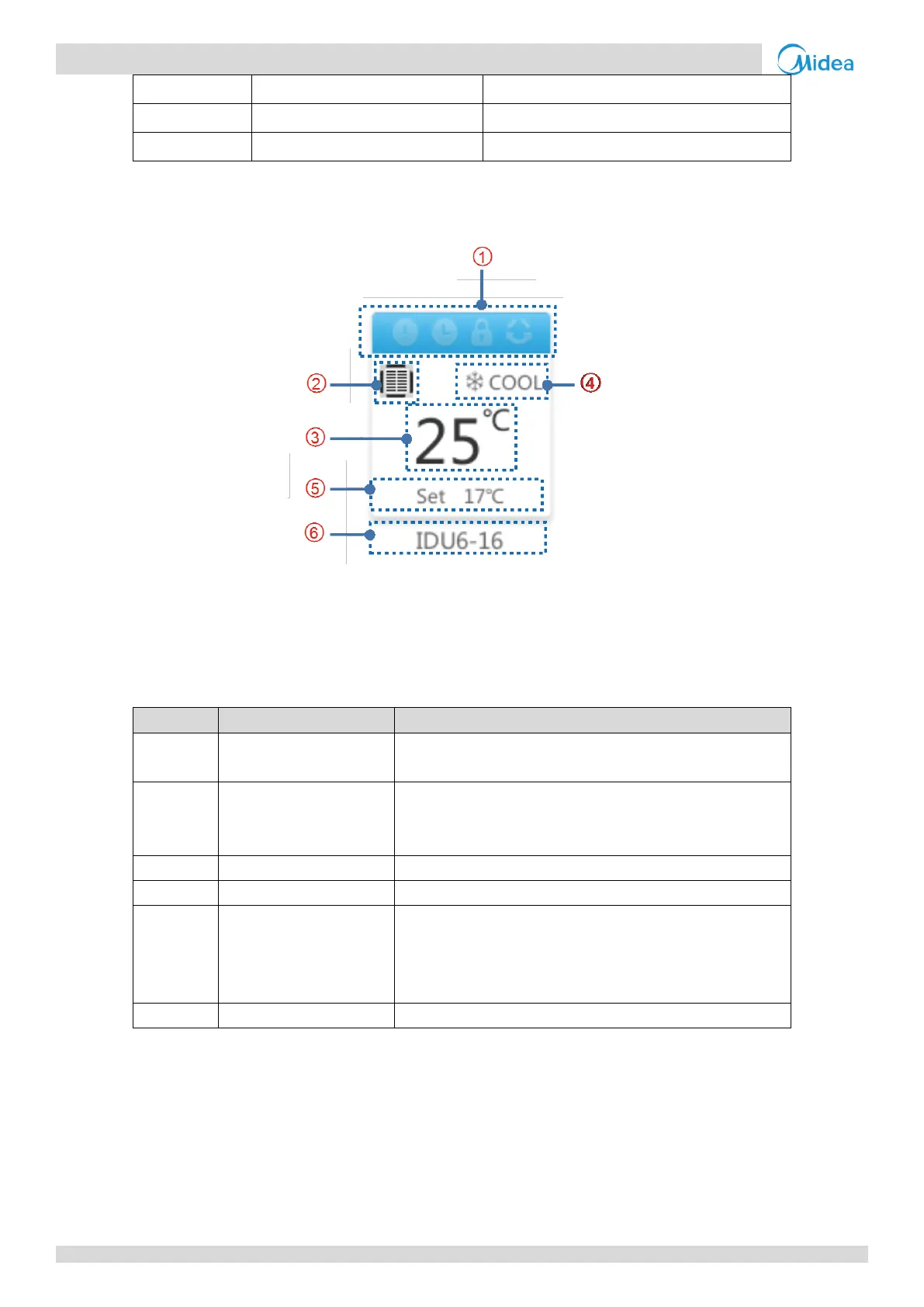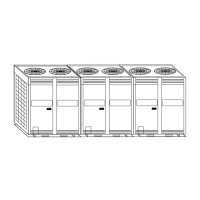CCM-180A/WS
14 201803
CCM-180A/WS Service Manual
Lower limit of cooling temperature
Upper limit of heating temperature
IDU icon
Figure 15
Table 4 icon function description of Control page
Operation Mode and
Device Status Icon
The icon changes according to different operating modes
and IDU statuses (refer to Table 5).
The icon will change according to the model (refer to
Table 6). The icon may be different from the actual
appearance.
Display the indoor temperature.
Display the operating mode of the IDU.
Display the set temperature
(Note: In auto mode, the autocooling temperature is displayed in the
cooling status, and the auto heating temperature is displayed in the
heating status)
