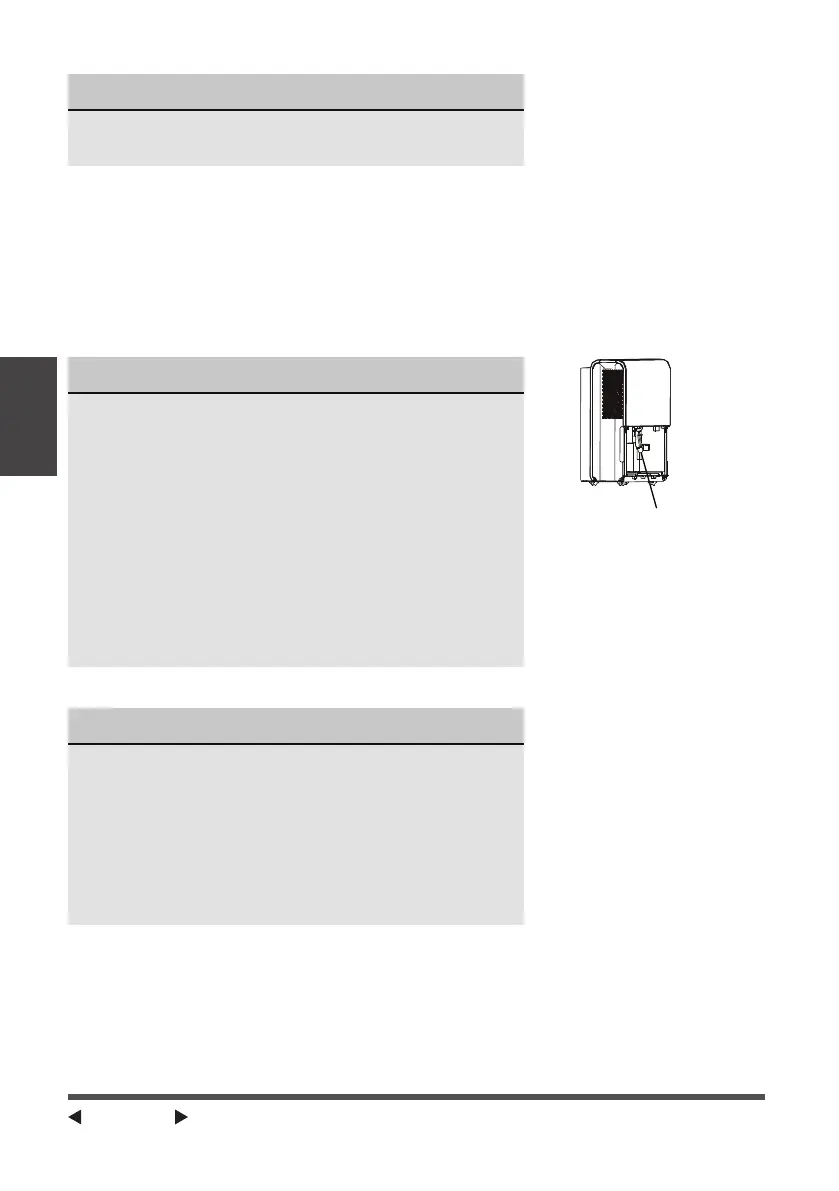Page 14
• Make sure the hose is secure so there are no leaks.
• Direct the hose toward the drain, making sure that
there are no kinks that will stop the water flowing.
• Place the end of the hose into the drain.
• Select the desired humidity setting and fan speed
on the unit for pump draining to start.
NOTICE
The pump may generate a loud noise for the first 3~5
minutes of operation.
NOTICE
The pump operation light blinks when a failure occurs.
Please turn off the unit and disconnect the power cord.
Check the following items:
• Cleaning the pump filter:
- Remove the bucket from the unit, take down the
pump and clean the pump filter (See Fig. 11).
• Check if the drain hose is clean and free of debris.
• Empty the water from the bucket.
• Check the hose connection and the bucket for
proper fitment. If the error persists, contact
Customer Service.
Fig. 11
NOTICE
Do not use this operation when the outdoor
temperature is equal to or less than 0°C (32°F),
otherwise water may freeze ice causing the water
hose to be blocked and the unit to stop operating.
Make sure to empty the bucket at least once a week
when using the pump draining feature. When the
pump draining feature is not being used, remove the
pump drain hose from the outlet.
Filter of the pump
Operating
Instructions