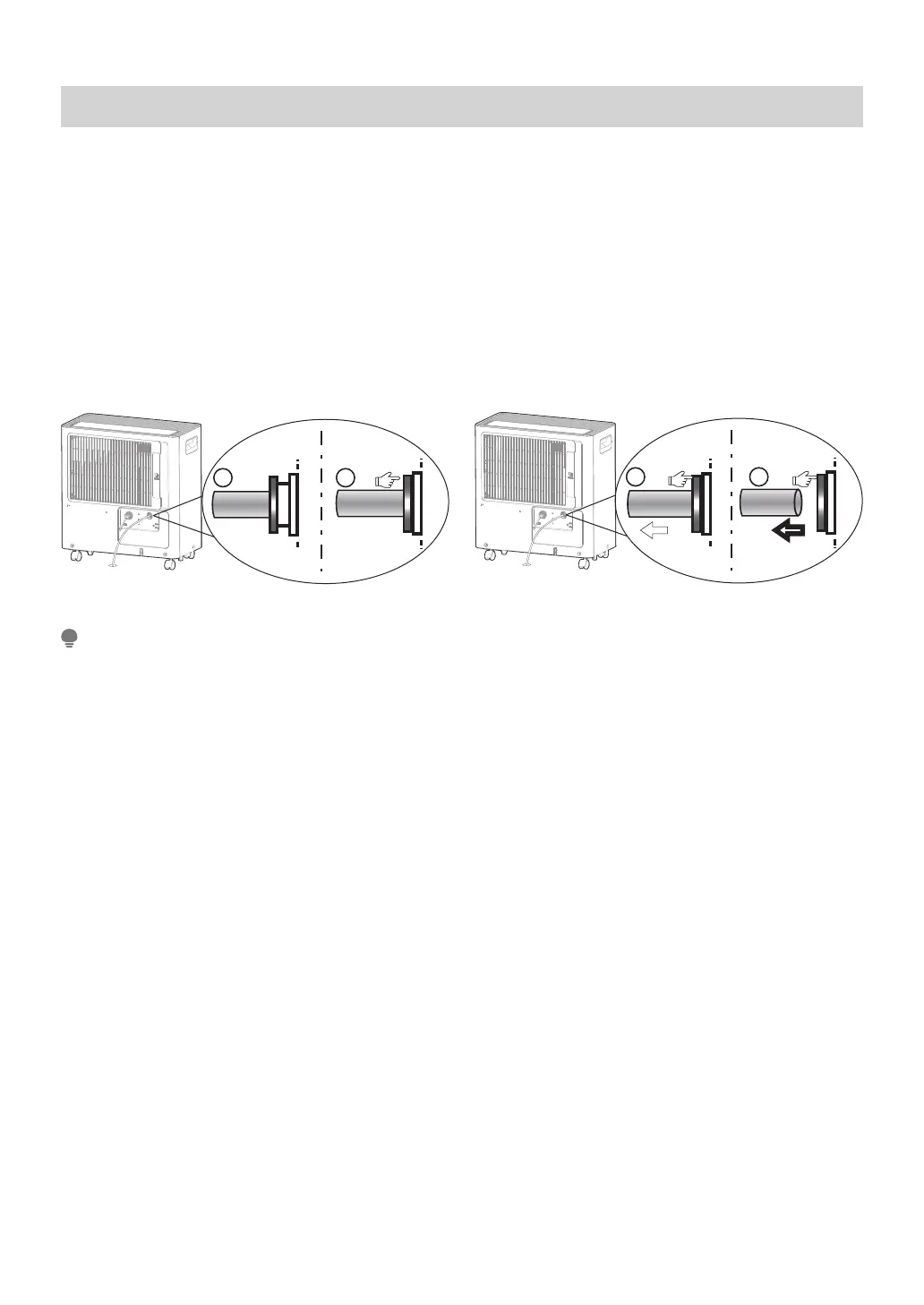17
Type 3: Pump Drainage (only for pump model)
• The maximum distance and the rise may be 5m from the unit. Exceeding this distance may damage the
unit or cause leaks.
• If removing the hose to use in Bucket mode, please reinsert the drain plug to prevent accidental water
leakage. (You still need to press the tightening ring when removing the hose.)
NOTE
To connect pump drain hose:
• Press the tightening ring of drainage joint (as shown as Fig. 6);
• Keep pressing the grey ring while pulling out the plug. (as shown as Fig. 7);
• Insert the drain hose onto the drainage joint, make sure it is connected well so that it is fully seaed.
• Place the other end of the drain hose in the location you want the water to go to, such as a floor drain, a
water container, or through a basement window to the outdoors.
To remove pump drain hose:
• Press the tightening ring of drainage joint.
• Pull out the drain hose.
• Place the plug back to the joint.
1 2
3 4
Fig. 6
Fig. 7
