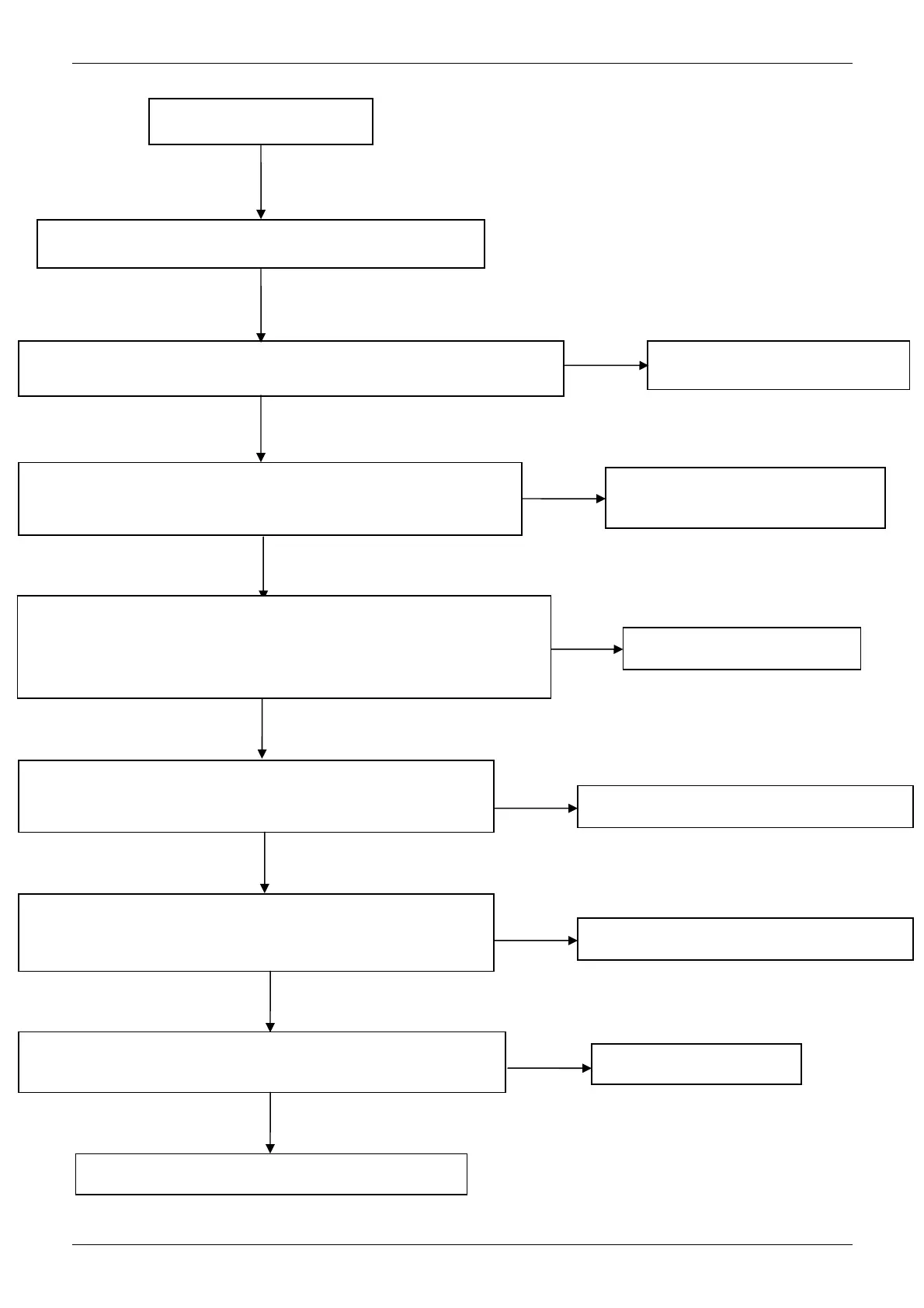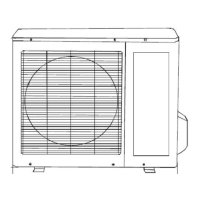Troubleshooting MLCAC-UTSM-2010-10
84 Outdoor Units
3. E3 malfunction (For 18K & 24K & 30K)
Check whether the indicator lights LED1 on the main board is flashing
Check whether the connecting wiring between the IPM module and the CN4
on the main board is broken off
Check whether the connecting wiring between the IPM module positive
pole and the CN12 on the power board is broken off
Use the multimeter to measure whether the voltage between the CN12 and
the CN13 on the power board is between +(277V~345)V
Check whether the connecting wiring between the IPM module negative
pole and the CN13 on the power board is broken off
E3 display
Communication malfunction in outdoor IC and DSP
Replace the outdoor main board
Yes
Insert the connecting wiring well over
again
Yes
No
No
Replace outdoor main board
Yes
No
Insert the connecting wiring well over again
Yes
No
No
Replace the IPM module
Yes
Replace the power board
No
Insert the connecting wiring well over again
Yes
Disconnect the connecting wiring between the IPM module and the CN4 on the
main board, use the multimeter to measure the voltage between the IPM module
CN1 port’s 3 and 4 pillar, check whether it is 5V, (the third pillar on the main board
labels +5V)
