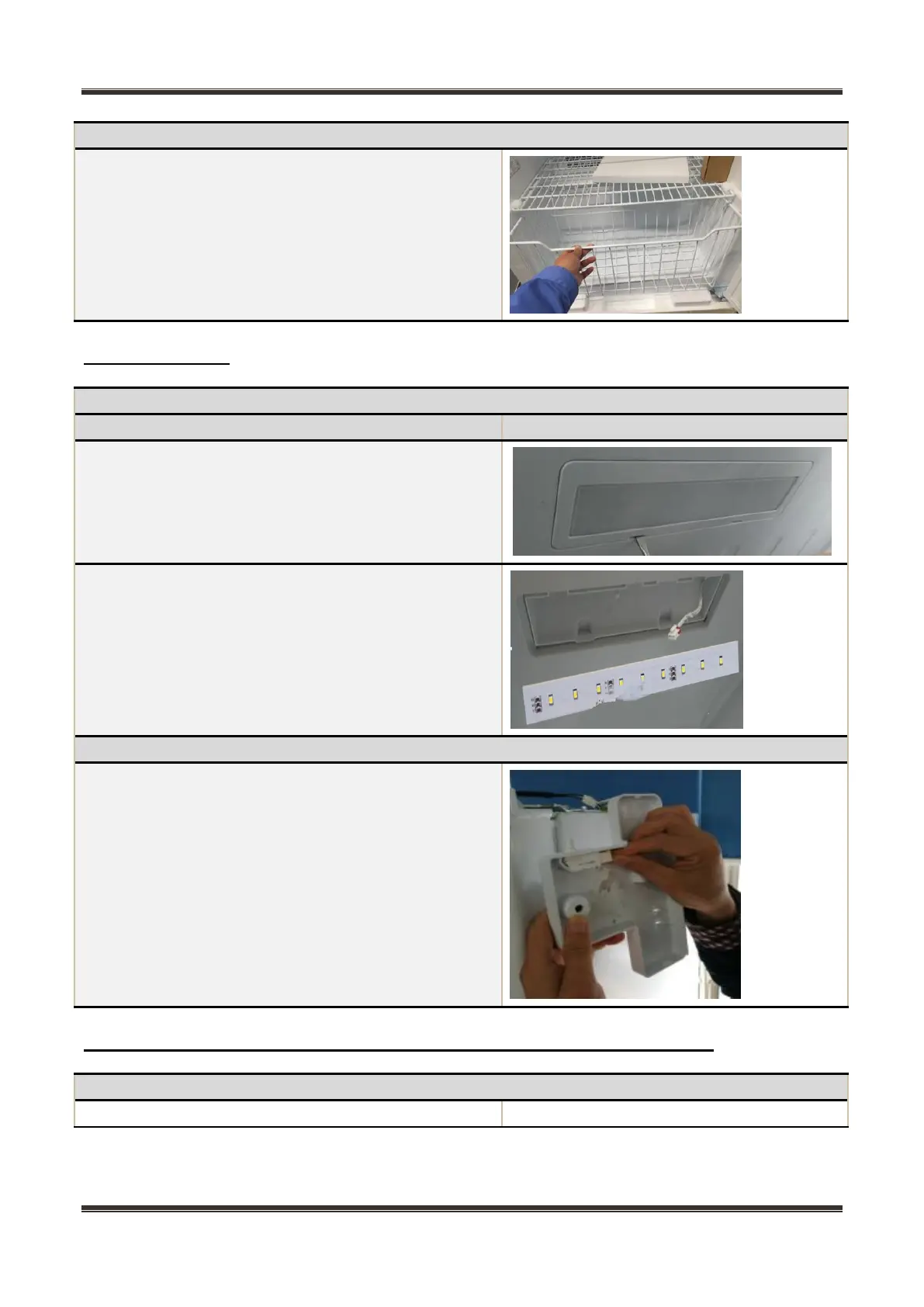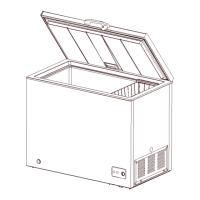Service Manual_2020-V1.0
22
The drawer is located at the freezing chambers;
1) Pull the drawer out completely;
2) Lift it up slightly and take it out from the refrigerator.
7.3 Light system
2)Disconnect the terminal block, remove the LED
3) The reverse process can complete installation.
1) Remove the screws on the hinge
cover
2) Remove the terminal, press the light switch elastic
plastic block to remove the switch
7.4 Air duct components in refrigerating chamber and fan motor (None)
Air duct components in freezing chamber
