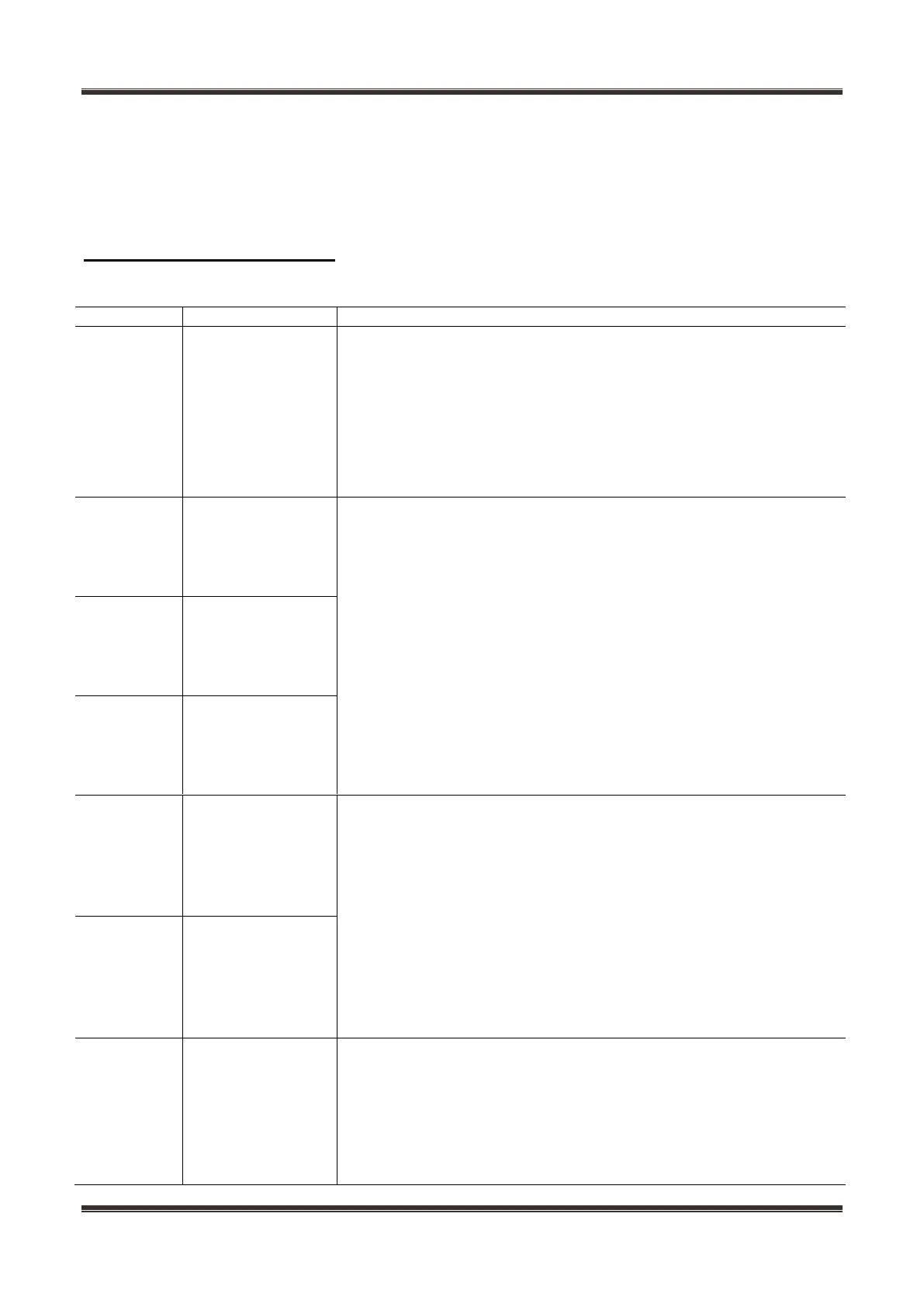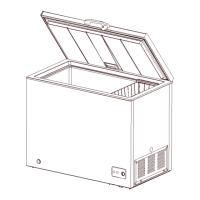Service Manual_2020-V1.0
39
500ms closing; The buzzer sounds with frequency of once per second or pressing any key can eliminate
the buzzer alarm.
Note: The door opening alarm time can be set through the APP and then remembered to the main board
after setting.
9.6 Error code and solutions
Note: Midea full common fault code, combined with the actual product display reference.
Troubleshooting and Solutions
Step 1: Check whether the connection terminals on the ice maker and
the main PCB are plugged in place and whether there are foreign
matters in them; after cleaning the terminals, plug them in again.
Step 2: Enter the forced ice making mode and check whether the ice
maker works normally.
Step 3: If the ice maker does not work, replace the ice motor.
Step 4: If the fault still occurs, replace the main PCB.
Temperature
sensor fault in
refrigerating
chamber
Step 1: Check whether the connection terminals are plugged in place
and whether there are foreign matters in them; after cleaning the
terminals, plug them in again.
Step 2: If the fault still occurs, pull out the corresponding connection
terminal on the main PCB, use a multimeter to check the resistance
value of the sensor, and confirm whether it is normal.
Step 3: If the resistance value is wrong, replace the sensor.
Step 4: If the fault still occurs, replace the main PCB.
Temperature
sensor fault in
freezing chamber
Temperature
sensor fault in
variable chamber
Defrost sensor
fault in
refrigerating
chamber
Step 1: Check whether the connection terminals are plugged in place
and whether there are foreign matters in them; after cleaning the
terminals, plug them in again.
Step 2: If the fault still occurs, pull out the corresponding connection
terminal on the main PCB, use a multimeter to check the resistance
value of the sensor, and confirm whether it is normal.
Step 3: If the resistance value is wrong, replace the sensor.
Step 4: If the fault still occurs, replace the main PCB.
Defrost sensor
fault in freezing
chamber
Step 1: Check whether the connection terminal on the display control
panel, hinge cover and main PCB are plugged in place and whether
there are foreign matters in them; after cleaning the terminals, plug
them in again.
Step 2: If the fault still occurs, pull out all connection terminals, use a
multimeter to check the resistance value of the wire between the
