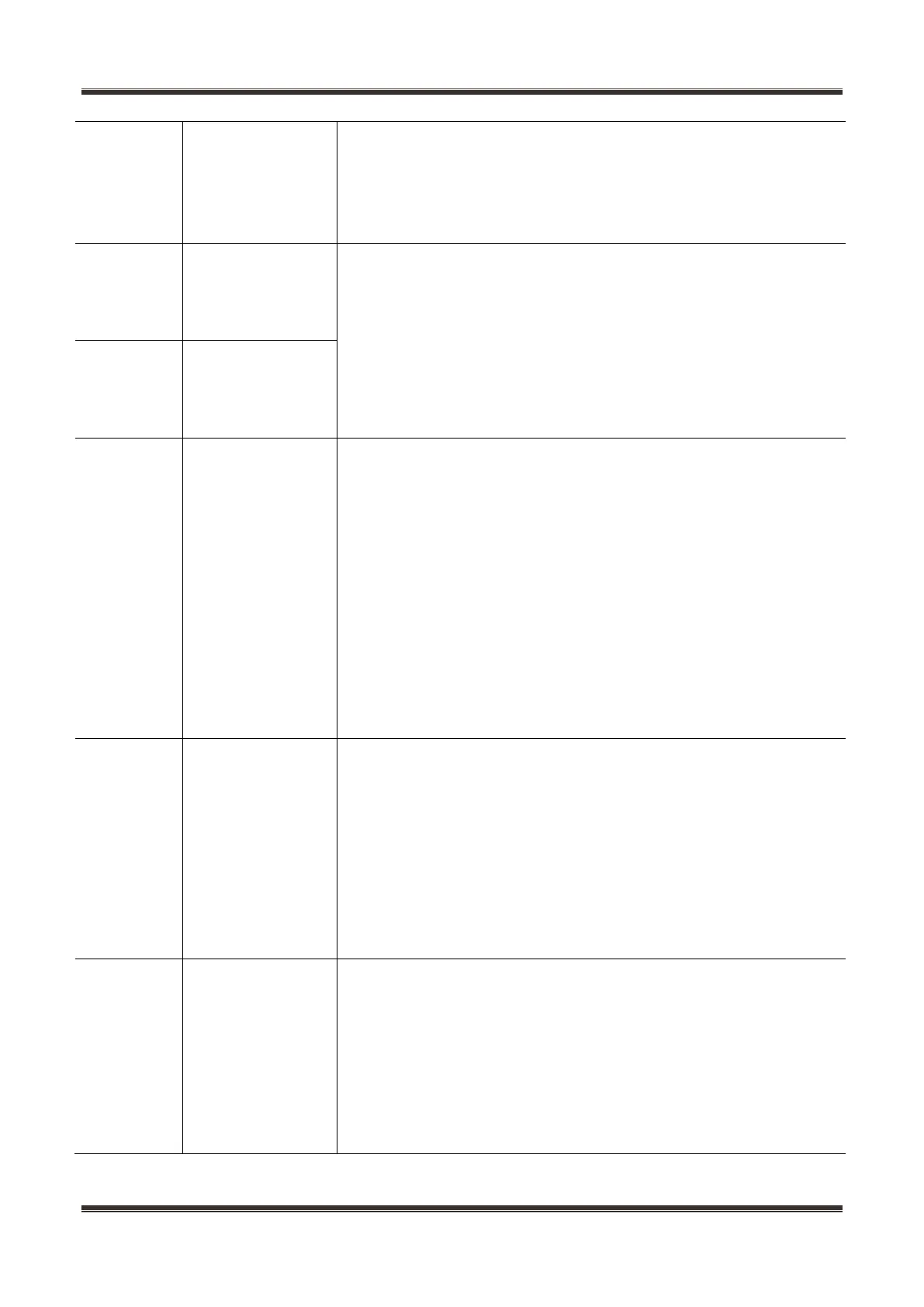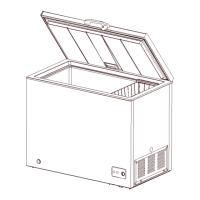Service Manual_2020-V1.0
40
display control board and the main PCB to see if it is broken. If test
value is ∞Ω, the wire is broken.(If the wire in the door is broken,
replace the door. Other conditions cannot be repaired.)
Step 3: If the wire is OK, replace the display control board.
Step 4: If the fault still occurs, replace the main PCB.
Ambient
temperature
sensor fault
Step 1: Check whether the connection terminals are plugged in place
and whether there are foreign matters in them; after cleaning the
terminals, plug them in again.
Step 2: If the fault still occurs, pull out the corresponding connection
terminal on the main PCB, use a multimeter to check the resistance
value of the sensor, and confirm whether it is normal.
Step 3: If the resistance value is wrong, replace the sensor.
Step 4: If the fault still occurs, replace the main PCB.
Defrost sensor
fault in variable
chamber
High temperature
alarm in freezing
chamber
Step 1: Check whether the door is not closed, or whether there is
leakage between the door gasket and the cabinet.
Step 2: Check whether the door gasket is deformed and causes
leakage, reshape or replaced with a new one.
Step 3: Check whether the freezing frost is OK, if there is ice on the
evaporator and the fan motor is frozen, replace a new defroster heater.
Step 4: Check whether the light switch is damaged, replace new one.
Step 5: Check whether the freezer fan stops working, plug and unplug
connection terminals, replace a new fan motor.
Step 6: Check if the pipeline is leaking or blocked. After maintenance,
vacuum and refill the refrigerant.
Circuit fault of ice
maker sensor
Step 1: Check whether the connection terminal s on the ice maker and
the main PCB are plugged in place and whether there are foreign
matters in them; after cleaning the terminals, plug them in again.
Step 2: If the fault still occurs, pull out the connection terminal on ice
maker, use a multimeter to check the resistance value of the sensor,
and confirm whether it is normal.
Step 3: If the resistance value is wrong, replace the sensor.
Step 4: If the fault still occurs, replace the main PCB.
Circuit fault of
ambient humidity
sensor
Step 1: Check whether the connection terminal s in the hinge cover
and the main PCB are plugged in place and whether there are foreign
matters in them; after cleaning the terminals, plug them in again.
Step 2: If the fault still occurs, pull out the connection terminal on the
hinge cover, use a multimeter to check the voltage value of the sensor,
and confirm whether it is normal.
Step 3: If the voltage value is wrong, replace the sensor.
Step 4: If the fault still occurs, replace the main PCB.
