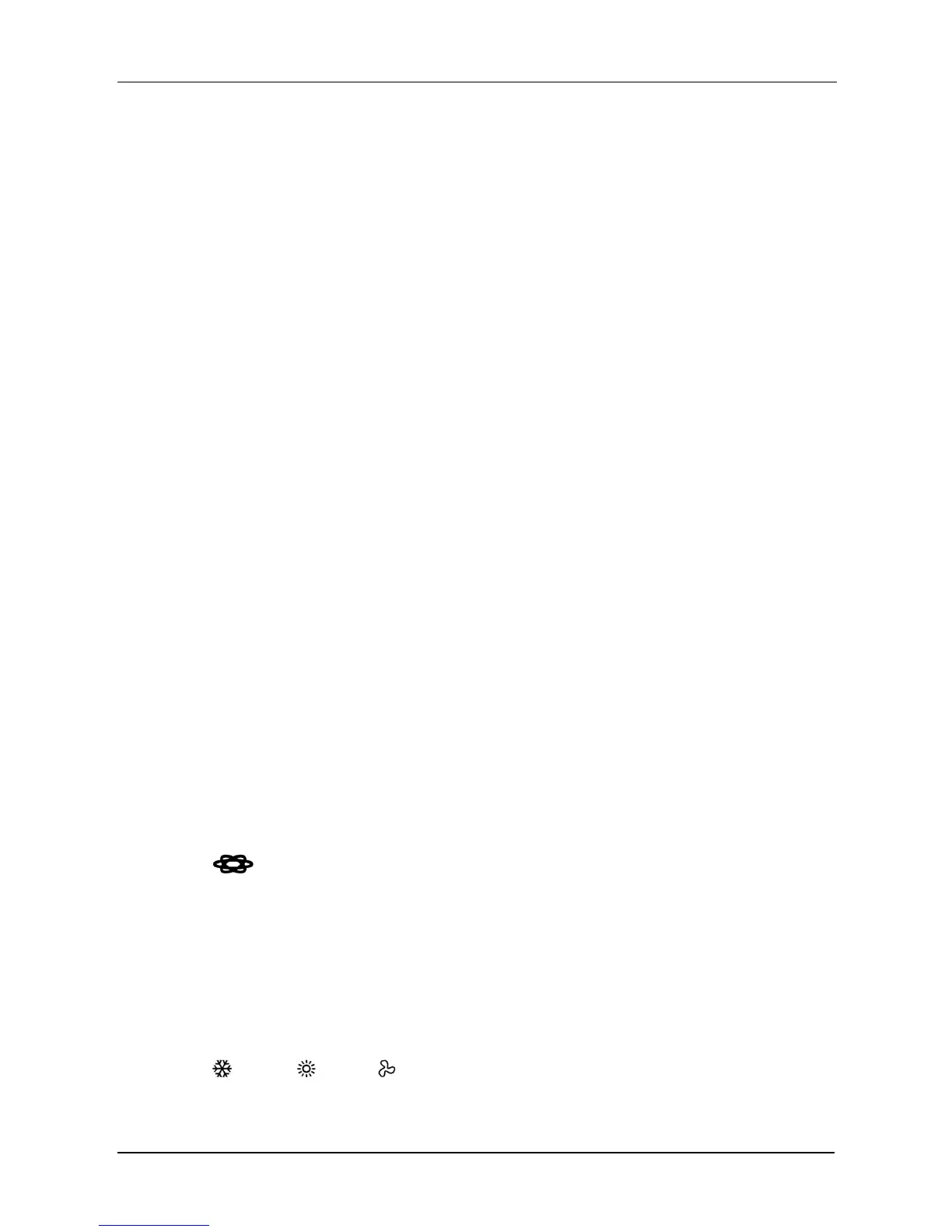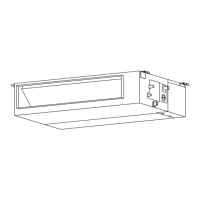Midea R410A T3 Top-discharge Split Type Series 50Hz MCAC-UTSM-201501
99
ADJUST: UP and DOWN
This button is also called Temperature adjustment key.
UP: For increase temperature. Any time press the key, temperature will increase one
Celsius degree. When press the key last for more than 1 second, the temperature will
increase by 1°C per second, until which up to the maximum temperature 30°C. The buzzer
will not buzz at this time.
DOWN: For decrease temperature. Any time press the key, temperature will decrease 1°C.
When press the key last for more than 1 second, the temperature will decrease by 1°C per
second, until which fall to the minimum 17°C. The buzzer will not buzz at this time.
FAN SPEED
For select air flow speed: Low speed, medium speed, high speed and auto speed.
SWING
Be used to select swing function on or off.
Lock
Be used to select lock function on or off. This key is locate at the needle orifice of low right
of the control panel, which be pressed by pin. If lock the unit by the key, any other keys is
invalid, however the signal is effective.
10.3 Display icons
It is named globe and always light-on.
‘STANDBY
The light is on when the system at standby status, and light-off when the unit switches on.
COOL, HEAT, Fan
Press MODE key, the light of icon is on, the selected mode’s icon will flash, after 3 seconds,
