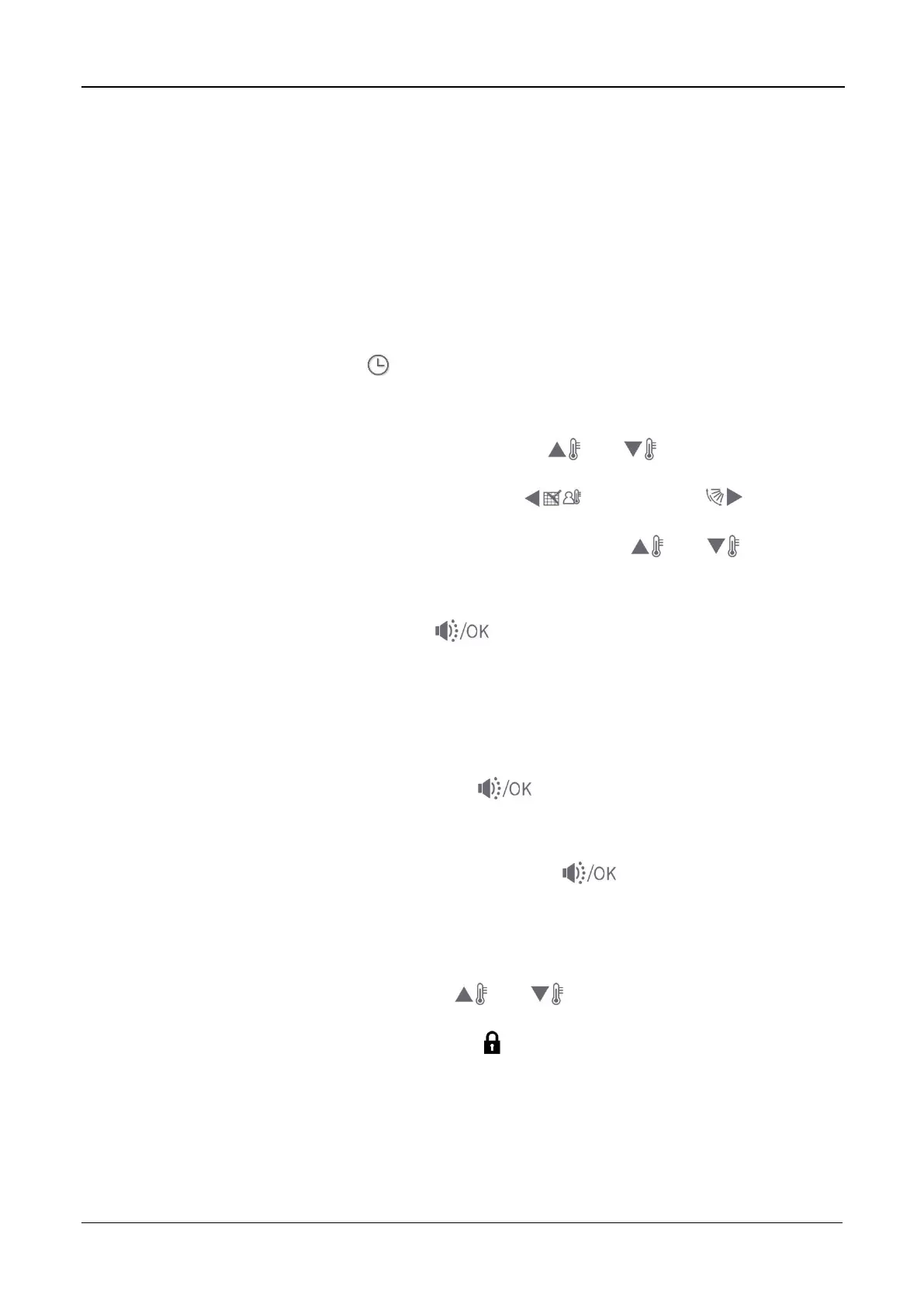Midea R410A T3 50Hz Top-discharge Series MCAC-UTSM-201707
101
The setting method of timer off is the same as the timer on.
Under timer setting state, set the timer on and the timer off to be 0.0h can cancel timer on and
time off.
Note: If the wired remote controller has been set timer on/off, press the ON/OFF to turn on or turn off
the unit then the timer will be canceled simultaneously.
7) Clock setting
Press the timer/clock button setting for 3 seconds, and then enter into the clock setting
status.
The hour position of the clock will flash, and can press and to adjust the hour value.
After finishing the hour setting, press left button or right button to switch to
minute position setting, then the minute position will flash, press and to adjust the
minute value.
After finish the clock setting, press the button or wait for 5 seconds to confirm and exit
the setting state.
8) Quiet operation
Under COOL, HEAT, FAN modes, press the button to set into the quiet operation, it is
used to reduce the running noise through setting the fan speed to low.
Note: Under AUTO, DRY mode, the fan speed is auto and the button does not work.
9) Lock the wired controller
Press the temperature adjusting buttons and simultaneously, the wired controller
enters into locking state, and the locking icon will be lighted up.
Under the locking state, the wired remote controller will not respond to the buttons pressing and
the control instruction from the wireless remote controller.
