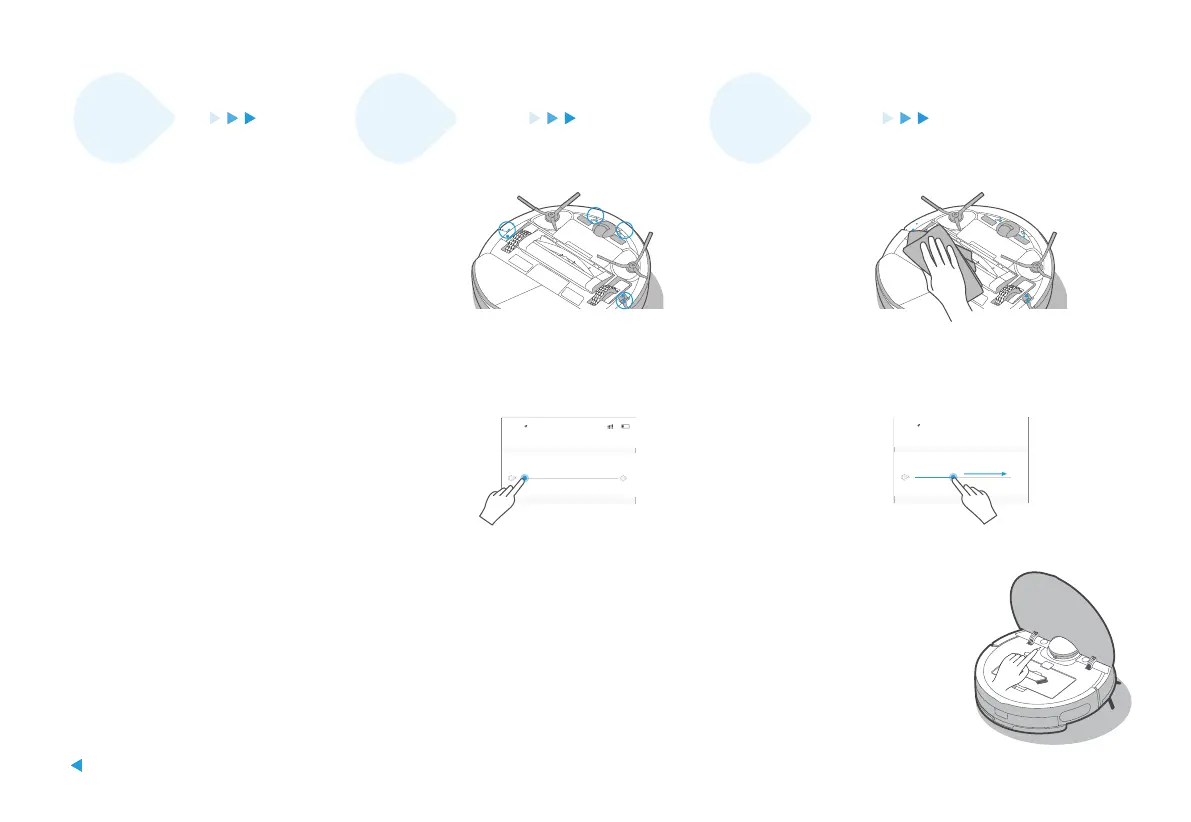Main unit back off-4
The anti-drop sensor
is covered by dust
Clean away dust from the
lens surface of the
anti-drop sensor
Main unit gives no voices
Voice is set as mute Turn up the volume
or low volume
Voice volume
Language settings
21:45
4G
Drag the slider to adjust the volume of the robot
4G
Voice volume
Language settings
21:45
Drag the slider to adjust the volume of the robot
Solutions
Fault
description
Possible
causes
The robot reminds that the
password is not correct.
The password of your home Wi-Fi is not correct
and it causes the robot fails to connect to the internet
Long press the Wi-Fi button until a "beep"
sound is heard, then input the password to
connect to the internet.
27