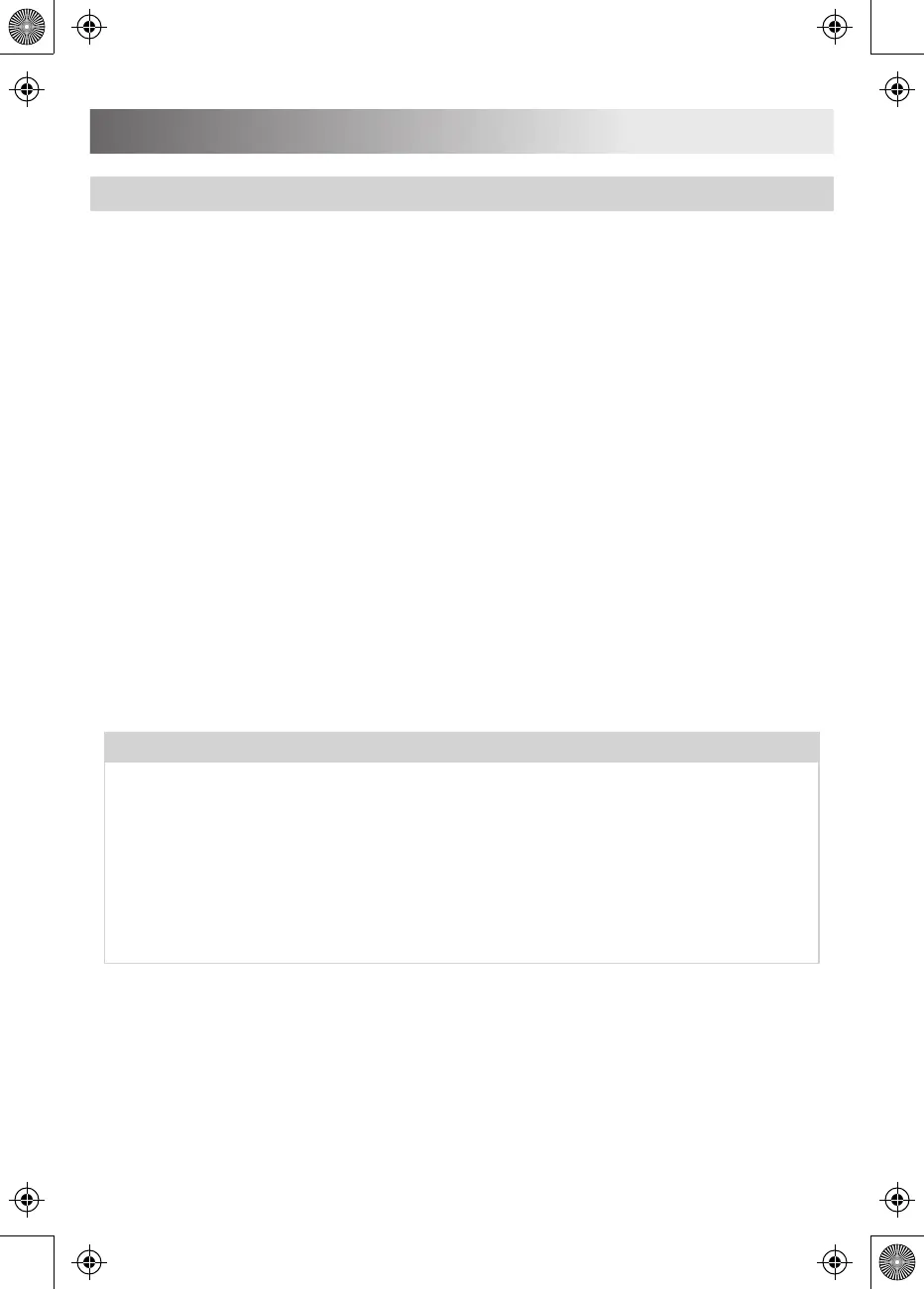10
Function Selection
General Function
1. Prepare for cooking according to the method listed on Page 8.
2. Switch on If the buttons are inactive when use, please confirm if the lid is
closed at the right place, the buttons are inactive if the lid is not closed
correctly for product of this series.
3. Under standby state, when you press the button, the corresponding indicator
will turn on. The “TEXTURE” light is on. Press “TEXTURE” you can choose
“LOW”, “MID” OR “HIGH”. Then press “START”, it starts to cook. When the
pressure goes up and become set-up pressure, it becomes stable. It will show
the timetable and count down.
4. After cooking, the cooker may automatically enter into the keep warm state.
The time of keep warm shall not exceed 24h.
5. After cooking, the indicator of corresponding function lights off, the keep warm
indicator lights on, the cooker makes sound and enters into the keep warm
state. Under the standby state, press the “Warm” button, the keep warm
indicator lights on, the cooker makes sound and enters into the keep warm
state.
Under any state, press the “STOP” button to cancel the current work state
and return standby state.
When the cooker is working, it is normal that it makes "cluck" sound, please
set your heart at relax when use.
To cook a small amount of foods, the inner pot may possibly be lifted when
opening the lid, please shake the lid to drop the inner pot in the cooker body
and then remove the lid.
Tips: