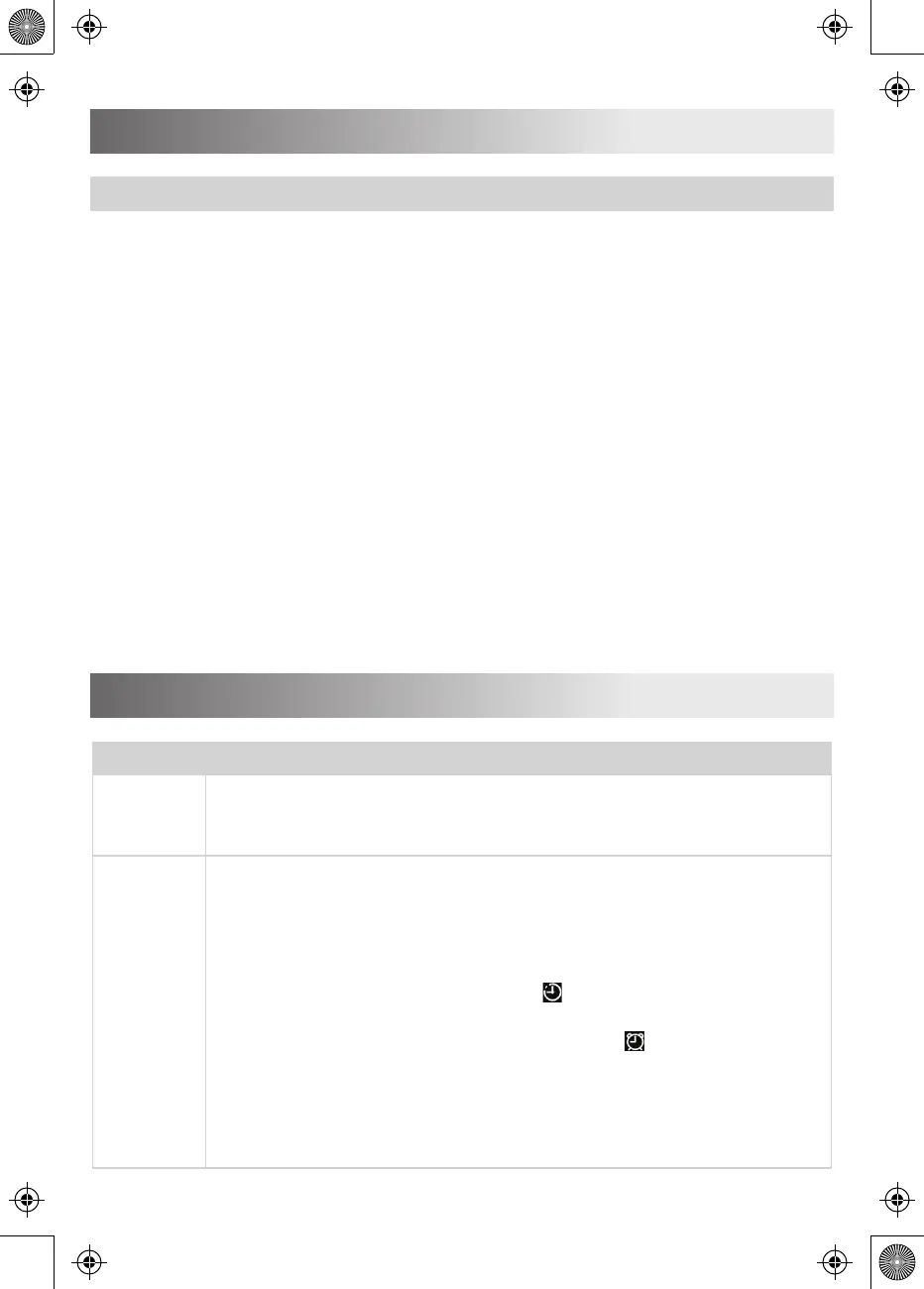11
Function Selection
Safely open the lid
1. Cut off power supply or remove the power plug
2. Exhaust method
A. Quickly open the lid
Turn the exhaust valve to the exhaust place for exhausting, till the float
valve drops down. (For non-fluid foods)
B. Generally open the lid
Keep the electric pressure cooker cool naturally till the float valve drops
down.
3. Open the lid
Turn the upper cover anticlockwise with the left hand, turn it to the cover open
limit place, lift the upper cover with the right hand to open the lid.
Do not open the lid before the pressure in the pot has been completely
released, do not open the lid fiercely if it is difficult to open.
Do not pull out the exhaust valve when turning the exhaust valve.
After cooking fluid foods (porridge and soup), do not turn the exhaust valve,
please cut off power supply to make it cool naturally till the float drops before
opening the lid.
After cooking a large amount of foods, please do not immediately exhaust, it is
suggested to keep warm for a certain moment before opening the lid.
Operation Guidelines
Function
Standby
Rice
With the power on, the product automatically runs into the standby
state with the digital screen shows “----”
Operation Guidelines
delay time down. When it countdown to the end, the program
gets done.automatically starts preset cooking at “Rice”, the
digital screen displays the finishing time and starts countdown.
3. Quit cooking: Press the “STOP” button to quit the working
program.
1. Under standby state, press the “Rice” button, the “Rice” light is
twinkle and the “MID” light is on, you can get the different texture
form “HIGH” to “LOW” by pressing the “TEXTURE” Button. Press
the “START” button, the product automatically starts cooking.
The digital screen starts countdown as soon as the pressure rise
to working pressure with the icon on.
2. Preset cooking: Under the standby state, press the “Rice” button
then press the “Timer” button with the icon twinke and the
digital screen shows the preset time “02:00”. Press the “Timer”
button to switch between Hour and Minute, then press the “+”or
“-” button to add or minus the preset time with a range from 2H to
24H. Press the “START” button, the unit starts counting the