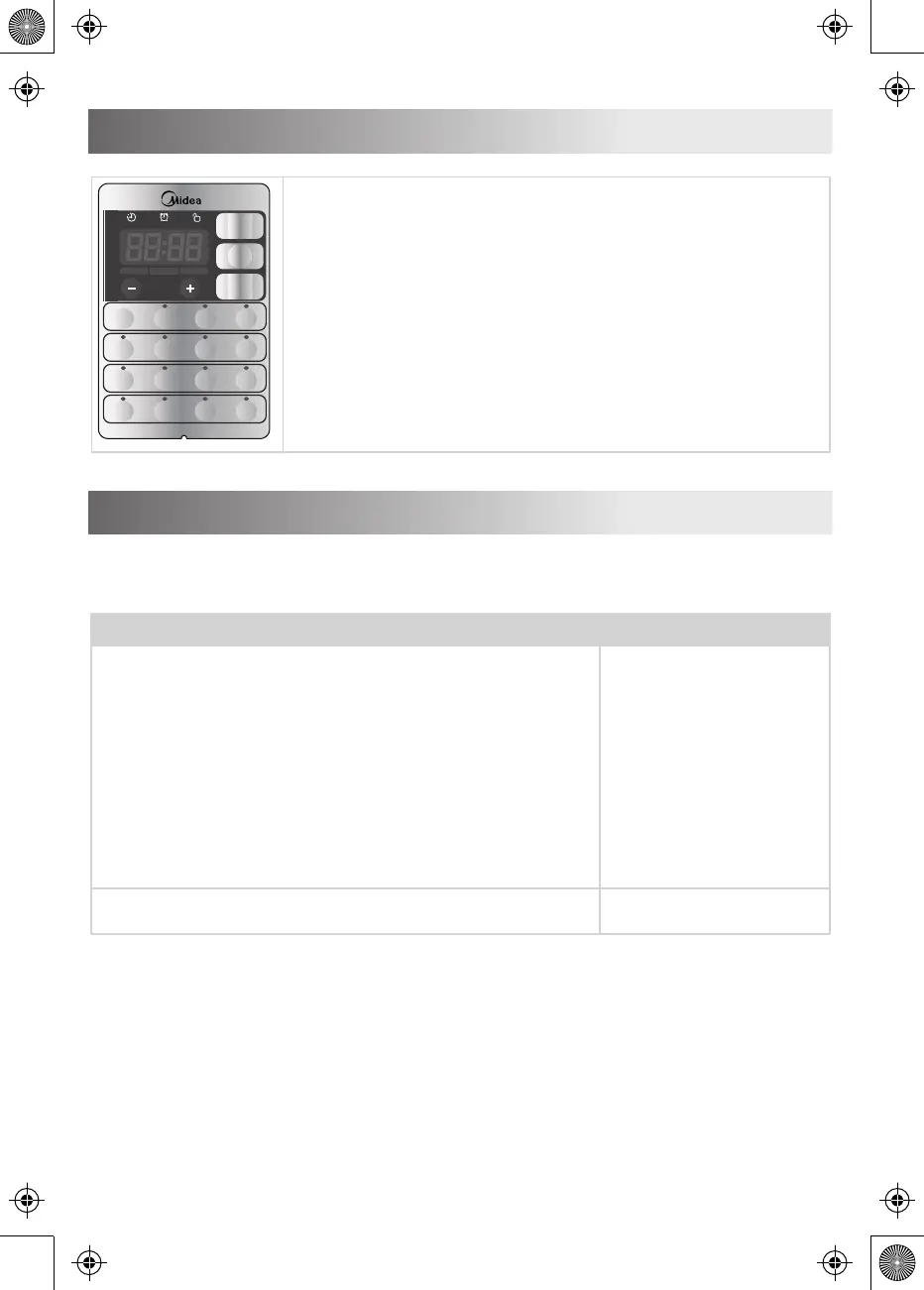18
1. After cooking, the electric pressure cooker
automatically enters into the keep warm state; Under
keep warm state, keep warm indicator lights on;
2. Under standby state, you may also press the “ Warm”
button to keep warm;
3. Keep warm temperature is 140°F~176°F;
Keep Warm Function
For use the product safely with a longer service life, please carefully check and
maintain it.
Daily Check And Maintenance
If followings occur Solutions
• Power cord and plug is expanded, deformation,
damaged and it color is changed.
• One part of the power cord and plug are hotter.
• Power cord is flexible with discontinuous power
supply.
• The electric pressure cooker has abnormal heating
and generates bad odor.
• There's abnormal noise or vibration when supply
power.
Stop using, and repair it
by the authorized repair
center.
• There's dust or dirt on the plug or socket. Remove the dust or dirt.
START
STOP
TEXTURE
LOW MID HIGH
Timer
Brown RiceRice
WarmTimer
Meat/RibsStew
SoupSteam
CakeSear
FishChicken
ManualVegetable
BeanSlow cook