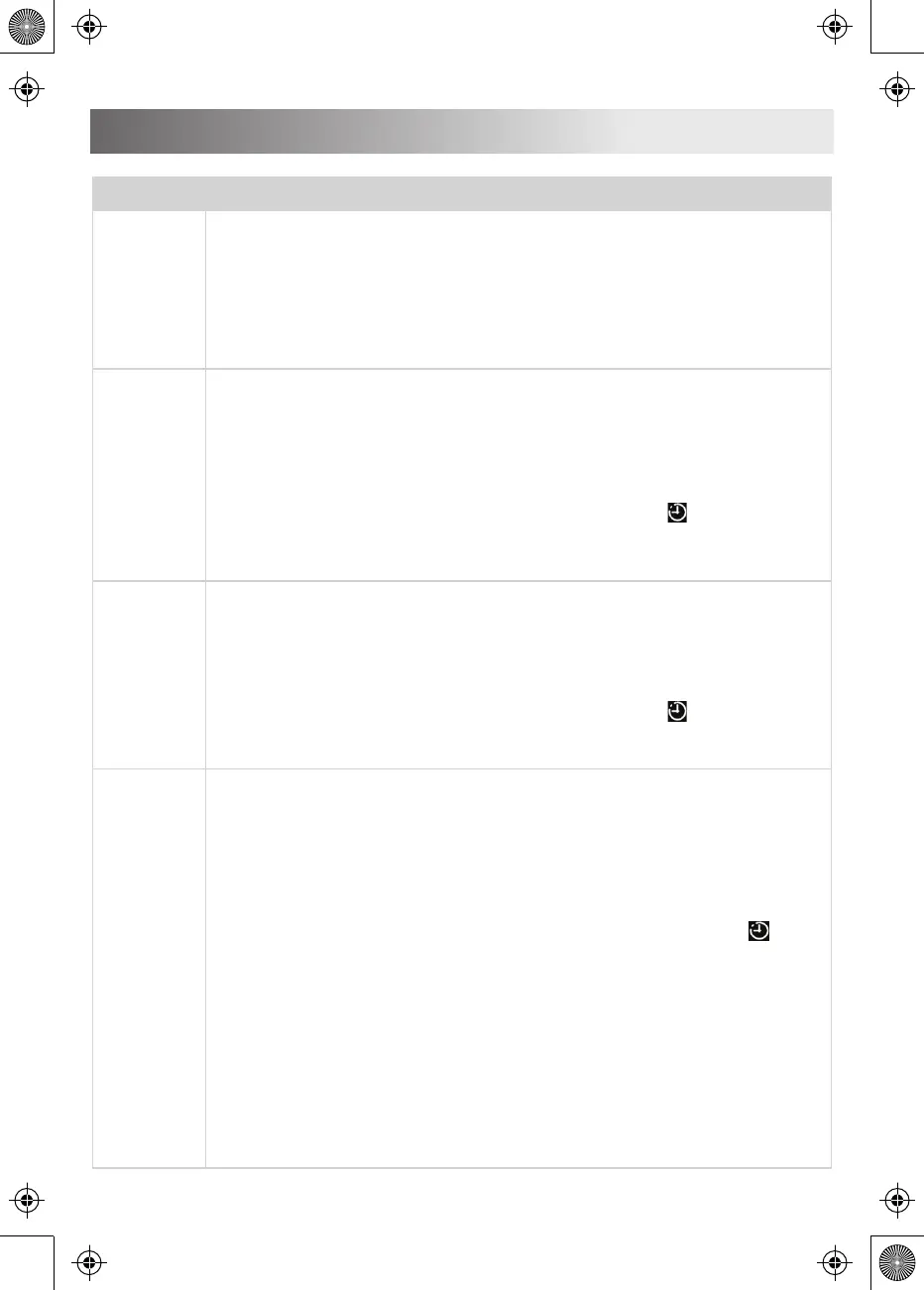15
24H. Press the “START” button, the unit starts counting the
delay time down. When it countdown to the end, the program
gets done.
3. Quit cooking: Press the “STOP” button to quit the working
program.
Under standby state, press the “Sear” button, the “Sear” light is
twinkle and the digital screen shows “0:20", also you can get the
different texture form “HIGH” with the screen shows“0:30” to “LOW”
with the screen shows“0:10” by pressing the “TEXTURE” Button.
Press the “START” button, the product automatically starts cooking.
The digital screen starts countdown e with the icon on. And quit
the cooking by pressing the “STOP” button.
Under standby state, press the “Cake” button, the “Cake” light is
twinkle and the “MID” light is on, also you can get the different
texture form “HIGH” to “LOW” by pressing the “TEXTURE” Button.
Press the “START” button, the product automatically starts cooking.
The digital screen starts countdown e with the icon on.
Under standby state, press the “Slow Cook” button, the “Slow Cook”
light is twinkle and the digital screen shows “6:00”, also you can get
the different texture form “HIGH” with the screen shows“8:00” to
“LOW” with the screen shows “4:00” by pressing the “TEXTURE”
Button. Press the “START” button, the product automatically starts
cooking. The digital screen starts countdown e with the icon on.
And quit the cooking by pressing the “STOP” button.
Sear
Fish
Function
Cake
Slow Cook
Operation Guidelines
Operation Guidelines
