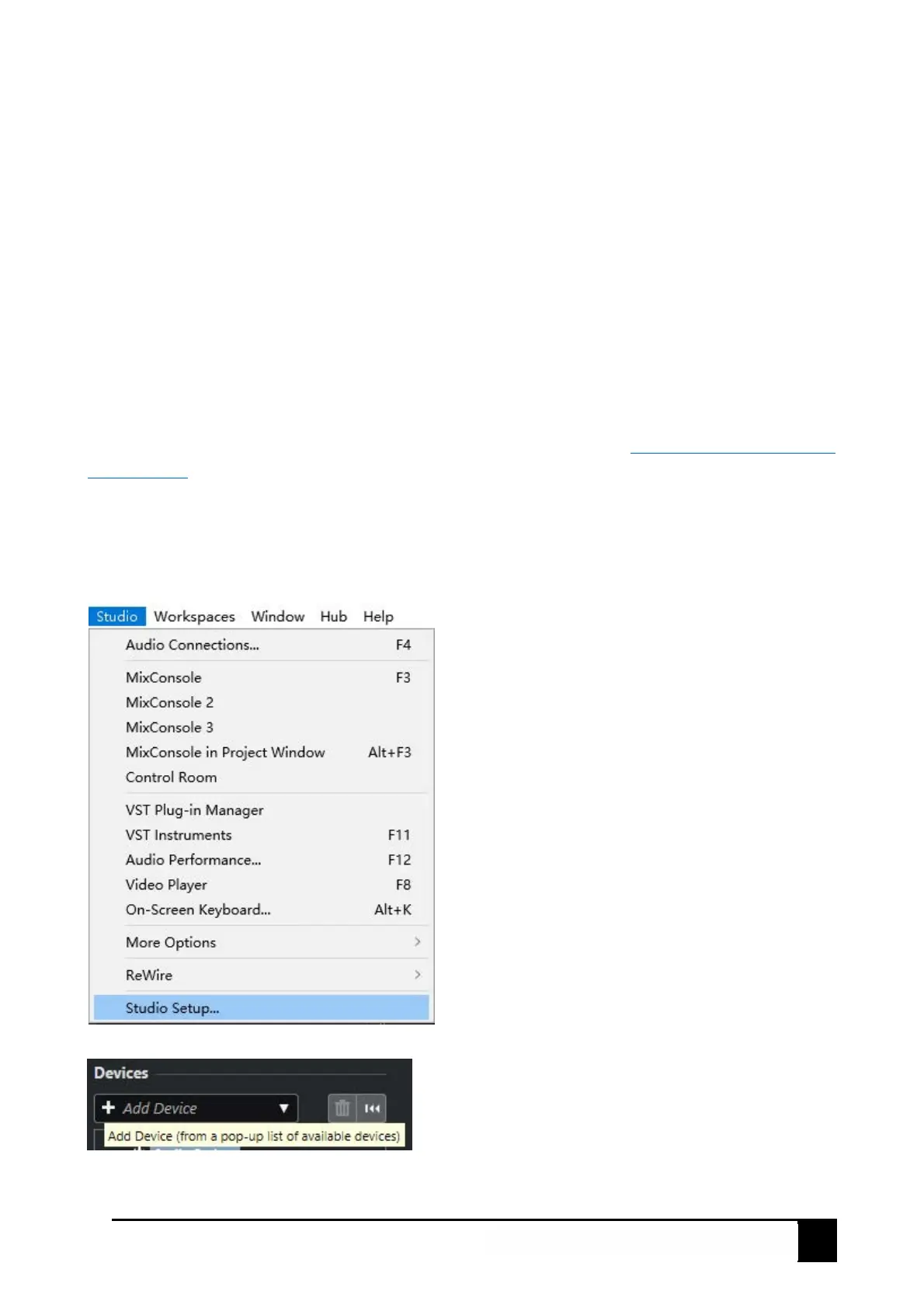X III Series User Manual
2. Press and hold the "B1" and "B2" buttons,
3. Plug in the USB cable,
4. Release the "B1" and "B2" buttons when the screen displays "rEs".
Note: Performing
a factory reset will clear all your changes to the keyboard. Please operates carefully.
5. DAW Settings
X III has 6 buttons with three mode: Mackie Control(default), HUI and CC mode, they can be controls
the transport of most popular DAWs. And most of DAWs can be used Mackie Control mode except Pro
Tools, you need to change the buttons into HUI mode, please refer to
3.2 Changing the Transport
Buttons Mode.
5.1 Steinberg Cubase/Nuendo (Mackie Control)
1. Go to menu: Studio > Studio Setup...
2. Click on the Add Device
