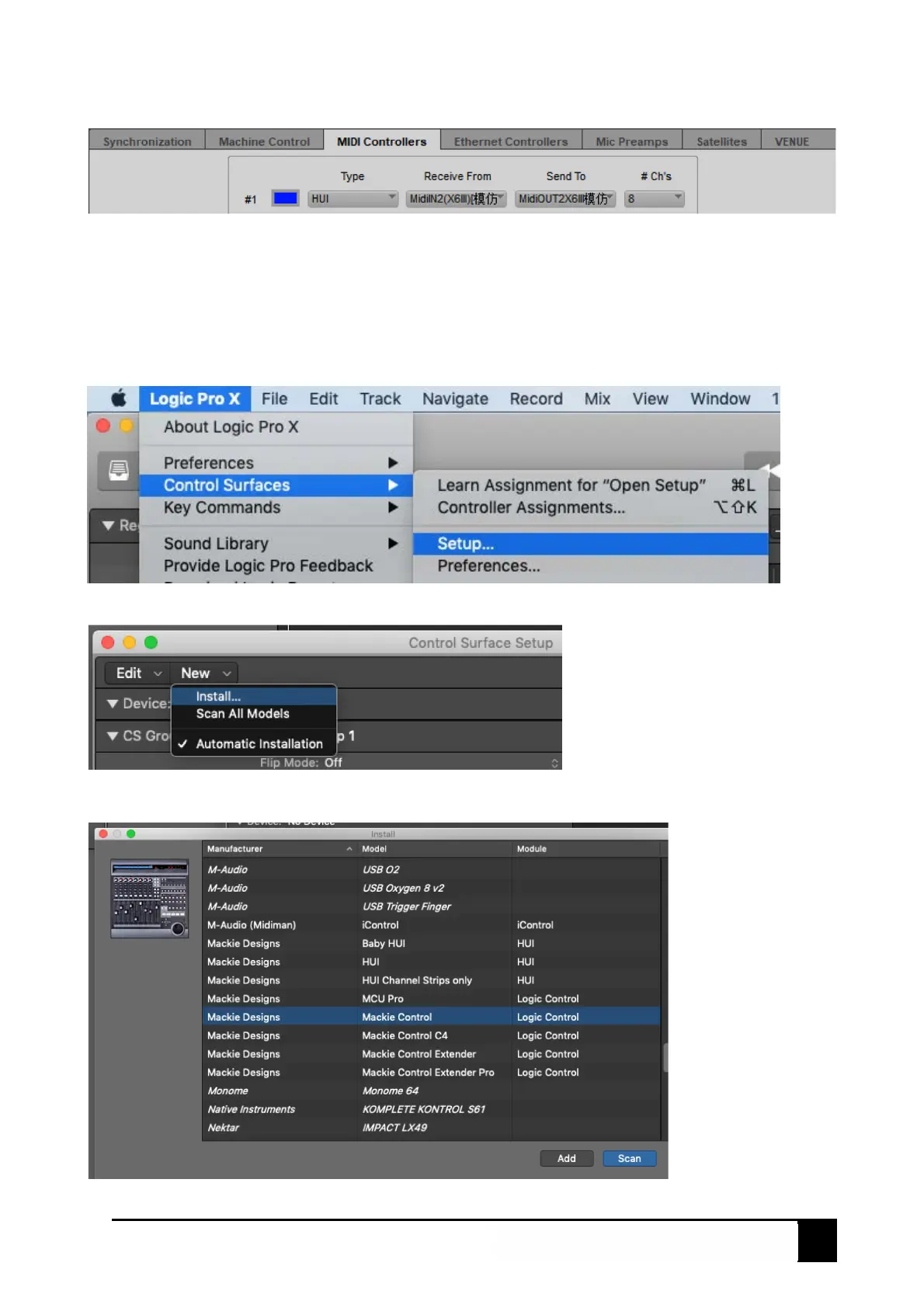X III Series User Manual
3. In the pop-up window, click the MIDI Controllers tab, find the #1 row, select HUI in the pop-up list of
Type, select MIDIIN2(X6III) both in the pop-up list of the Receive From and Send To, then close the
Peripherals window to finish setup.
5.5 Logic Pro X (Mackie Control)
1. Go to menu: Control Surfaces > Setup...
2. In the Control Surface Setup window, click
on New, select Install from the pop-up list,
3. In the Install window, select Mackie Control, then click on Add
