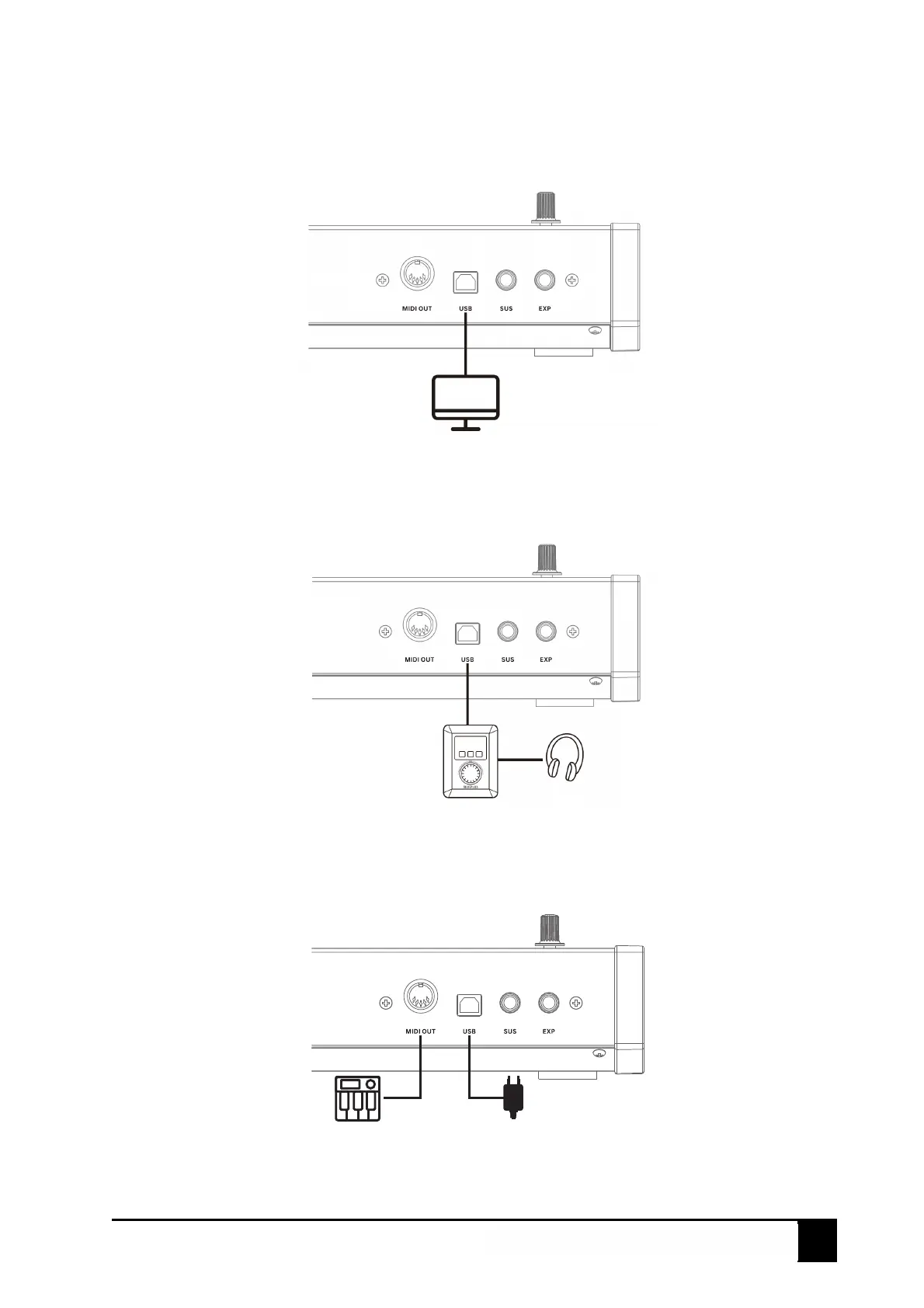X III Series User Manual
2. Guide
2.1 Ready to use
Use with computer: Connect X III to your PC or Mac using the included USB cable. Power is also supplied
through this connection. X III is a class-compliant USB device, so its drivers are automatically installed
when connecting to a computer.
Use with MIDIPLUS miniEngine series sound engine: Connect X III to the USB Host of miniEngine using the
included USB cable, connect your speaker or headphone to miniEngine and turn on the miniEngine.
Use with external MIDI device: Connect to a USB 5V power adapter using the included USB cable,
connect the MIDI OUT of X III to MIDI IN of external MIDI device with a 5 pin MIDI cable.
DC 5 V
