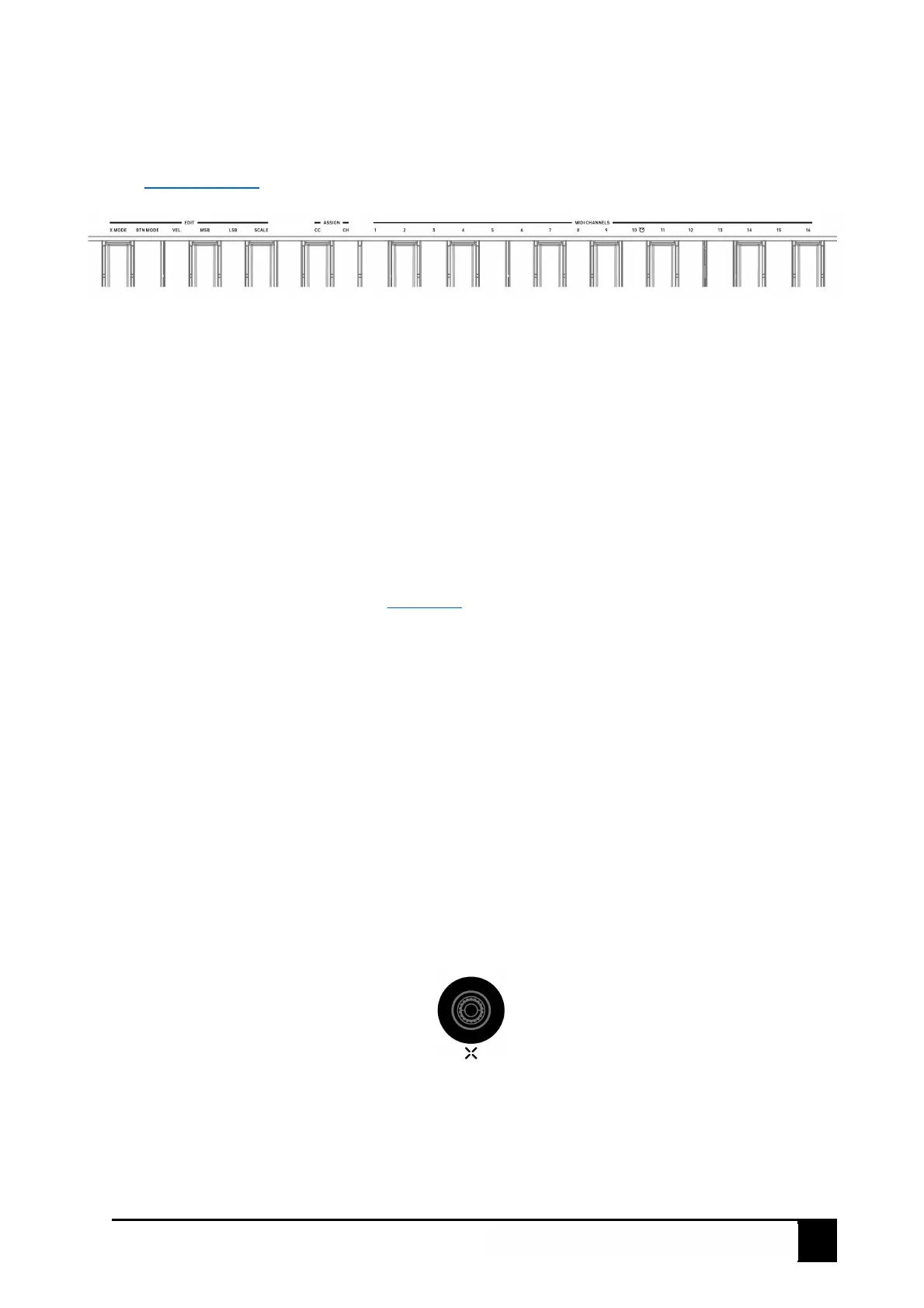X III Series User Manual
2.7 Keyboard
X III features 49, 61 or 88 velocity sensitive keys for playing and sending note on/off messages. These
keys also can be used as shortcuts to set controllers, MIDI channel in Setting Mode, for details, please
refer to 3. Setting Mode
.
When in Setting Mode, the keys with labeled functions will be used as shortcuts to access the
parameters, the labeled keys as follow:
X MODE: Changing the X knob mode, select between Program Change (default) or CC mode.
BTN MODE: Changing the Transport button mode, select between Mackie Control (default), HUI and
CC mode.
VEL.: Setting the keyboard velocity sensitive curve, select between Normal (default), Fixed, Light and
Hard.
MSB: Setting the controller number for "Most Significant Byte" (ie, MSB) of Bank Select. This message has
a range between 0 and 127. The default is 0.
LSB: Setting the controller number for "Least Significant Byte" (ie, LSB) of Bank Select. This message has a
range between 0 and 127. The default is 0.
SCALE: Selecting the build in Smart Scale, when a scale is selected, the scale notes will be mapped on
the white keys, for details, please refer to 6.3 Scales
, the default is Off.
ASSIGN CC: Setting the CC Number of each controller, including Mod touch strip, 4 knobs and 6
buttons, the range between 0 and 127.
ASSIGN CH: Setting the MIDI Channel of each controller, including Mod touch strip, 4 knobs and 6
buttons, the range between 0 and 16, the default is 0.
MIDI CHANNELS: Setting the MIDI Channel of keyboard, the range between 1 and 16, the default is 1.
3. Setting Mode
In the Setting Mode, you can set your keyboard easily. Long press the X knob about 0.5 second, the
screen will display "SEL" when enter the Setting Mode.
3.1 Changing The X Knob Mode
Long press the X knob about 0.5 second, when the screen display "SEL", then follow these steps:
1. Press the key labeled "X MODE",
the screen will display the currently selected mode,
2. Turn the X knob to select Program Change or CC mode (the screen will display "PC" or "cC"),
3. Press the X knob to confirm, the screen will display you just selected mode,
Now you can press the other keys labeled functions to set other parameters, or long press the X knob to
exit the Setting Mode.
