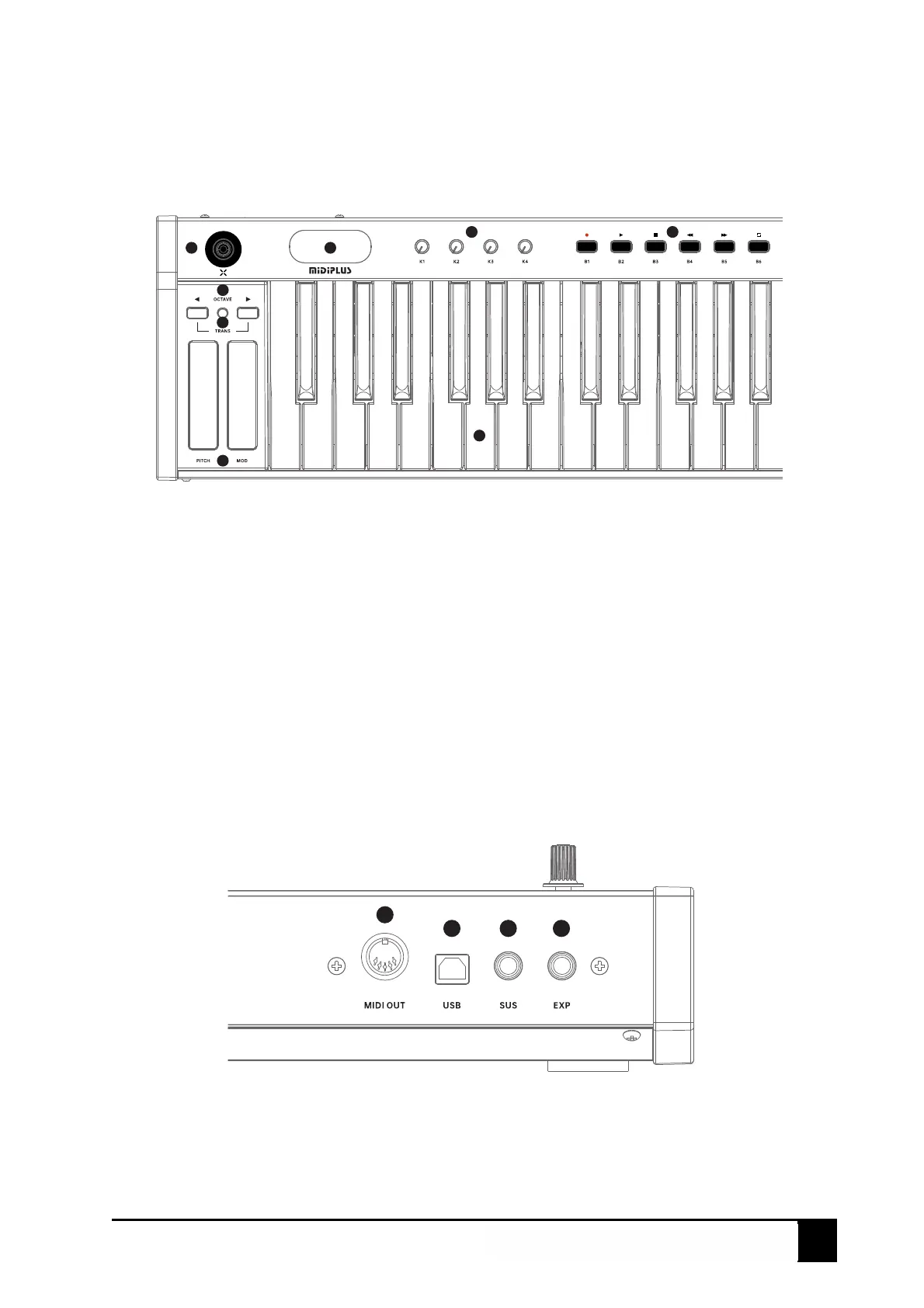X III Series User Manual
1. Overview
1.1 The Top Panel
1.2 The Rear Panel
1
2
5
6
7
3
4
8
1
2
3
4
① X knob: Control DAW and software instrument parameters or setting the keyboard parameters.
② Display: Provides real time feedback of control information.
③ Knobs: Control DAW or software instrument parameters.
④ Transport buttons: Control the transport of DAW.
⑤ Transpose button: Activate keyboard’s semitone control
⑥ Octave buttons: Activate keyboard’s octave control.
⑦ Pitch & Modulation touch strips: Control the pitch bend and modulation parameters of your sound.
⑧ Keyboard: Trigger notes on/off, also can be used as shortcuts to access edit more parameters.
① MIDI OUT: C
onnect to MIDI device or modular
② USB: Connect to your computer, this port provides both power and MIDI data
③ SUS: Connect to a sustain pedal
④ EXP: Connect to a expression pedal
