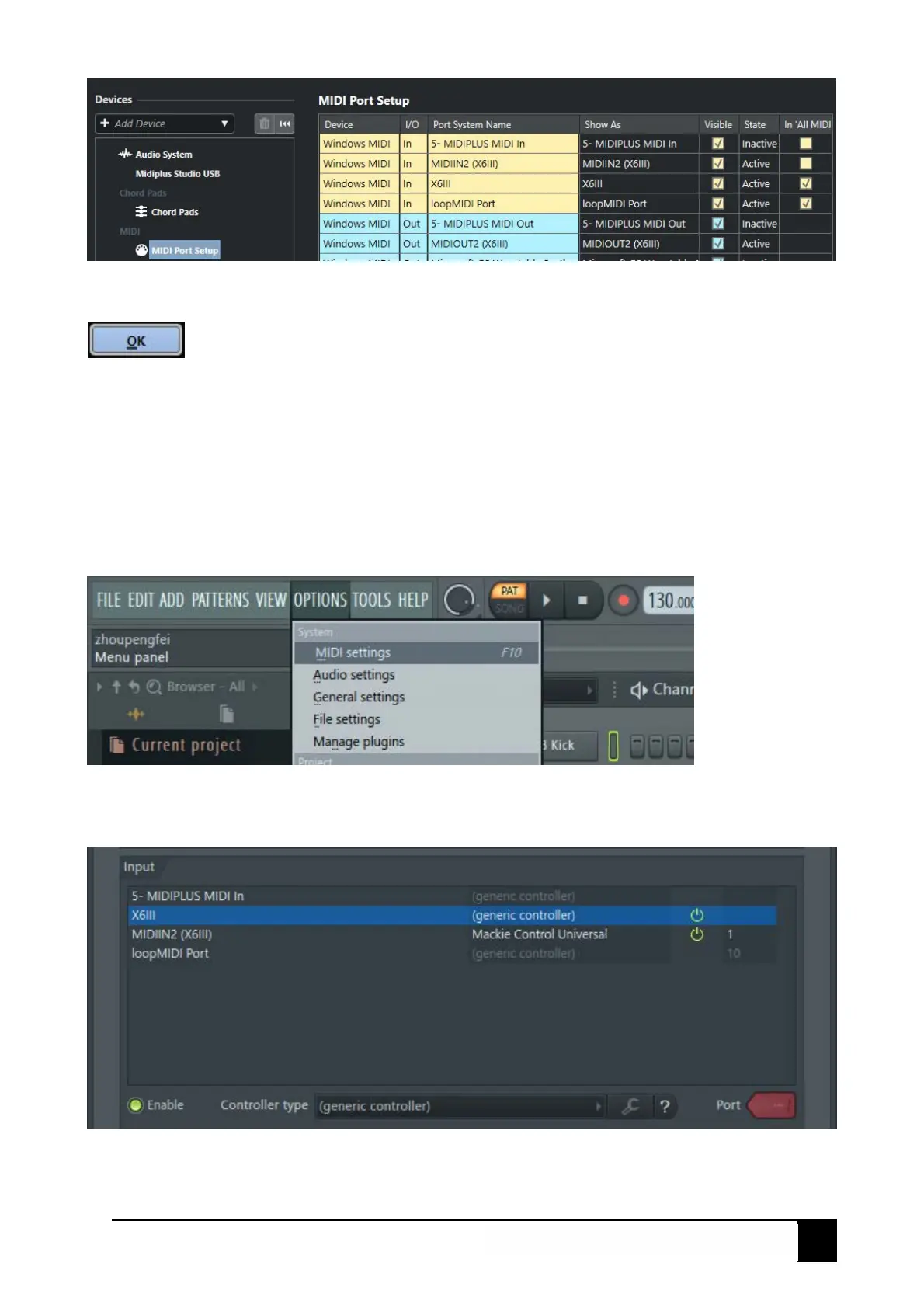X III Series User Manual
6. In the right side of the window, find the MIDIIN2(X6III), then uncheck the ”In ‘All MIDI”
7. Click on OK to finish setup
5.2 FL Studio (Mackie Control)
1. Go to menu: Options > MIDI settings (keyboard shortcut F10)
2. In the Input tab, find and Enable both X6III and MIDIIIN2(X6III), set the Controller type
of MIDIIIN2(X6III) as Mackie Control Universal, Port 1
