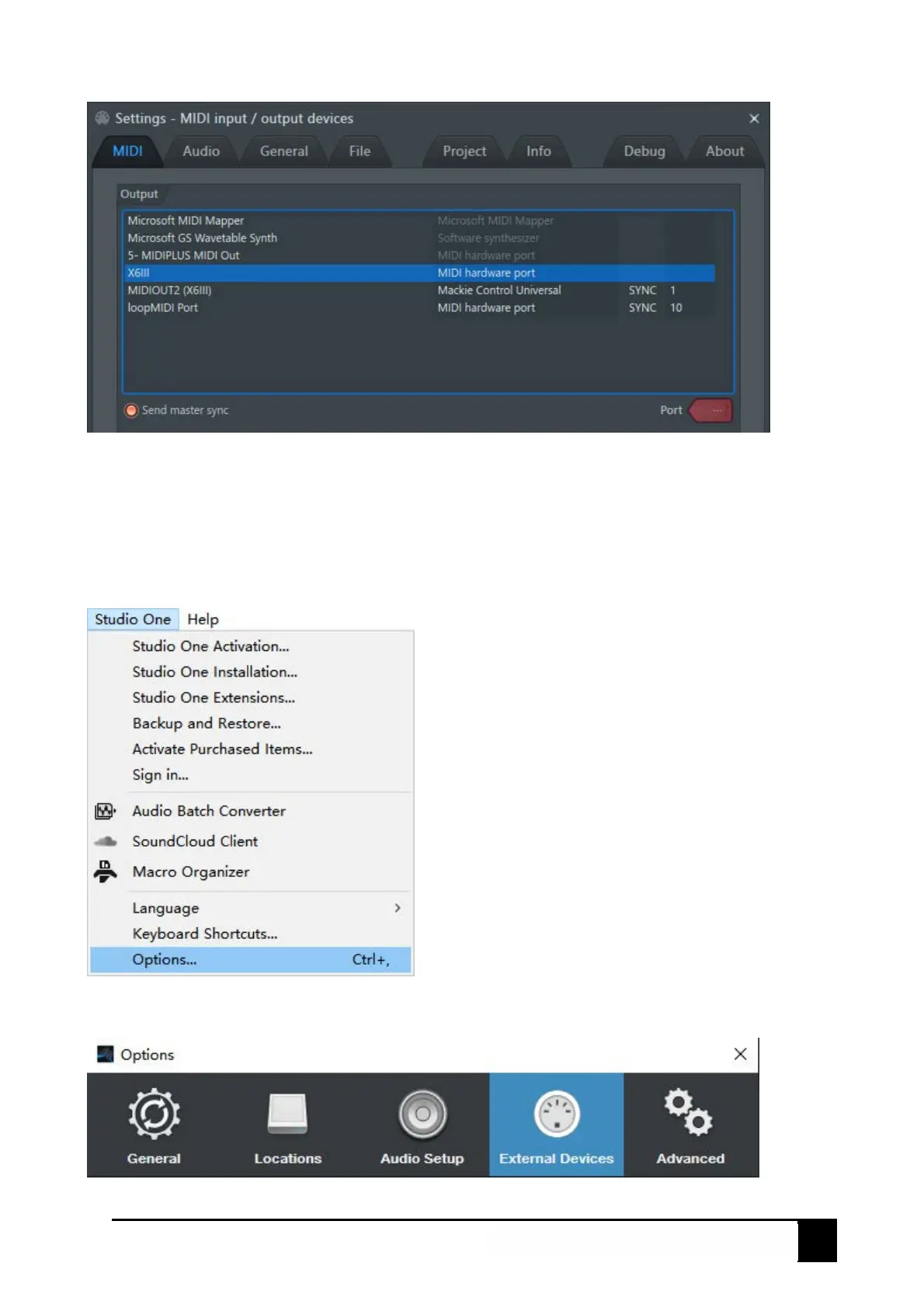X III Series User Manual
3. In the Output tab, find X6III and MIDIIIN2(X6III), then and check the Send master sync, set the Port
of MIDIIIN2(X6III) to Port 1, close the window to finish setup.
5.3 Studio One (Mackie Control)
1. Go to menu: Studio One > Options...(keyboard shortcut: Ctrl+,)
2. Select the Ext
ernal Devices
