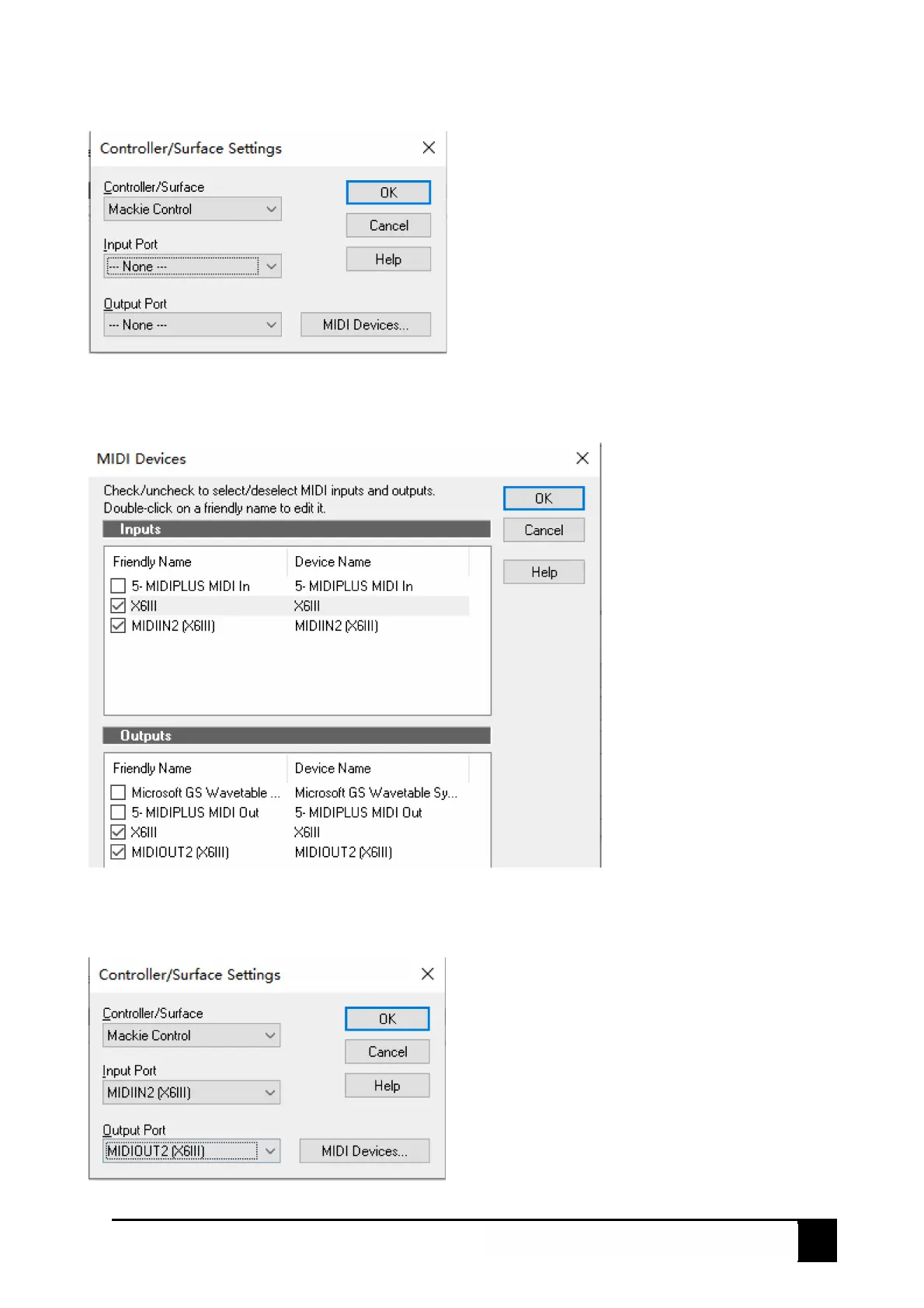X III Series User Manual
4. In the Controller/Surface Settings window, select Mackie Control from the pop-up list of
Controller/Surface, then click the MIDI Devices... button,
5. In the MIDI Devices window, check the X6III and MIDIIN2(X6III) from the Friendly Name of the Inputs,
and also check the X6III and MIDIOUT2(X6III) from the Friendly Name of the Outputs, then click on OK,
6. In the Controller/Surface Settings window, select MIDIIN2(X6III) from the pop-up list of Input Port,
select MIDIOUT2(X6III) from the pop-up list of Output Port,then click on the OK button,
