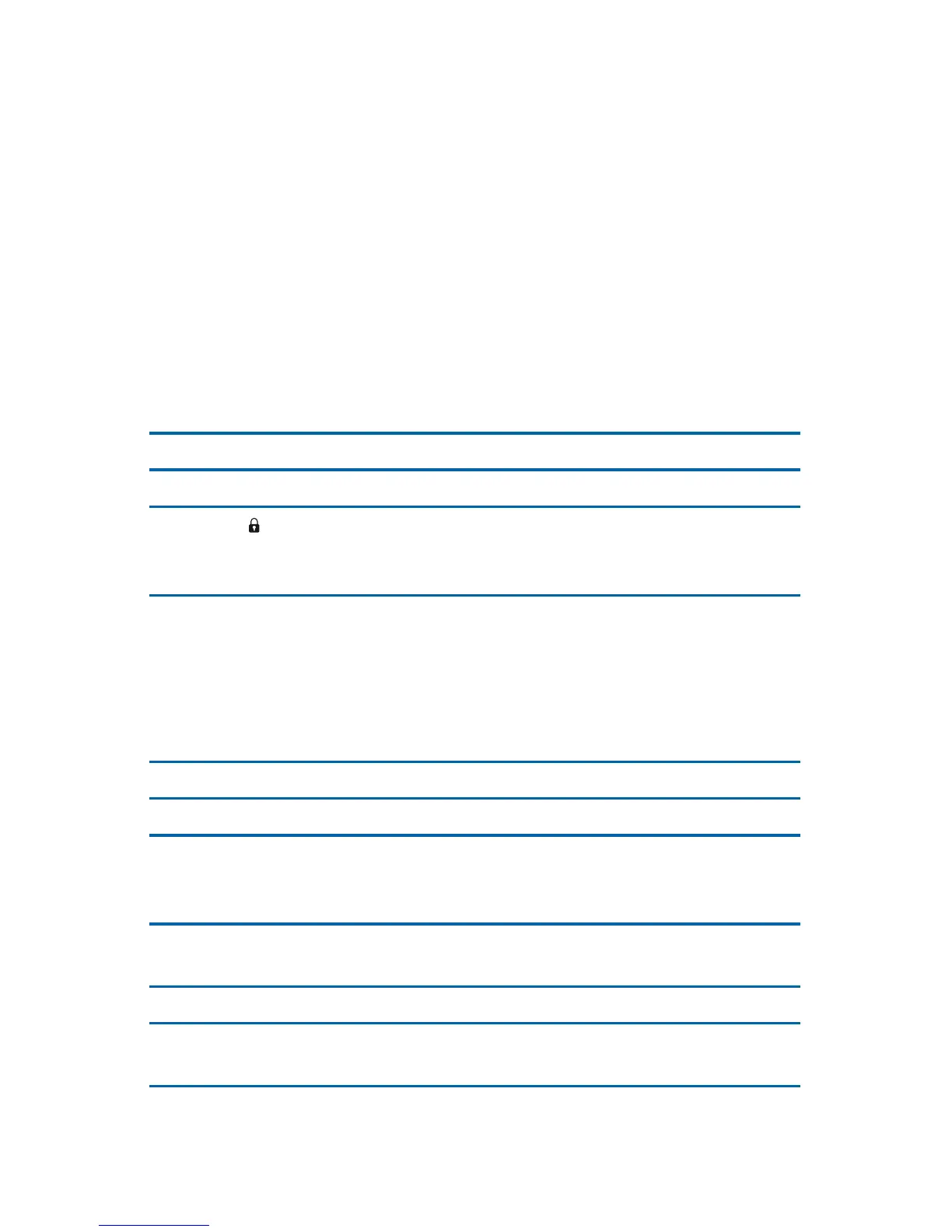Midland G9/G9E Plus instruction guide | 11
Refer to this picture to identify the various parts of the device
15. Built-in speaker Here is where the speaker is housed.
16. MENU button Press this button to enter the radio’s MENU.
17.
CALL/
button
To send a CALL on the selected channel. If you
keep it pressed for about 5 seconds, the keypad
lock is activated.
18. PTT (push to talk) The PTT key has a dual function, as it is compo-
sed by 2 parts: the larger and bigger side of the
PTT key, allows the transceiver to send with high
or low power (depending on the setting of the
MENU); while the small PTT (Boost) allows the
transceiver to transmit always with high power.
19. VOLUME knob On/off and VOLUME adjustment.
20. ANTENNA Receives and transmits radio signals.
21. Accessory socket (under protective cover) To connect to external
audio devices such as microphones, chargers,
etc. (2pin type)
22. EMG button To activate the Emergency and the Manual Out
of range functions.
23. ▲▼ buttons To change the setting within the MENU
24. Built-in
microphone
Here is where sound is picked up by the micro-
phone.
