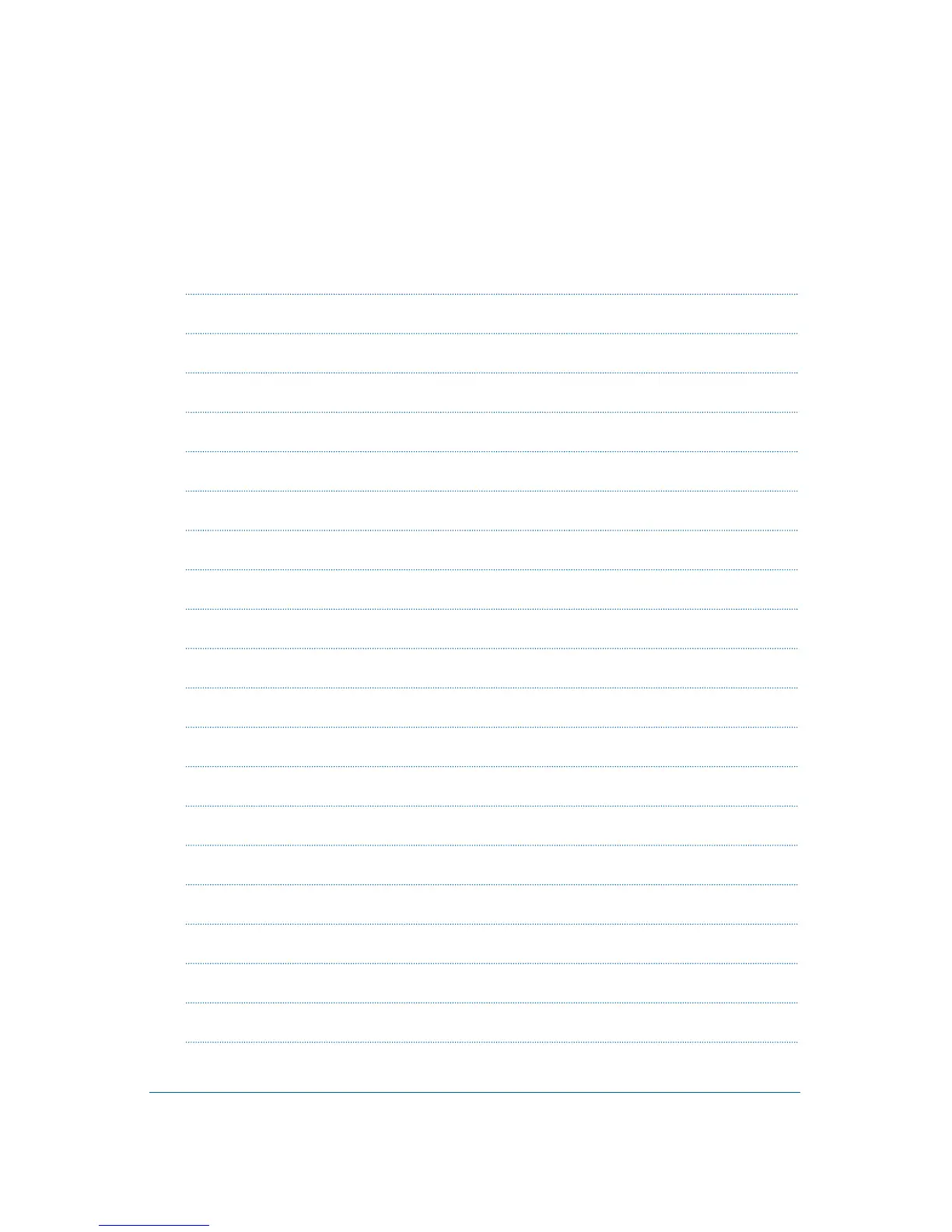Midland G9/G9E Plus instruction guide | 3
MON (Monitor) function / Squelch 14
Scanning all the channels 14
“MENU” key 14
Channel selection 15
CTCSS/DCS tone setting 15
Hi/low power selection (only in PMR446 band) 16
VOX function 17
Vibra-Call function 18
CALL feature 18
ROGER BEEP (End transmission tone) 18
Keypad Beep 18
Emergency Call function 19
Activating / Deactiving the Emergency feature 19
Changing the emergency channel 19
Manual Out of range function 20
Dual Watch 20
Automatic Out-of-Range 21
Display illumination 21
Power save 21
Battery recharge 22
Technical specifications 23