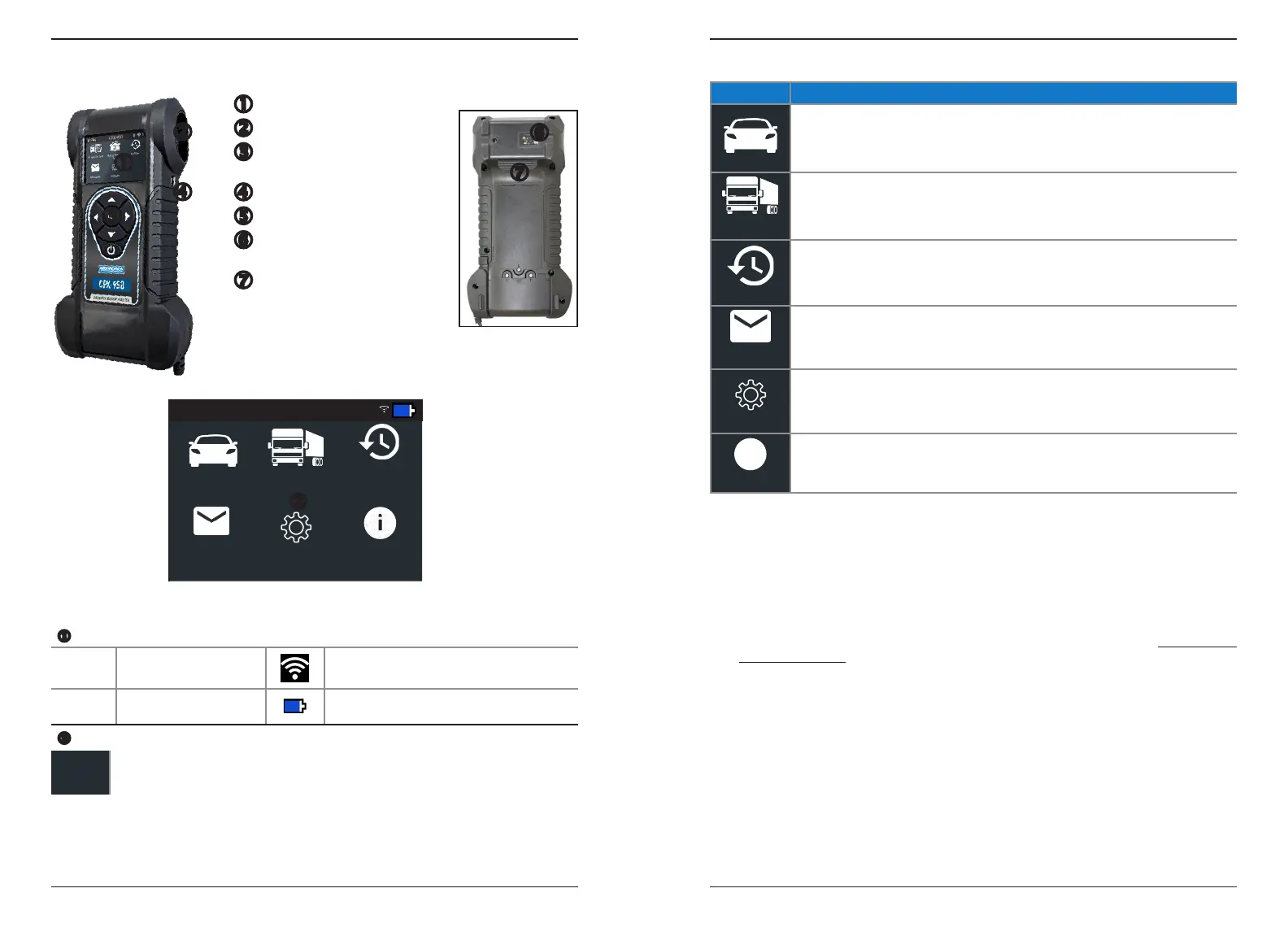CPX-950
www.midtronicseurope.com
Midtronics BV Hoofdveste 6-8 3992DG Houten
6
7
CPX-950
Main Menu Icons
Icon
Description
12V Baery
Automates battery testing for quickly testing in or outside of the vehicle using the fewest steps.
24V System
Battery testing or generating a battery pair for 24V systems using the fewest steps.
History
Access archived test histories or search test history by VIN or by technician.
Messages
Displays alerts and notications for upcoming tests and activities including scheduled tests, tool
software updates and maintenance opportunities.
Sengs
Setup/adjust: WiFi,
email settings, default language, display settings, information, shop information
i
Version
Retrieve info of the current software version.
Initial Power Up
When powered up for the rst time, the tester will take approximately 8 to 10 seconds to boot up
while testing the integrity of the internal software.
The LANGUAGE screen is the rst to appear. It enables you to set the language for the display and
printed test results. You can disable this option in the Admin Menu.
1. Use or to select the default LANGUAGE and press NEXT to continue.
2. This product has a EULA (End User License Agreement), which you can nd on www.midtron-
icseurope.com/eula. Before starting the use of your tool, read this EULA. By using the tool you
agree to having read, understood and agreed to the contents of our EULA.
3. Next you are requested to add your preferred date setting (MMDDYYYY or DDMMYYYY) and
the time setting (24-hour or AM/PM) and the actual time. The date can only be changed by
Midtronics service centers.
4. Next up a WiFi connection can be made. Connect to a WiFi network of press SKIP to continue.
5. Your changes are saved and the Main Menu is displayed on the screen.
Inspecting the Battery
Before starting the test visually inspect the battery for:
• Cracked, buckled, or leaking case. If you see any of these defects, replace the battery.
Controls & Connections
Display Screen
Cooling Vent
Arrow Keys & Power
Button
Micro-USB Port
Temperature Sensor
VID Barcode Scanner
(optional)
Clamp Tabs
Main Menu
12.74V CPX-950
12V Baery
24V System
History
Messages
Sengs
i
Version
Menu Bar
12.74V
Battery Voltage
(if connected)
WiFi signal strength
Controller internal battery status
Main Menu Selection Area
When displayed, the Screen Arrows show which ARROW key on the keypad to press to display other
icons or screens. When displayed under a list of options, the Screen Arrows show which keypad arrow to
press to highlight a character or item in a list.
Additional Screens
The dots at the bottom or side of a menu or results screen indicate additional screens are available.
