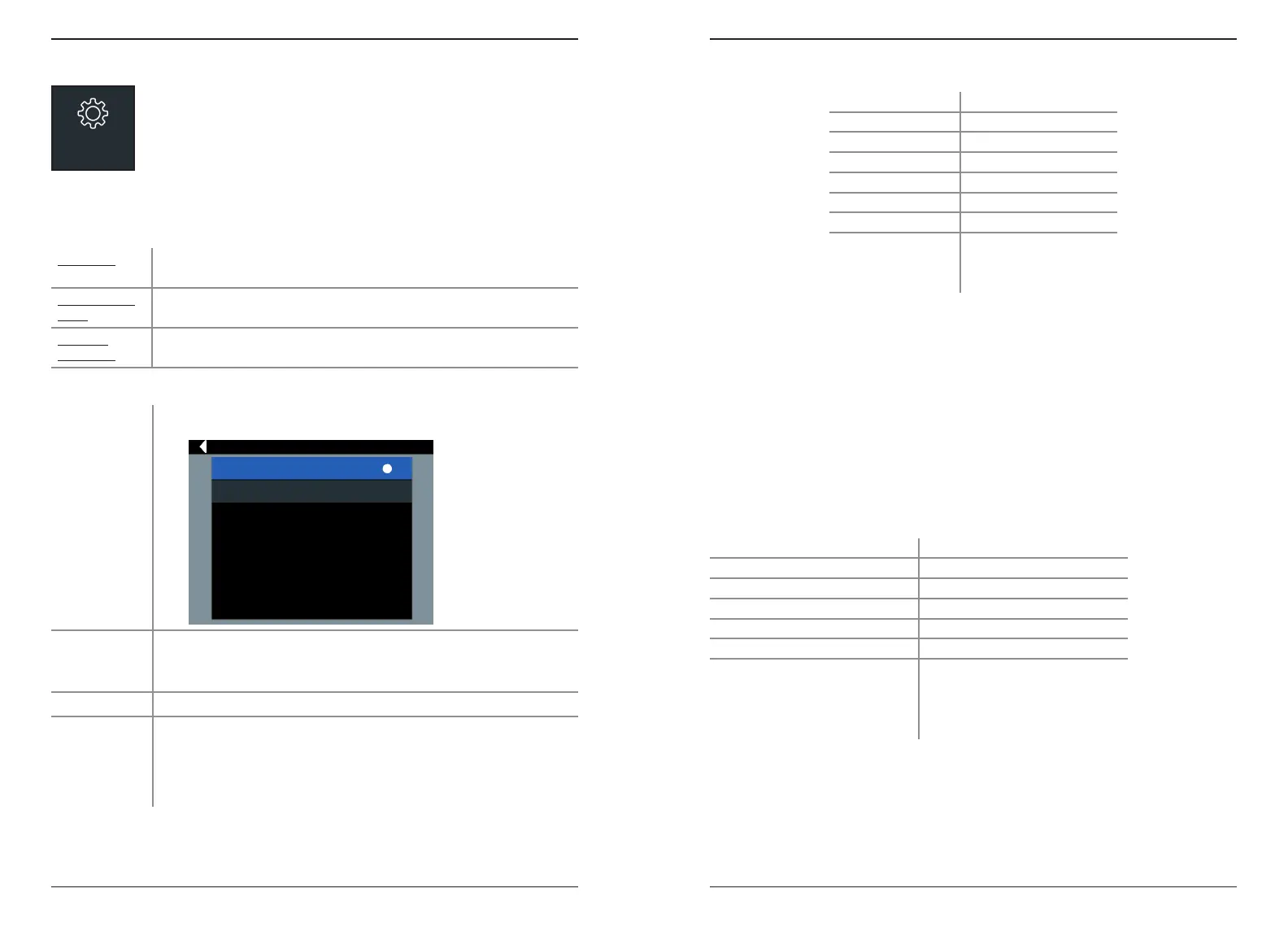CPX-950
www.midtronicseurope.com
Midtronics BV Hoofdveste 6-8 3992DG Houten
18
19
7 – Settings
7 – Settings
CPX-950
Version
Use to conrm technical information for internal tester software and hardware.
Cong: 192-111338A
Firmware: 192-121342A
SFlash: 192-151343A
PFlash 192-151343A
EEPROM: 192-151344A
Build Date: 10/24/2017
Build Number: 9
Serial Number: 111788888
Mac ID -
FCC ID 1AB234-ABCDEFGH12
Check for Updates
Press the select button on the keypad to immediately check for software updates. It is possible
to cancel an update during the rst part of the update. A stable internet connection is needed to
check for updates.
Email Format
The default email that is used for sending test results can be changed here. Press ESC to cancel the
changes, press SAVE to save the changed email address.
Shop Settings
Shop Info
Use to enter information about the shop in which the tester will be used.
Shop Name Country
Shop Address Phone Number
Shop Address 2 Email Address
City Website
State (Blank)
Zipcode (Blank)
Country (Blank)
Phone Number (Blank)
Email Address (Blank)
Website (Blank)
With the displayed alphanumeric keypad, u
se to highlight the desired alphanumeric
character.
Select to access the lower case and symbol character maps.
Once all of the alphanumeric characters have been entered, select Save or Esc to exit without saving.
Sengs
Use Setup to setup and adjust the tester display and time, shop and
administrative settings, network connectivity. , and BMIS settings.
Tool
Display
Language
Use or to select the analyzer default standard language. Use to
return to the Display menu.
Temperature
Units
Use or to select the default temperature units (Fahrenheit/Celsius) used
when measuring battery temperature.
Number
Separator
Use or to select the default number display using commas or periods
separators.
Date & Time
Date Format
Use or to select Month/Day/Year, Day/Month/Year, or Year/Day/
Month.
Date Format
MM/DD/YYYY
DD/MM/YYYY
Date Date can be set at Midtronics Service Partners when the button cell battery
was replaced. The button cell is designed for the same service life duration
as EXP.
Time Format
Use or to select AM/PM or 24 Hour Format.
Time
Use or to advance the hours, minutes, and AM/PM setting. Use or
to advance left or right and move to Cancel or OK. Select OK to save the
time or Cancel to exit without saving.
7 – Settings