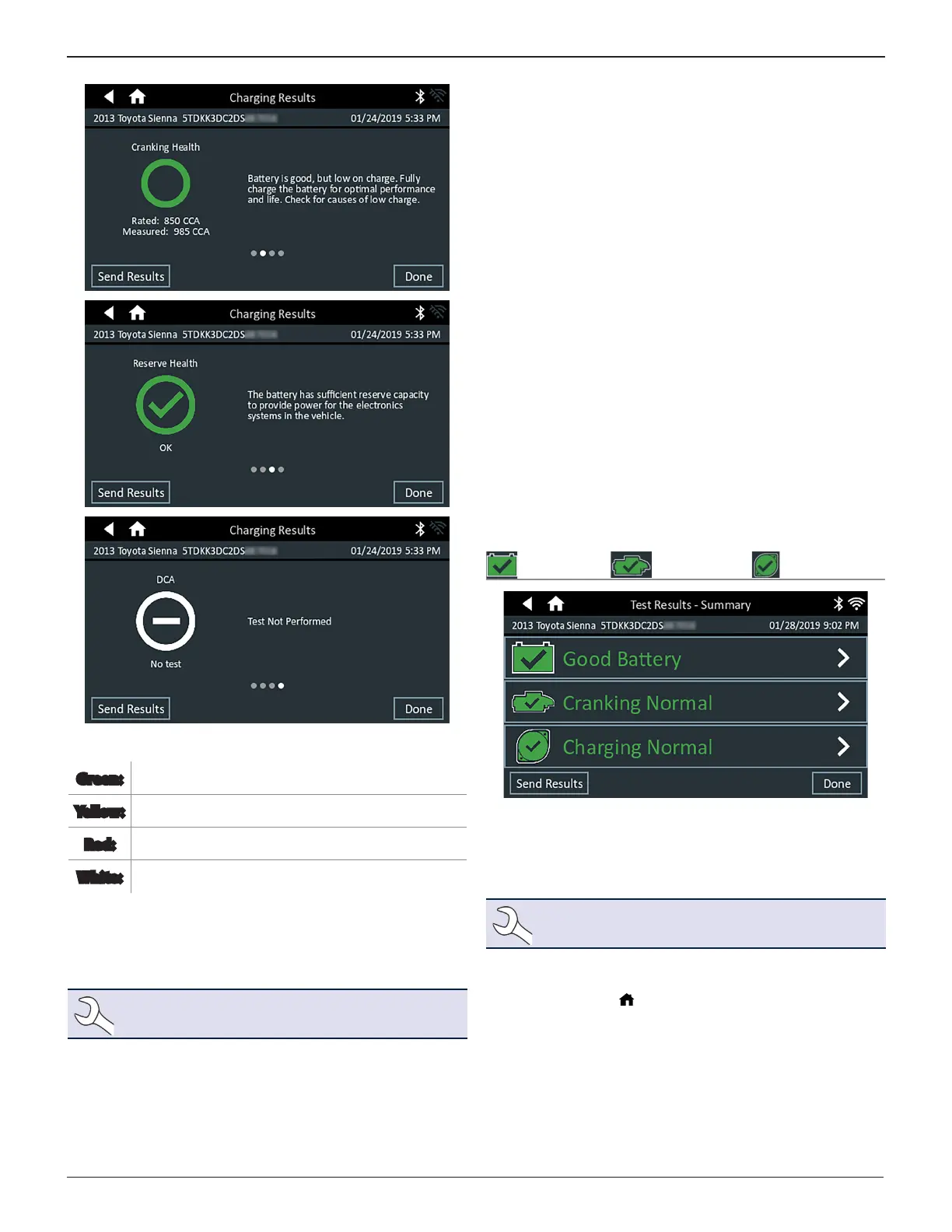Midtronics Inc. 7000 Monroe Street Willowbrook, IL 60527
www.midtronics.com
17
2 – Advanced Battery TestToyota/Lexus DCA-8000
Icons are color-coded to indicate status.
Green:
All test parameters were completed and have passed.
Yellow:
Some test parameters may require further testing.
Red:
The battery has failed the test.
White:
Insufcent data to perform the test.
To print or send the test results to a congured printer or via
email tap Send Results and select an option. To return to the
Home Screen, tap Done
or System Test to continue with the
System Test.
NOTE: Refer to Appendix C: Test Result Decision Tables
for a complete explaination of possible test results.
System Test
1. Start the engine and let it idle.
2. Turn o all electrical accessories such as headlights and
the interior ventilation blower fan and tap Next.
3. The analyzer tests the alternator output at idle.
4. When prompted, rev and hold the engine to between 2000
to 3000 RPM
and tap Next. The analyzer tests the alterna-
tor output again.
5. Idle the engine when prompted.
6. Turn on the high beam headlights and interior ventilation
blower motor and tap Next.
7. The analyzer tests the alternator output at idle.
8. When prompted, rev and hold the engine to between 2000
to 3000 RPM
and tap Next.
9. The analyzer tests the alternator output again.
10. When prompted turn o all loads and Idle the engine.
11. Tap Next to display the test results.
System Test Results-Summary
Battery Test
Starter Test
Alternator Test
Test Results - Summary
A Test Results - Summary screen is displayed following a
System Test. Tap > to view detailed test results for each part
of the test.
NOTE: Refer to Appendix C: Test Result Decision Tables
for a complete explaination of possible test results.
To send the test results to a congured printer or via email tap
Send Results and select an option. To return to the Home
Screen, tap Done
or to return to the Main Menu.