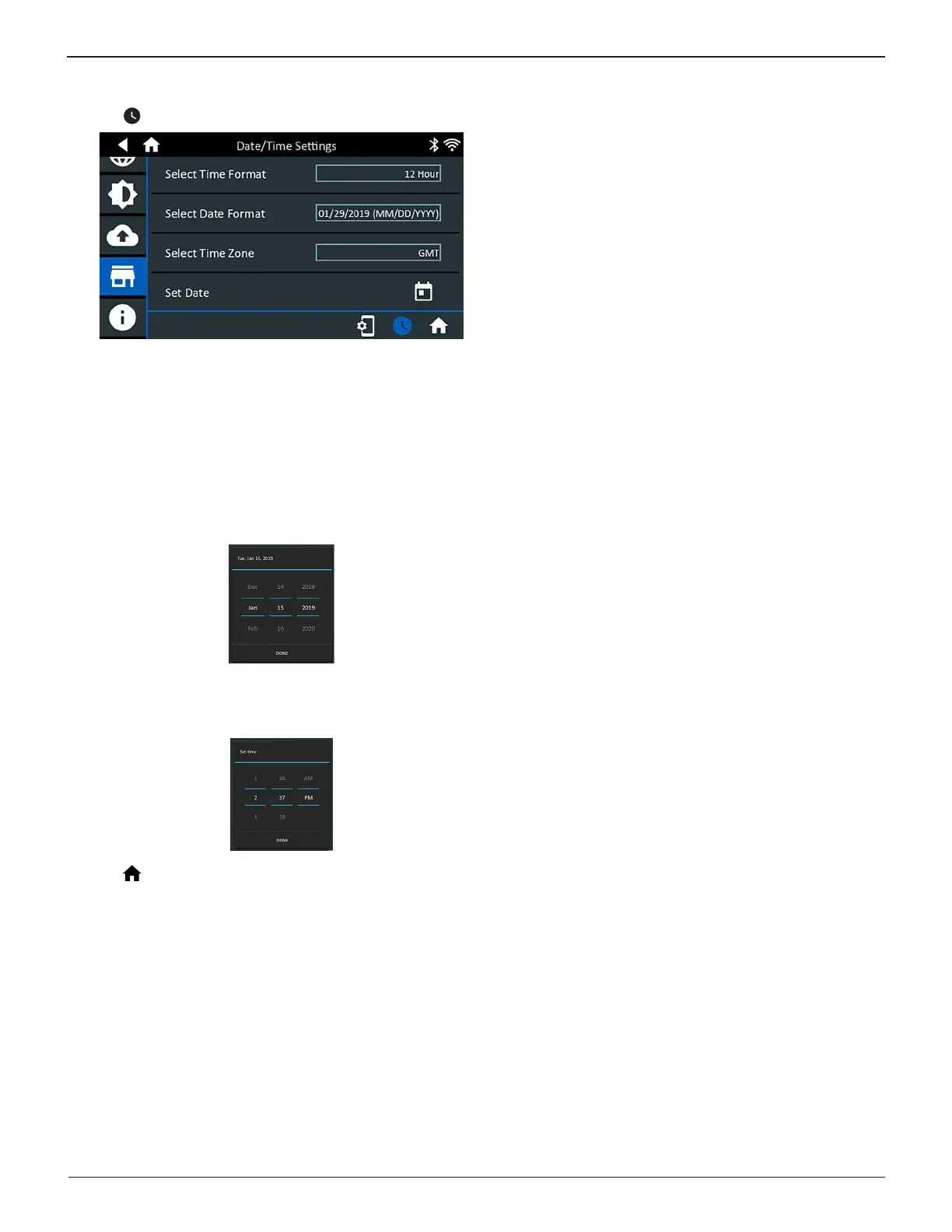Midtronics Inc. 7000 Monroe Street Willowbrook, IL 60527
www.midtronics.com
28
9 – Settings Toyota/Lexus DCA-8000
Date/Time Settings
1. Tap to access the Date/Time setting defaults.
Select Time Format
12 or 24 Hour Format
Select Date Format
Month/Day/Year, Day/Month/Year, or Year/Day/Month
Select Time Zone
Time zone in which the analyzer will be operated.
Set Date
Tap or to enter the month, day, and year. Tap Set to
save the date or Cancel to exit without saving.
Set Time
Tap or to enter the hours, minutes, and AM/PM. Tap
Set to save the date or Cancel to exit without saving.
2. Tap to return to the Shop Information screen.