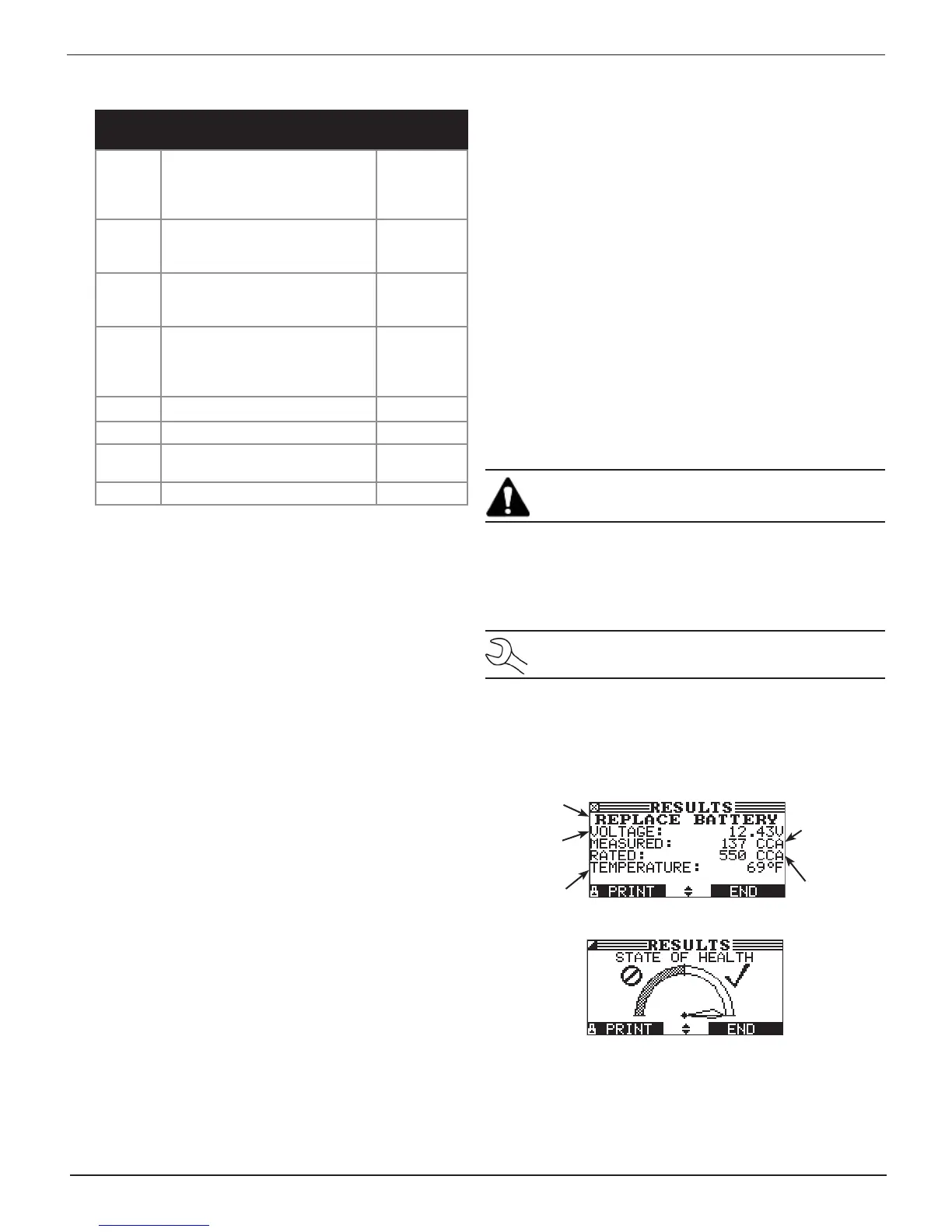Midtronics Inc. 7000 Monroe Street Willowbrook, IL 60527
www.midtronics.com
12
EXP-803Chapter 3: Battery Test
Battery Rating Systems
Rating
System
Description Range
CCA Cold Cranking Amps (specied
by SAE): The amount of current
a battery can provide at 0 ºF
(–17.8 ºC).
100 to 3000
CA Cranking Amps: The amount of
current a battery can provide at
32°F (0 ºC).
100 to 3000
MCA Marine Cranking Amps: The
amount of current a battery can
provide at 32°F (0 ºC).
100 to 3000
JIS Japanese Industrial Standard:
(shown on a battery as a
combination of numbers and
letters.
72 numbers
from 26A17
to 245H52
DIN (A) Deutsche Industrie-Norm 100 to 1000
SAE (A) European labeling of CCA 100 to 3000
IEC (A) International Electrotechnical
Commission
100 to 1000
EN (A) Europa-Norm 100 to 1700
7. Press or to select the BATTERY RATING. Press ENTER.
If you select JIS, the analyzer asks for the JIS part number.
Scroll to the part number. To increase your scrolling speed,
hold the or key, or use or to move up or down
four part numbers at a time. Press ENTER to continue.
8. Hold the analyzer two inches above the battery case so
that the IR temperature sensor on the underside of the
tester can approximate the battery temperature. Press
NEXT to continue.
Additional Test Requirements and Messages
For a more decisive result the analyzer may ask for additional
information or further explore the battery’s condition. The
following messages and instructions may appear before the
analyzer displays the results.
System Noise Detected
The analyzer has detected computer, ignition noise, or
parasitic drain, and will attempt to retest. Make sure all vehicle
loads are o, doors are closed, and the ignition is in the o
position. The analyzer will automatically retest when it no
longer detects system noise. If the message reappears:
• Youmaybetestingtooclosetoanoisesource,suchasa
charger or other high-current device. If so, move away and
retest.
• If you are unable to nd the source of the noise, fully
charge the battery and retest. If the message appears after
recharging, test the battery out of the vehicle.
• Disconnectthebatterycablesandretest.
Unstable Battery Detected
A battery that is weak or that has just been charged may retain
enough electrical activity to be detected by the analyzer
and will adversely aect the test results. A fully charged
battery should stabilize quickly, after which the analyzer
will automatically retest. Weak batteries should be charged
and retested. If the battery is fully charged, check the clamp
connections.
Deep Scan Test
In some cases the analyzer may need conduct a Deep Scan
Test for a few seconds to determine whether the battery
should be replaced or if it has a chance to be recovered.
Voltage Out of Range
The analyzer has detected two 12-volt batteries connected in
series. Disconnect the batteries and test them individually.
Battery Test Results
IMPORTANT: To print results the tester must be con-
nected to a battery measuring 11.50 to 16.00 volts.
The tester prints the results before displaying the battery
decision with an analysis in a series of screens. The analysis
includes the battery state-of-health (SOH). See the Battery
Decisions table for an explanation of the various possible
battery decisions.
NOTE: When the option TRACK CALLS is enabled, the
tester writes the results to the data card.
Use or to scroll to each screen. To return to the Main
Menu, press END. If you are performing a System Test, press
NEXT to continue with the Starter System Test.
Battery
decision
Measured
voltage
Selected
rating
Battery
temperature
Measured
CCA
