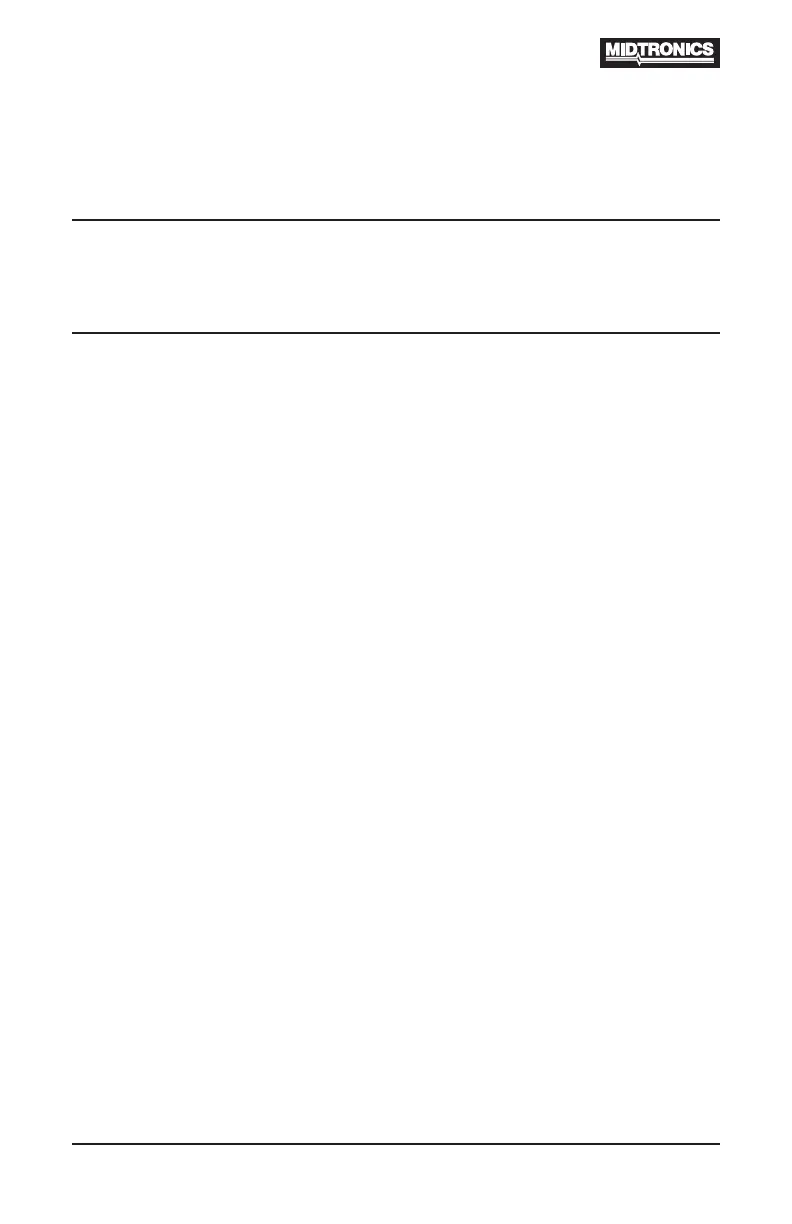• 10 •
Preparations Before the Test
Before connecting the tester, clean the battery posts with a wire brush and a
mixture of baking soda and water. When testing side-post batteries, install and
tighten lead terminal adapters.
IMPORTANT: Do not test at steel bolts. Failure to install terminal adapters or
installing terminal adapters that are worn or dirty may result in inac-
curate test results. To avoid damage, never use a wrench to tighten the
adapters more than 1/4 turn.
If you are testing in the vehicle, make sure all accessory loads are o, the key is
not in the ignition, and the doors are closed.
Connecting the Tester
• Connecttheredclamptothepositive(+)terminalandtheblackclampto
the negative (–) terminal.
• For a properconnection, rockthe clamps back and forth.The tester re-
quires that both sides of each clamp be rmly connected before testing. A
poorconnectionwillproduceaCHECKCONNECTIONorWIGGLECLAMPS
message. If the message appears, clean the terminals and reconnect the
clamps.
• Thepreferredtestpostionisatthebatteryterminals.Ifthebatteryisnot
accessible, you may test at the jumper post; however, the available power
measurement may be lower than the actual value.
www.midtronics.com