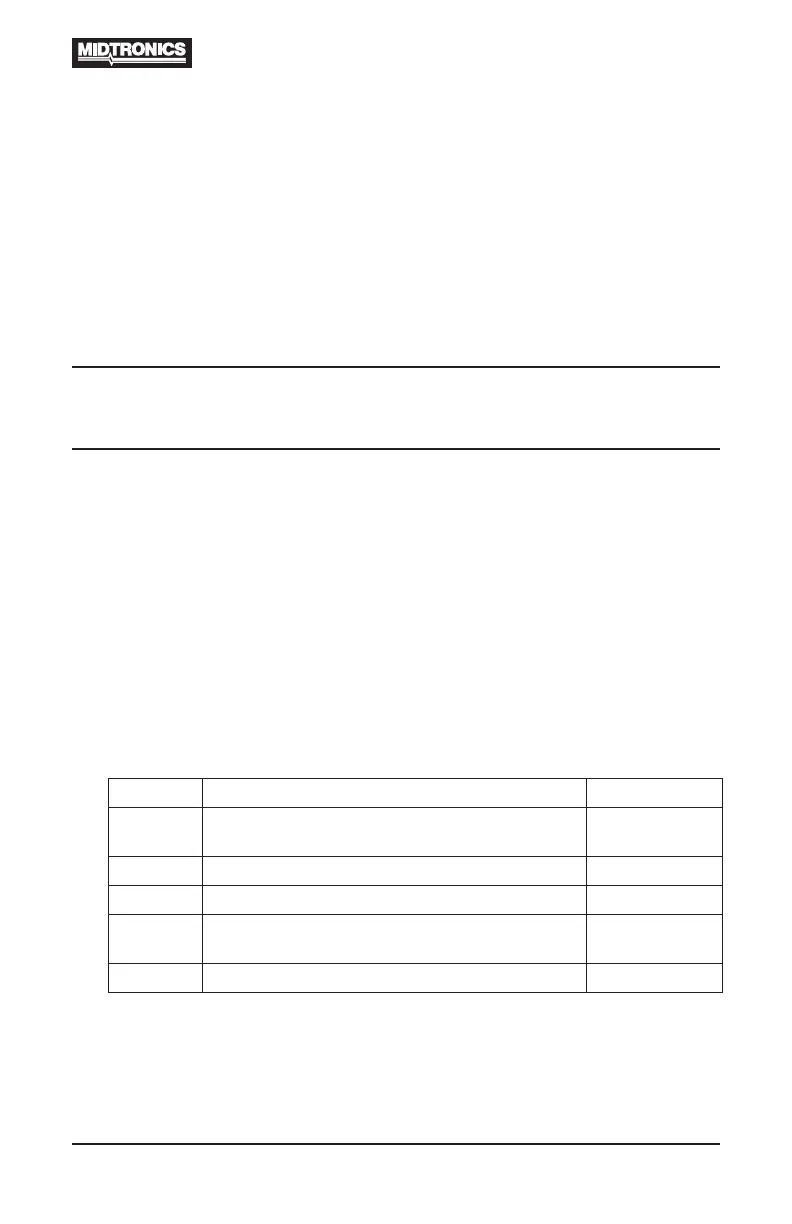• 11 •
Battery Test
When you rst connect the tester to the battery, it functions as a voltmeter
until you press the ENTER button to start the test. This function can be turned
o through the Options Menu
After you press ENTER, scroll to each parameter using the UP or DOWN
ARROW button and press ENTER to select. If any messages appear during the
test, see “Test Messages”
1.
BAT.LOCATION:ScrolltoandselectINVEHICLEorOUTOFVEHICLEfora
batterynotconnectedtoavehicle.FollowinganINVEHICLEtestyouwillbe
prompted to test the starting and charging systems.
IMPORTANT: The performance of the starting and charging systems depends
on the battery’s condition. It is important that the battery is good and
fully charged before any further system testing.
BAT. AGE: Select
new battery
or
in service
:
New battery: battery is fresh produced and not yet installed in a
vehicle. For instance: the battery is in a warehouse waiting for delivery
to a customer.
In service: the battery is already used and cycled in the vehicle.
2. APPLICATION:ScrolltoandselectAUTOMOTIVE,MOTORCYCLE,TRUCK.
3. BATTERYTYPE:ScrolltoandselectREGULAR FLOODED, AGM FLAT PLATE,
AGMSPIRAL,orGEL where applicable.
4. BATTERYSTANDARD:Scrolltoandselectthebattery’sratingsystem.Not
all rating systems are available for each application.
Standard
Description Range
JIS#
Japanese Industrial Standard, shown on a
battery as a combination of numbers and letters.
26A17 thru
245H52
EN Europa-Norm 100–2000
DIN Deutsche Industrie-Norm 100–1200
SAE Society of Automotive Engineers, the
European labeling of CCA
100–2000
IEC International Electrotechnical Commission 100–1200
www.midtronics.com