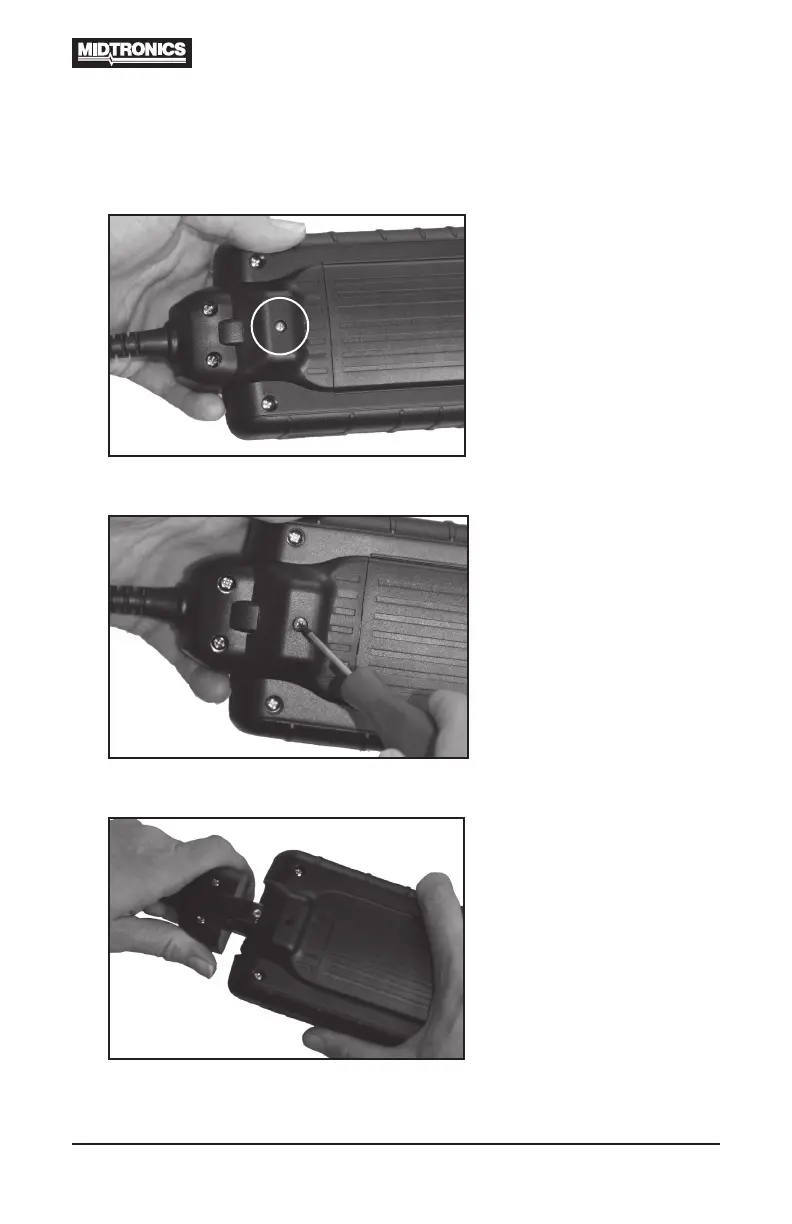• 19 •
Maintenance & Troubleshooting
Changing The Cable Assembly
1. Identify the circled screw.
2. Remove the screw.
3. Grasp the housing and rmly pull the cable assembly from housing.
4. To attach a new cable, align the cable and tester housings and push to-
gether. Insert the screw and tighten.
www.midtronics.com
