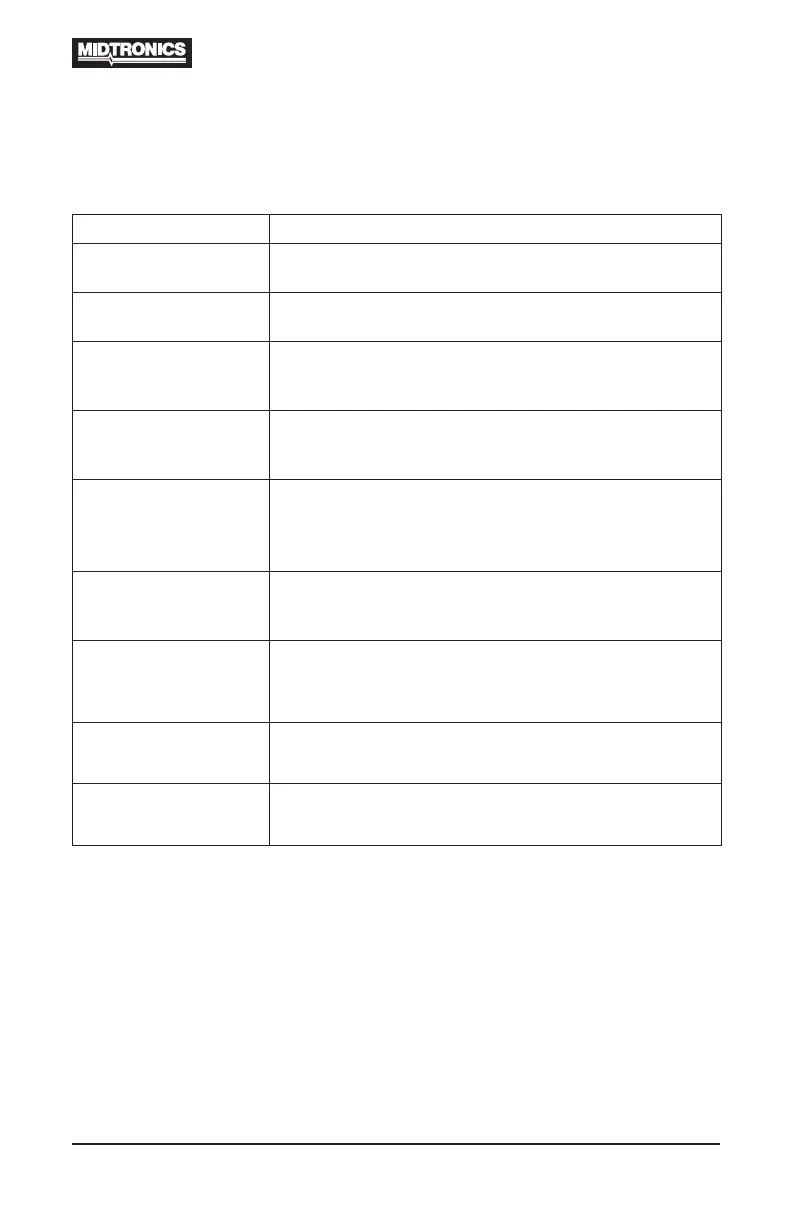• 17 •
Test Messages
For a more decisive result, the tester may prompt you for additional information.
The messages in the following table may appear before the tester can display
a result.
Test Message Interpretation
BAT. TEMPERATURE
Select ambient temperature above or below 0 ºC
CHARGE STATE Select before or after battery has been charged.
SURFACE CHARGE
DETECTED
Remove the surface charge before it begins testing.
Testing will resume after charge has been removed.
CHECK
CONNECTION
One or both clamps are not making proper contact
with the battery terminals.
ENGINE REV NOT
DETECTED PRESS
WHILE REVVING
Tester has not detected an increase in engine r.p.m.
REVERSE
CONNECTION
Clamps are connected in the wrong polarity:
positive to negative or negative to positive.
SYSTEM NOISE
CHECK LOADS
In-vehicle testing. Tester has detected computer,
ignition noise or parasitic drain. Make sure all vehicle
loads are off including open doors and ignition switch.
UNSTABLE
BATTERY
Out-of-vehicle. Weak battery, should be charged and
retested.
WIGGLE
CLAMPS
Clamps are not making good contact with
battery terminals
www.midtronics.com