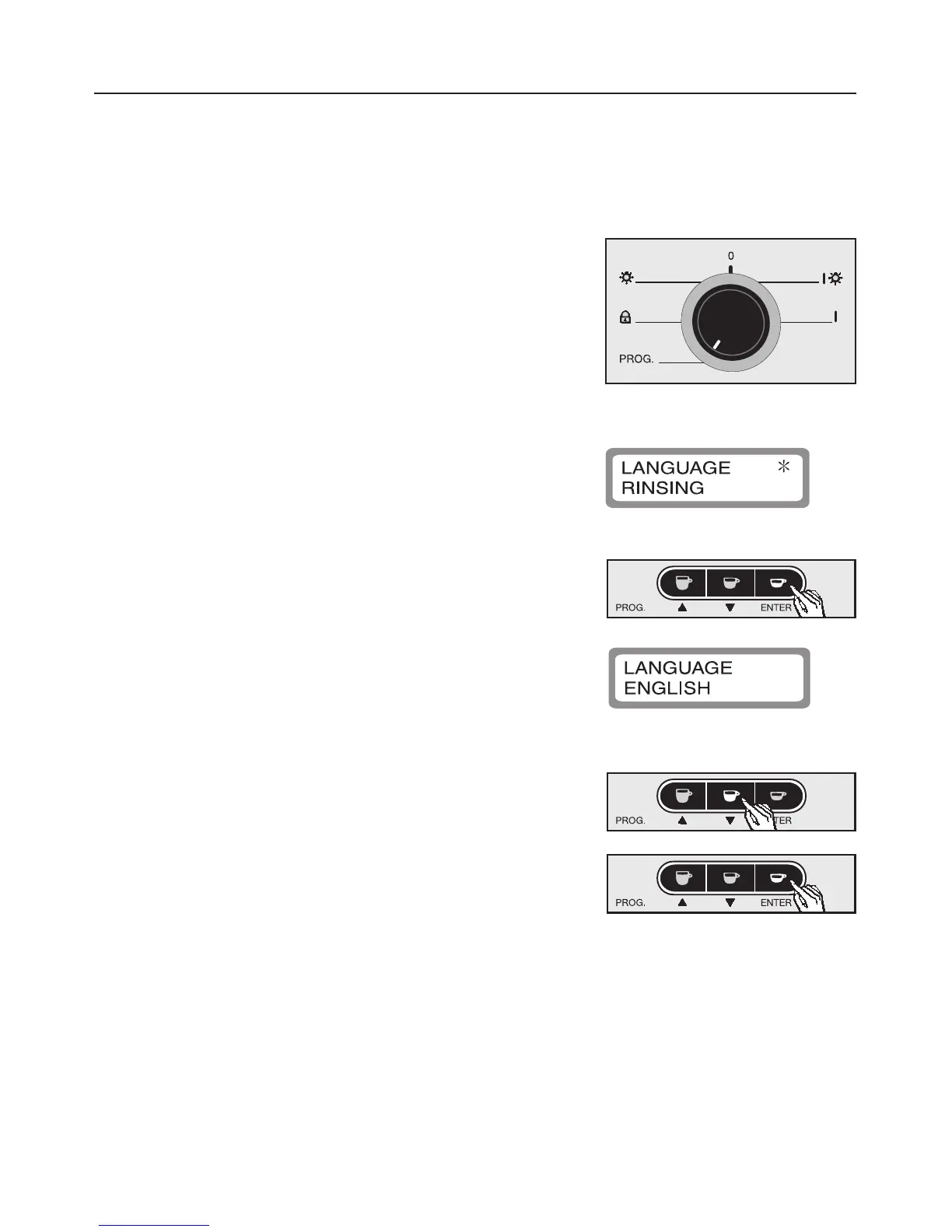Choosing a language
The language for the commands in the display can
be selected before the machine is used for the first
time.
^
Turn the selector anti-clockwise to the
programming position.
The machine is now in programming mode and
will respond according to the symbols shown
under the buttons.
The following will appear in the display:
Programming option "Language" will be
highlighted with an asterisk.
^ Press ENTER to confirm this option.
The sub-menu will appear in the display as
follows:
^
Press the e button until the required language
appears (deutsch, nederlands, portugues,
espanol, english, italiano or francais).
^
Press ENTER to save this setting, or
turn the selector to "0" to undo the alterations if a
mistake has been made.
This will bring you back from the sub-menu.
All commands in the display will now appear in the
selected language.
Programming the machine
15