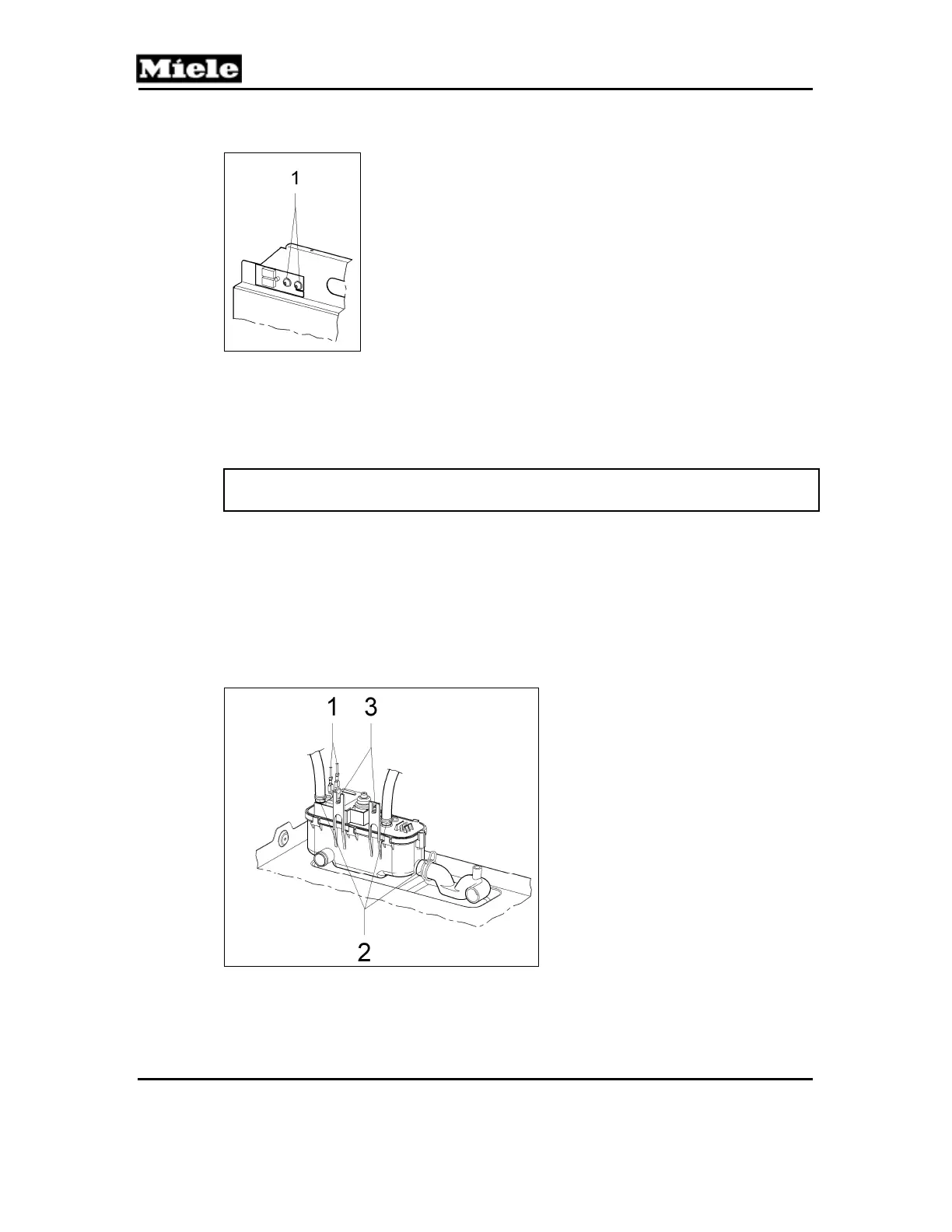Technical Information
52
DGC 6xxx
Figure 035-6: Cavity Temperature Sensor Screws
5. Disconnect the electrical connections from the temperature sensor.
6. Remove the temperature sensor.
4.3 Drain Pump (M8) Removal
Note:
The drain pump can be replaced in conjunction with the condensate box.
1. Remove the appliance from its housing unit; see Section 010-4.1.
2. Disconnect the appliance from the power supply.
3. Remove the lid; see Section 010-4.2.
4. Remove the rear/left side panel; see Section 010-4.4.
5. Disconnect the drain pump connections; see Figure 035-7, Item 1.
6. Loosen the hose clips and disconnect the hoses; see Figure 035-7, Item 2.
7. Remove the two T20 screws securing the drain pump to the rear of the
oven cavity; see Figure 035-7, Item 3.
Figure 035-7: Drain Pump Removal
4.4 Steam Generator (R25) Removal
1. Remove the appliance from its housing unit; see Section 010-4.1.
