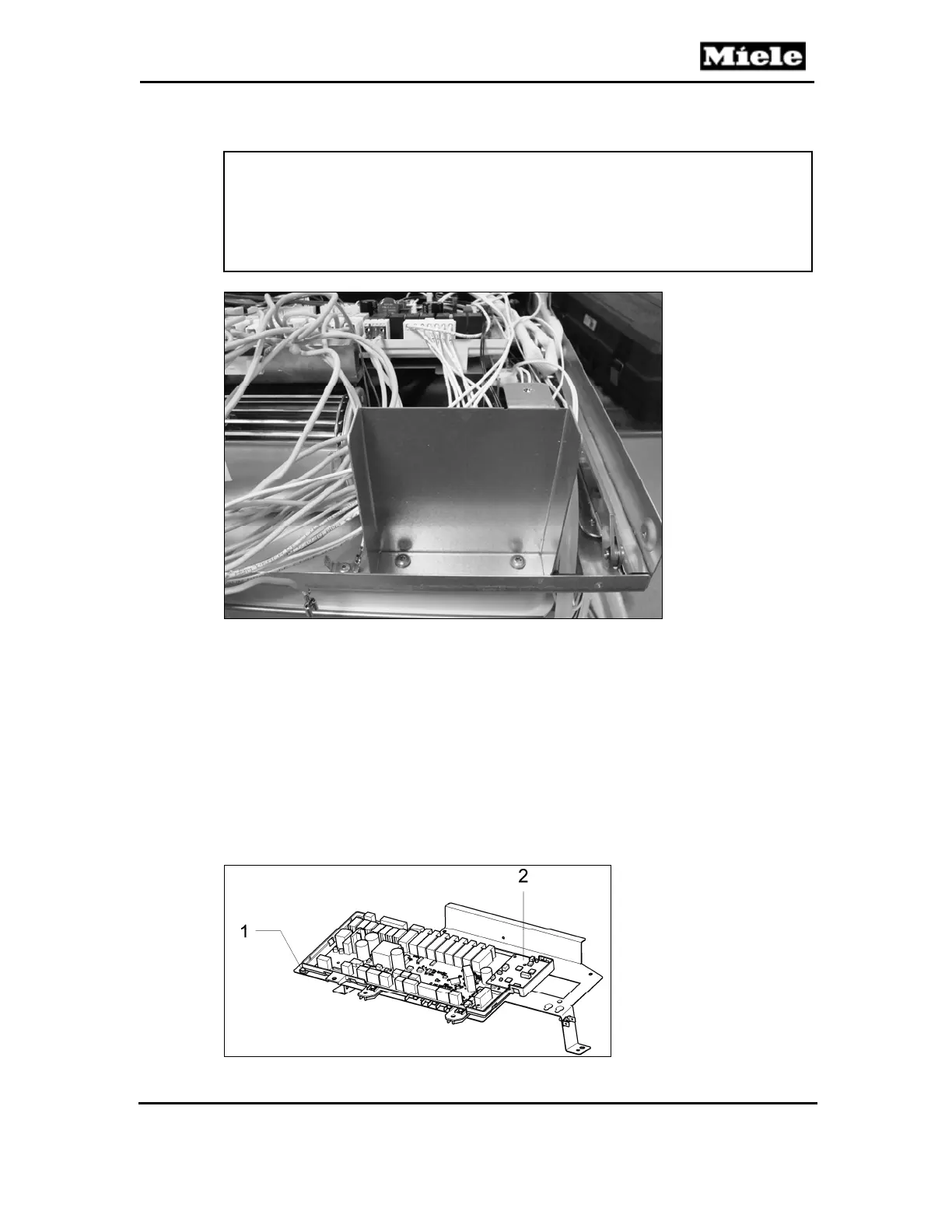Technical Information
85
DGC 6xxx
Note:
If necessary, the RemoteVision module (if installed) and its mounting
bracket can be removed to facilitate access to the lighting electronic. If the
RemoteVision module is not installed, then there will be a plain metal
bracket in its place that can be removed instead (remove the two T20
screws and take off the bracket). See Figure 045-13.
Figure 045-13: Bracket in Front of Lighting Electronic
4.8 Power Electronic (N1-1) Removal
1. Remove the appliance from its housing unit; see Section 010-4.1.
2. Disconnect the appliance from the power supply.
3. Remove the lid; see Section 010-4.2.
4. Remove the roast probe electronic, if applicable; see Section 045-4.11.
5. Disconnect all connections from the power electronic.
6. Remove the T20 screw securing the electronic to the electronics
mounting bracket; see Figure 045-14, Item 1.
7. Use needlenose pliers to unclip the power electronic from the electronics
mounting bracket.
Figure 045-14: Power Electronic
